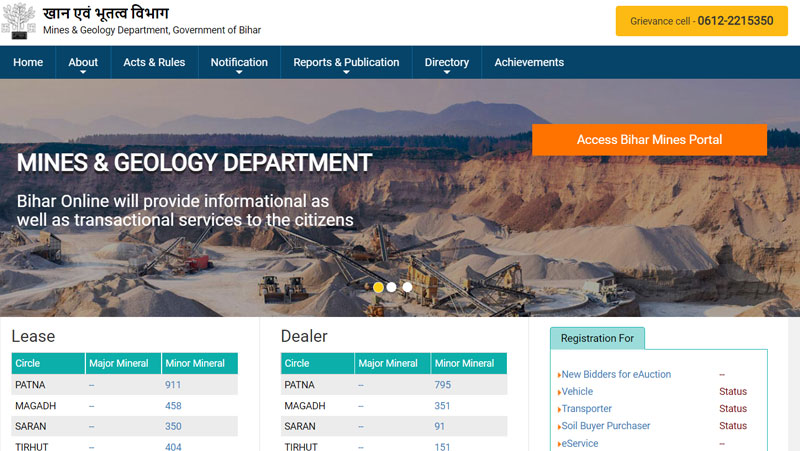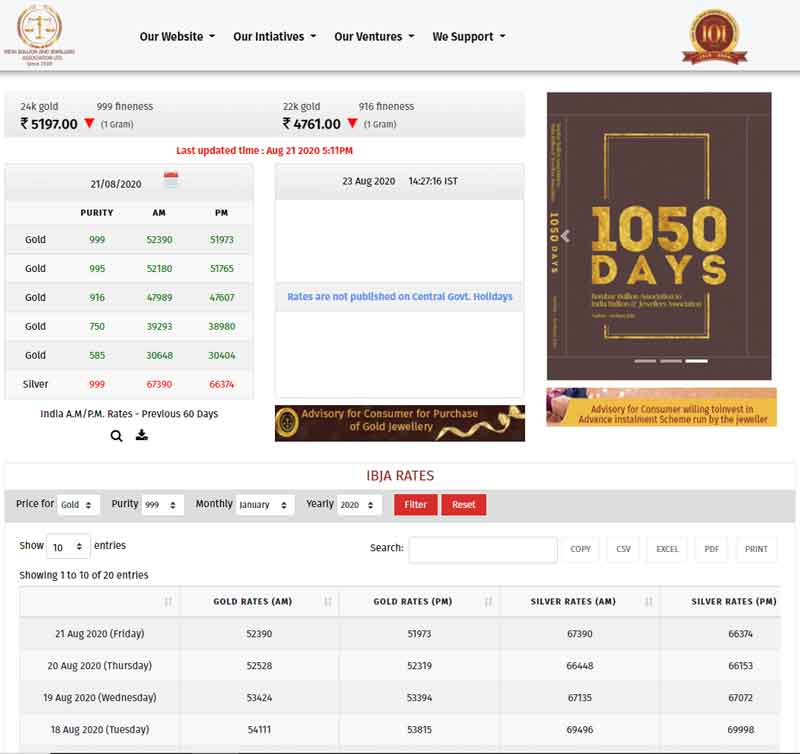Do you also want to take a loan to do business under e Mudra Loan, then in today’s post I am going to tell you how you can easily take a loan to do business under e Mudra Loan.
A new Jansamarth portal has been released by the government for taking loans under E Mudra Loan, with the help of the portal you can easily apply for a loan under E Mudra Loan it is very easy now
By applying for a loan on this portal, you get the approval online, that is, you will not have to go to the bank for an e-Mudra loan.
e Mudra Loan 2022 Important point
| scheme name | e mudra loan |
| loan institution | All Bank |
| Maximum loan amount | 10 lakh |
| type of loan | business loan |
| offiial website | www.jansamarth.in |
e Mudra Loan online Apply Process 2023
To take a loan under E Mudra Loan, first of all, you have to come to the new website Jan Samarth released by the Government of India, you will have to apply for E Mudra Loan Loan from this Jan Samarth portal itself.
To take a loan under e Mudra loan, first of all, you have to register yourself on the Jansamarth portal, for which you will get the button of register, click on it, as soon as you click on register, the page of registration comes in which your mobile number and Verify with OTP by giving captcha code
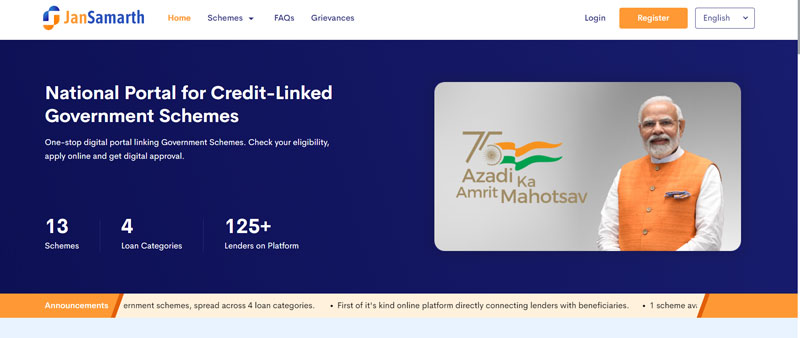
After giving your mobile number and captcha code, you will have to accept the terms and conditions of e mudra loan, as soon as you click on it, there are three options where you have to scroll all three from top to bottom, as per the privacy policy terms and conditions and declare disclaimer so you can read or only after doing this only you will get the next button so you have to scroll through top to down and then click the agree on the button.
Also Read… Mudra Loan : प्रधान मंत्री मुद्रा लोन के लिए ऑनलाइन आवेदन और और जरुरी दस्तावेज 2022
After that you have to click on Agree, as soon as you click on Agree, an OTP is sent to your mobile and you have to verify by giving OTP.
When OTP is verified after asking for that email id then you have to give your email id and then click on the get OTP button after which an OTP goes to your email id, you can verify by giving or you can also skip can do
After which now you will get the option to apply for all types of loans including e Mudra Loan, here you will get to see the option of education loans, agriculture loans, business loans,s and all the schemes run by the government in it.
You have to choose whichever loan you want to take from this and click on Check Eligibility, if you want a business e Mudra Loan then you have to click on the business option, after which now here you are first asked what kind of business You have to choose the loan you want to take
Now you are asked some important questions like what is the activity of the business, apart from this how much you have studied, whether you have taken training or not, do you want to do manufacturing or service, then overall you have a business and you’re personal few Information is asked that you have to answer
Now you are asked how much loan do you need for business, you have to write here, apart from this you also have to tell that how much investment you have in the business you are asking for, you will also have to tell that information, after that Click on Calculate Eligibility, after which a new page will open in which the number of years for which the loan will be given will be written.
Now if you want this loan then you have to click on Proceed button here as soon as you click on it all the details come here, now you have to give all the information one by one like aadhar details, pan details which are your business He has to give his business details, along with mobile details and bank details.
To give all these details, first, you have to click on the Proceed button, here you have to verify the enterprise registration i.e. your enterprise registration is necessary, after verifying both of these, you have to click on the Proceed button, as soon as you click on Proceed. You will be asked to verify Aadhaar. Keep in mind that for this your mobile number should be linked to your Aadhaar and after doing this you will be asked for business details.
Now you have to give all the business information here, since when you started the business and how many sales you have made in the last 12 months.
On the next page, you are asked to verify the bank details, you can do this through two means, first by uploading the bank details and second through account verification
After the bank details are verified, now you will have to give full details of how many people work in your place, apart from this, you will have to give more information about the address business.
On the next page, you are asked for the details of the proprietor, in which all the details like name, social category, marital status, etc. will be asked which will have to be filled.
Now you have to tell about your partner on the next page, if you have any other partner ie partner in your business then you have to give his details, if not then click on No and proceed where you will be asked about business and loan details will be asked.
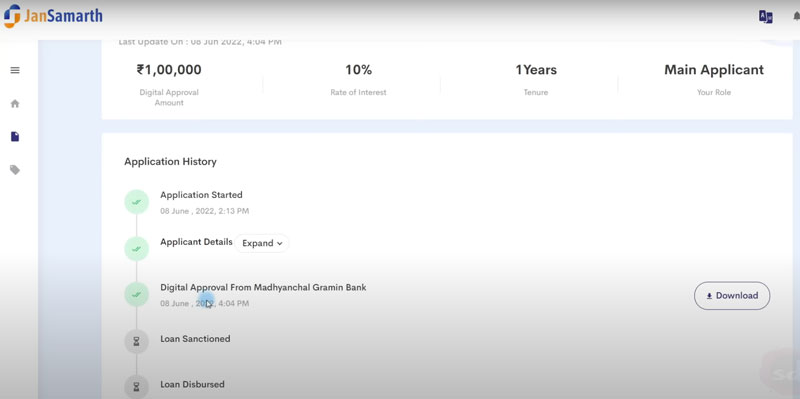
In this, you have to tell about your business and whether you are applying for the e Mudra Loan now, whether you will use it as working capital or as such decoration.
You have to give the details of all the ways in which you want to take the e Mudra Loan and after giving you have to tell on the next page whether you have taken any loan earlier or not, if you have not taken then you can leave it and if If you have taken a loan, then the name of the bank, time of the loan and all other information will have to be given, after that the process of filling your form is completed.
After that, if you find all the information correct, then you have to click on the submit button given below. Huh
To select the bank from which you are getting the best offer, you have to click on the select offer, as soon as you click on it, you will have to select the state and branch.
Now you will see the option of digital approval from this Jan Samarth portal, your distal approval has been done but document verification has to be done from the bank so you have to give your physical documents to the bank, after that your document will be verified by the bank and when your If the document is verified, the money will be sent to your given account by the bank, whose status you can see on this Jan Samarth Portal.
- e mudra loan
- sbi e mudra loan
- mudra loan
- sbi mudra loan
- e mudra loan sbi
- sbi e mudra loan apply online 50 000
- mudra loan sbi
- mudra loan online apply
- pm e mudra loan
- pm mudra loan
- e mudra loan online apply
- mudra loan interest rate
- e mudra loan sbi 50000