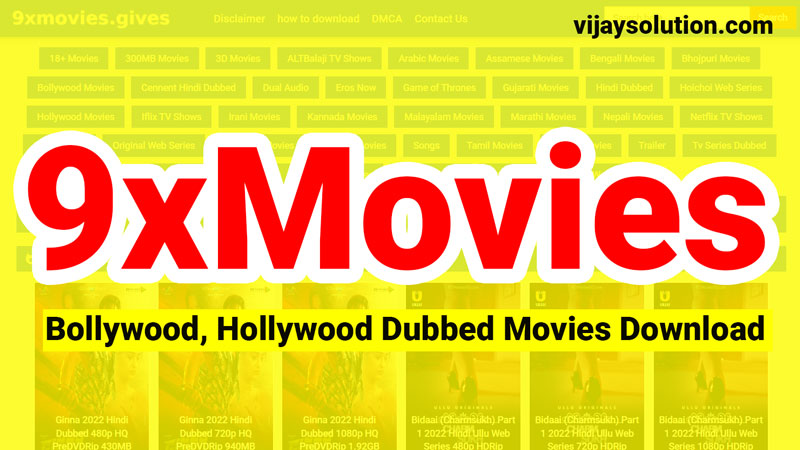In today’s time, as important as the Aadhaar card is, the Eaadhar download process has become easier. It has become convenient for individuals in India who have applied for their Aadhaar card but have not yet received it or have lost it. If something similar happens to you, you can apply for an Aadhaar card from the Unique Identification Authority of India and easily download your Aadhaar card from the official website of UIDAI.
- E Aadhaar Card: A Necessity for Availing Government Benefits
- Three Methods for Eaadhar Online Download
- Step-by-Step Process to Download Aadhaar Card Using Name and Date of Birth
- Visit the official UIDAI website to retrieve your lost Enrollment ID.
- Download Your Eaadhar Card Using the Aadhaar App
- Checking Eaadhar Card Status Online: A Step-by-Step Guide
- The status of your Aadhaar card will be displayed on your computer screen.
- What is the process to download Eaadhar online?
- How long does it take to receive the Aadhaar card after applying?
- Can I download an Aadhaar card using my name and date of birth if I have lost my enrollment ID?
- Is having an Aadhaar card mandatory?
- What information does the Aadhaar card contain?
- Can I download my Eaadhar card using the Aadhaar mobile app?
- How can I check the status of my Aadhaar card online?
- Is it possible to download Eaadhar for family members using a single registered mobile number?
- What should I do if I encounter any issues while downloading my Eaadhar card?
- Can I use my Eaadhar card for government verifications?
In this article, we will provide a comprehensive guide on downloading E Aadhaar online. Ensure you read through the article attentively. Possessing an Aadhaar card is now a mandatory requirement for all individuals, as it is crucial for any government-related tasks. The significance of an Aadhaar card is evident across various sectors, and therefore, every citizen of India must possess one.
E Aadhaar Card: A Necessity for Availing Government Benefits
The Aadhaar card is a fundamental requirement for Indian citizens to access the welfare facilities provided by the center or state government. It serves as proof of identity and address for individuals. For your information, let us tell you that the UID card issued by the Unique Identification Authority of India (UIDAI) has a unique number of 12 digits in total.

The Aadhaar card application process usually takes around 15 days to complete. Once your Adhar card application is successfully verified and approved by UIDAI, you receive a notification on your mobile device. Following this, you can proceed to download your Aadhaar card in 2024.
Individuals interested in downloading their E Aadhaar card in 2024 can easily do so from the comfort of their homes by visiting the online portal of UIDAI and utilizing it for various purposes.
Three Methods for Eaadhar Online Download
here are three different methods to download your Aadhaar card online, which are as follows:
- Downloading using an Aadhaar Card Number
- Downloading using Enrollment Number
- Downloading using Virtual ID
Step-by-Step Process to Download Aadhaar Card Using Name and Date of Birth
Even if you have lost your Aadhaar Enrollment ID, you can easily retrieve it using your registered mobile number or email address along with your name and date of birth. Once you have received the Aadhar Card Enrollment ID, you can download your Aadhar Card by following the steps given below.
Visit the official UIDAI website to retrieve your lost Enrollment ID.
- Click on the Enrollment ID option and enter your full name as mentioned on your UID card.
- Provide your mobile number or email address associated with the Aadhaar card.
- Enter the relevant details as prompted.
- Choose either the “Send OTP” or “Enter TOTP” option and input the required details received on your mobile number.
- Once you have completed the Adhar application process, you will receive the EID. Proceed to the home page of the official website.
- Repeat the necessary steps to download your Eaadhar.
Download Your Eaadhar Card Using the Aadhaar App
Follow the simple steps given below to download your Eaadhar card using the UIDAI Aadhaar app:
- Download the Aadhaar app from the respective app store and log in/sign in to the app.
- If your mobile number was linked to Aadhaar during the enrollment process, you can access the Eaadhar download feature.
- You will receive an SMS with an OTP on your registered mobile number. The app will automatically detect the OTP, and manual input is not required.
- The app allows you to add up to three profiles for your family members using the same registered mobile number.
Also, Read…
- Filmy4wap xyz Latest movie download Tamil Hindi
- Moviezwap telugu hd movie download 700MB
- Vegamovies Bollywood 300MB Tamil Telugu Dubbed HD
- Filmyzilla Bollywood Hollywood Movies Download
- Movies Ki Duniya Hollywood Bollywood 370p
Checking Eaadhar Card Status Online: A Step-by-Step Guide
If you have applied or made corrections to your Eaadhar card, then follow the steps given below to check your Eaadhar card application status online:
- Visit the official website of UIDAI at https://uidai.gov.in/.
- The homepage will appear on your screen.
- Click on the “My Aadhar” tab.
- Select the “Check Aadhaar Status” link.
- Enter your Aadhaar Enrollment ID and Captcha Code.
- Click on the Adhar “Check Status” button.
The status of your Aadhaar card will be displayed on your computer screen.
By following these easy steps, you can conveniently download your E Aadhaar card online. Ensure you have all the necessary details handy for a smooth and hassle-free process. Possessing an Aadhaar card is not only a requirement but also opens up numerous opportunities to access government services and benefits seamlessly.
What is the process to download Eaadhar online?
To download Eaadhar online, follow these steps: Visit the official website of the Adhar card Unique Identification Authority of India (UIDAI) website. Look for the option to download Eaadhar and click on it. Choose the appropriate method to download, either using an Aadhaar number, enrollment number, or virtual ID. Provide the required details and complete the authentication process. Once verified, you can download your Eaadhar card and print it if needed.
How long does it take to receive the Aadhaar card after applying?
After applying for an Aadhaar card, it usually takes around 15 days for the process to be completed. However, the timeframe may vary depending on various factors such as the workload of the Adhar UIDAI office and the efficiency of the verification process.
Can I download an Aadhaar card using my name and date of birth if I have lost my enrollment ID?
Yes, if you have lost your enrollment ID then you can still download your Aadhaar card using your name, email ID, and date of birth. Visit the official UIDAI website and follow the steps provided for retrieving the lost enrollment ID. Once you have the ID, you can proceed with the Aadhaar card download process.
Is having an Aadhaar card mandatory?
Yes, having an Aadhaar card is mandatory for all citizens of India. It is required for various government-related tasks and services. It serves as proof of identity and address and is essential for availing welfare facilities provided by the government.
What information does the Aadhaar card contain?
The Aadhaar card contains important information such as a unique 12-digit Aadhaar number Biometric data (fingerprint and iris scan) Demographic details (name, date of birth, gender) Photograph Residential address
Can I download my Eaadhar card using the Aadhaar mobile app?
Yes, you can download your Eaadhar card using the Aadhaar mobile app. Download the app from the Google App Store or Apple Store. Now login/sign in, and follow the instructions provided in the app to access and download your Eaadhar card.
How can I check the status of my Aadhaar card online?
To check the status of your Aadhaar card online, visit the official UIDAI official website and navigate to the My Aadhar section. Look for the option to check your Aadhaar card status and enter your Aadhaar enrollment ID along with the captcha code. Click on the Adhar Card Check Status button, and the current status of your UID card will be displayed on the screen.
Is it possible to download Eaadhar for family members using a single registered mobile number?
Yes, the Aadhaar app allows you to add up to three profiles for your family members using the same registered mobile number. This feature enables you to download Eaadhar cards for your family members conveniently.
What should I do if I encounter any issues while downloading my Eaadhar card?
If you face any difficulties or encounter issues during the Eaadhar download process, you can reach out to the UIDAI helpline for assistance. They will guide you through the necessary steps or help resolve any problems you may be facing.
Can I use my Eaadhar card for government verifications?
Yes, the Eaadhar card is a valid electronic form of Aadhaar and can be used for various government verifications. It contains all the necessary information, including biometric data and demographic details, required for such verifications.
In conclusion, downloading Eaadhar online has become more streamlined and user-friendly. The Unique Identification Authority of India (UIDAI) has simplified the process, allowing individuals to easily obtain their Aadhaar cards. Every citizen of India needs to possess an Aadhaar card as it serves as proof of identity and address and is required for various government-related tasks and services.
With three different methods available, including using an Aadhaar card number, enrollment number, or virtual ID, individuals can choose the most convenient option to download their Eaadhar cards. Additionally, the Aadhaar mobile app provides a seamless way to access and download Eaadhar cards, particularly for those whose mobile numbers were linked during the enrollment process.
For individuals who have lost their enrollment ID, UIDAI offers a simple retrieval process using their name and date of birth. By following the step-by-step instructions provided on the official UIDAI website, individuals can retrieve their ID and proceed with the Eaadhar card download.
Furthermore, checking the status of an Aadhaar card can be done online by visiting the UIDAI website and entering the necessary information. This allows individuals to track the progress of their Aadhaar card application.
By possessing an Eaadhar card, individuals gain access to various government services and benefits seamlessly. It is a crucial document that provides convenience and simplifies the verification process in multiple sectors.
If any issues or difficulties arise during the Eaadhar download process, individuals can seek assistance from the UIDAI helpline. Their dedicated support team is available to guide and resolve any concerns.
In conclusion, downloading Eaadhar online has become a straightforward and efficient process, ensuring that individuals can easily obtain their Aadhaar cards and access the benefits and services provided by the government.