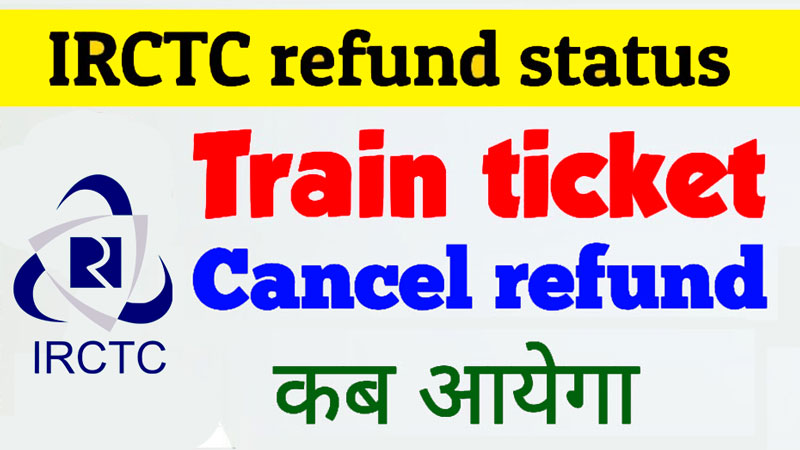IRCTC ticket print and cancel from IRCTC’s new website in Hindi: Are you planning a trip by train in India? If so, you’ll need to book your tickets online through the Indian Railway Catering and Tourism Corporation (IRCTC) website. Once you’ve booked your e-tickets, you’ll need to know how to print them and cancel them if necessary. In this article, we’ll provide you with a comprehensive guide to eticket print and cancel from the IRCTC website.
- Understanding IRCTC e-ticket
- Steps to print IRCTC ticket or e-ticket -IRCTC ticket print
- Step 1: Log in to the IRCTC website
- Step 2: Go to “My Transactions”
- Step 3: Select the ticket to print
- Step 4: Click “Print E-Ticket”
- Step 5: Save and print the e-ticket
- Can I print my Eticket from anywhere?
- How much time do I have to cancel my Eticket?
- Can I cancel my Eticket if I booked it through an agent?
IRCTC is the official website of Indian Railways for booking train tickets, making it easy and convenient for people to plan their travels. The website allows passengers to book e-tickets that can be printed and carried while traveling.
However, sometimes travel plans change, and passengers need to cancel their e-tickets. In this article, we’ll walk you through the process of printing and cancelling IRCTC e-tickets.

भारतीय रेलवे की ऑनलाइन टिकट बुकिंग सेवा प्रदान करने वाली कंपनी IRCTC ने अपने वेबसाइट को नए रूप में बनाया है जिसमे कई तरह कि नई सुबिधा दे है। इस पोस्ट में रेलवे के नया वेबसाइट से टिकट प्रिंट करना, टिकट कैंसिल करना और टिकट हिस्ट्री निकलना बताया गया है
१. अब आपको टिकट सर्च करने के लिए लॉगिन करने के जरुरत नही होगी, बिना लॉग-इन किए भी ट्रेन और उसके रिजर्वेशन स्टेटस को चेक कर सकते हैं।
२. अगर टिकट बुक करते वक्त टिकट वेटिंग है तो आपको पता चल जायगा के कितना पर्सेंट चांस है कि टिकट कन्फर्म होगा या नही, जिसके हिसाब से आप अपनी ट्रेन का चुनाव कर सकते हैं।
Understanding IRCTC e-ticket
Before we delve into the steps for printing and cancelling e-tickets, it’s essential to understand what an IRCTC e-ticket is.
An e-ticket is a digital ticket that is booked online through the IRCTC website. The ticket is sent to the passenger via email or SMS, and it contains all the details of the journey, including the train number, date of travel, and seat number.
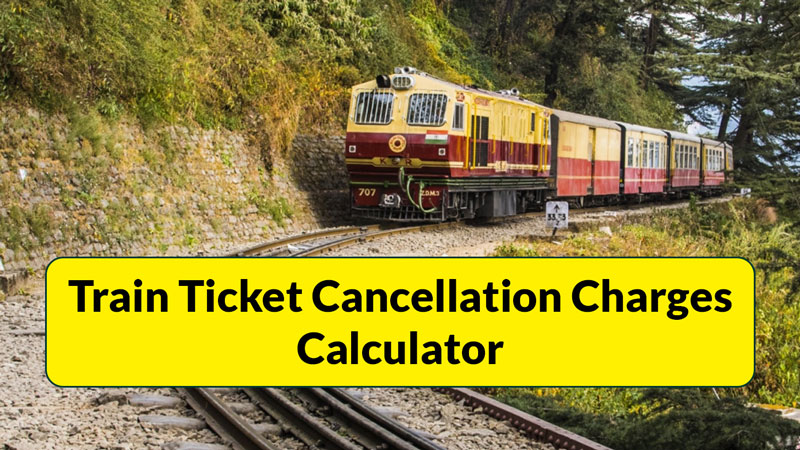
It’s crucial to remember that an e-ticket is only valid if it’s printed and carried while traveling. The printed ticket is required for verification purposes at the time of boarding the train.
रेलवे कि नई वेबसाइट से टिकट बुक करना सीखे
IRCTC वेबसाइट नया होने के कारण अभी काफी लोगो को टिकट प्रिंट करने में परेशानी हो रही है नीचे दिए गए वीडियो में हमने सब चीजे को बताने के कोशिस किया है.
Steps to print IRCTC ticket or e-ticket -IRCTC ticket print
Printing an IRCTC e-ticket is a straightforward process. Follow the steps below to print your e-ticket:
Step 1: Log in to the IRCTC website
Visit the IRCTC website and log in using your credentials.
Step 2: Go to “My Transactions”
Once you’ve logged in, click on “My Transactions” from the dashboard.
Step 3: Select the ticket to print
From the list of transactions, select the ticket you want to print.
Step 4: Click “Print E-Ticket”
After selecting the ticket, click on “Print E-Ticket” to generate the e-ticket.
Step 5: Save and print the e-ticket
Save the e-ticket in PDF format and print it on an A4 size sheet. Make sure to carry the printed ticket while traveling.
नोट – IRCTC वेबसाइट पर लॉगिन करने पर कुछ लोगो को प्रॉब्लम हो रहा है इसलिए अगर कुछ अर्जेंट हो तो IRCTC कनेक्ट अप्प का इस्तेमाल करे .
How to Cancel Your Eticket from IRCTC Website: If you need to cancel your Eticket, you can do so easily from the IRCTC website. Here’s how:
Step 1: Visit the IRCTC website and login to your account. Step 2: Click on “My Transactions” and select “Booked Ticket History”. Step 3: Find the ticket you want to cancel and click on “Cancel Ticket”. Step 4: Confirm the cancellation and the refund amount will be displayed on the screen. Step 5: The refund will be credited to your account within a few days.
Can I print my Eticket from anywhere?
Yes, you can print your Eticket from anywhere as long as you have access to a printer and the internet.
How much time do I have to cancel my Eticket?
You can cancel your Eticket up to 4 hours before the scheduled departure time of the train.
Can I cancel my Eticket if I booked it through an agent?
No, if you have booked your Eticket through an agent, you will need to contact the agent to cancel the ticket.
Printing and canceling your Eticket from the IRCTC website is a quick and easy process. By following the simple steps outlined in this guide, you can print and cancel your Eticket without any hassle. Always remember to cancel your ticket within the specified time to receive a refund. With this guide, you can now confidently book your train tickets through IRCTC and manage them online.
Also Read…
- Ghaziabad Nagar Nigam House Tax : गाजियाबाद हाउस टैक्स बिल ऑनलाइन जमा करे 2023
- Chhatriwali Movie Download Zee5 720p 360p 300MB Review
- Pathaan Full Movie Download 300MB, 700MB and 720p Review
- Gadar 2 Download 480p 720p 1080p Release cast Review
- Gadar 2 movie Download Filmyzilla 700MB, 300MB Review
- Taaza Khabar Web Series Download [4K, HD, 1080p 480p, 720p] Review
- Bheed Movie Download [300Mb, 500Mb, & 1.5Gb] Review
- Jawan Movie Download 300MB, 360P & 1020P Filim Review
- Kisi Ka Bhai Kisi Ki Jaan Movie Download 300mb, 720p Film Review
- Citadel Web Series Download [4K, HD, 1080p 480p, 720p] Review
Indian Railways is the largest railway network in Asia and the fourth largest in the world. Millions of people travel via Indian Railways every day, and IRCTC (Indian Railway Catering and Tourism Corporation) is the official website for booking train tickets. One of the most convenient features of booking through IRCTC is the ability to print and cancel your Eticket online. In this article, we will provide a step-by-step guide on how to print and cancel your Eticket from the IRCTC website.