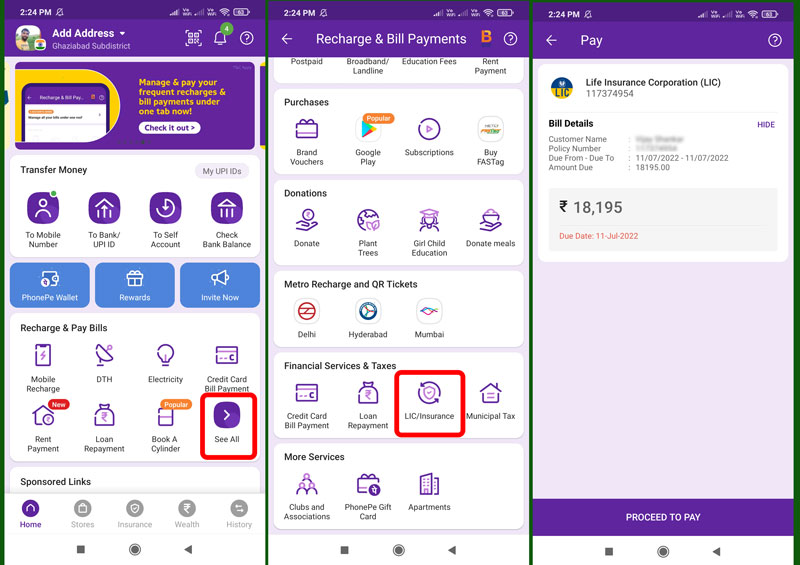Purana ITR Download Kare income tax return Acknowledgement download: If you are looking for a way to download the old income tax return, then you have come to the right place. In this comprehensive guide, we will walk you through how to download Purana ITR (old ITR) for the year 2025. We understand that navigating the Indian tax system can be confusing and time-consuming, but we are here to make it as simple as possible for you.
इंडिया के करोड़ों आयकरदाताओं के लिए आयकर विभाग की नई वेबसाइट www.incometax.gov.in जारी कर दी गई है। इस वेबसाइट में आयकर करदाताओं को रिटर्न भरने में सहूलियत देने के साथ साथ ही कई नए फीचर भी जोड़े गए है जिससे इनकम टैक्स डिपार्टमेंट की यह नई वेबसाइट को अधिक यूजर फ्रेंडली रहें।
चुकी यह वेबसाइट नया है ऐसे में काफी लोगो को पता नहीं होगा की पुराना ITR कैसे डाउनलोड करे. आज के इस पोस्ट में बताने जा रहा हूँ की कैसे आप घर बैठे ऑनलाइन कितने भी पुराना ITR डाउनलोड कर सकते है. इसलिए old/purana itr kaise download kare पोस्ट को ध्यान से पढ़े.
In this article, we will explain how to download Purana ITR and all the necessary information to ensure that you can easily access and download it.
purana itr Download करने की जरुरत क्यों होती है
काफी बार देखा गया है की लोगो को पुराना ITR डाउनलोड करने की जरुरत तब पड़ता है जब वो किसी loan या home loan के लिए आवेदन देते है बैंक के द्वारा पिछले तीन साल का इनकम टैक्स रिटर्न मांगा जाता है ऐसे समय में इनकम टैक्स डिपार्टमेंट के ऑफिसियल वेबसाइट से कितने भी साल का रिटर्न ऑनलाइन डाउनलोड कर सकते है और जहा चाहे वह उपयोग कर सकते है.
What is Purana ITR?
Purana ITR refers to the old income tax returns filed in previous years. The Income Tax Department of India keeps a record of all the ITRs filed by taxpayers, and these records can be accessed online. The old ITRs can be useful when you are filing your current year’s tax return as they contain important information like your income, deductions, taxes paid, and refunds received.
old/Purana ITR Kaise Download Kare
Purana itr download करने के लिए सबसे पहले इनकम टैक्स डिपाटमेंट के ऑफिसियल वेबसाइट www.incometax.gov.in पर जाना होगा. इस वेबसाइट पर जाने के बाद ऊपर में लॉगिन का ऑप्शन मिल जायेगा. जिस पर क्लिक करने के बाद User ID मांगा जाता है
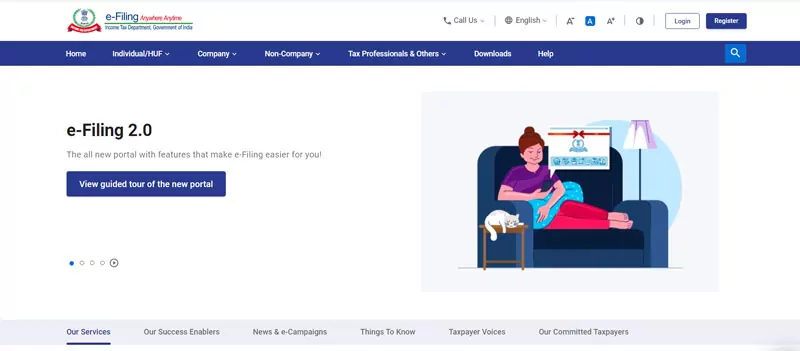
अगर आपका अकाउंट नहीं है तो income tax website par account kaise banaye वाले पोस्ट पर जा कर सभी जानकारी ले सकते है.
जो User ID मांगा जाता है वह पैन कार्ड नंबर, आधार नंबर या other ID दे सकते है जो आपने अकाउंट बनाते समय रखा था User ID दे कर Continue पर क्लिक करना होगा. जिसके बाद अगले पेज में पासवर्ड मांगा जायेगा. ये वही पासवर्ड देना है जो अकाउंट बनाते समय दिया था.
incometax.gov.in वेबसाइट शुरू, मिलेंगे ये फायदे
लॉगिन हो जाने के बाद आपके नाम से साथ अकाउंट से सम्बंधित सभी जानकारी देखा देगा अब आपको क्या करना है ऊपर में efile ऑप्शन दिखेगा. उस पर जाने के बाद Income Tax Return और Income Tax Forms का ऑप्शन मिलेगा. इसमें से पहले वाले ऑप्शन Income Tax Return जाना है जहा आपको sub-menu में View Filed Returns पर क्लिक करना है
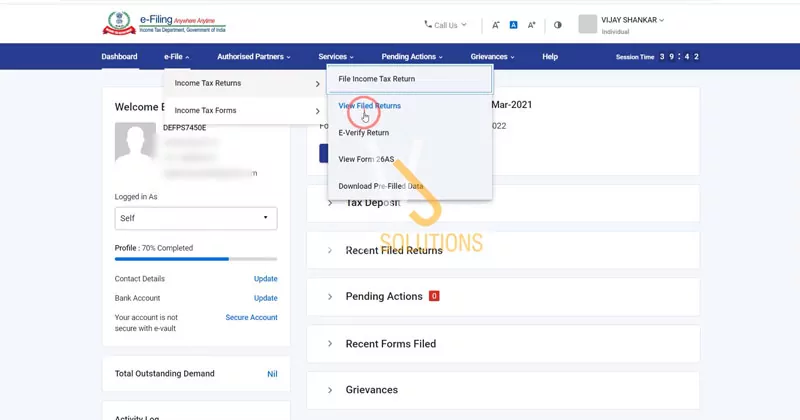
इस पर क्लिक करते ही सभी साल का भरा हुआ Retun देखने को मिल जायेगा. इसमें से जिस भी साल का old या purana itr download karna चाहते है उस सेक्शन में Download Form पर क्लिक करना होगा जिसके बाद old itr download हो जायेगा.
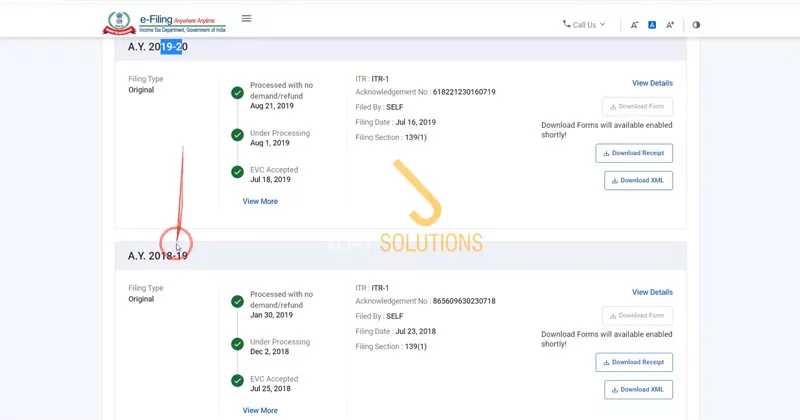
income tax return acknowledgement/XML Download
वही अगर income tax return acknowledgement Download करना चाहते है तो Download Receipt पर क्लिक कर income tax return acknowledgement डाउनलोड कर सकते है साथ ही income tax return xml file download करना चाहते है तो Download XML पर क्लिक कर डाउनलोड कर सकते है|
Purana itr Download करने, income tax return acknowledgement डाउनलोड करने या income tax return xml file डाउनलोड करने का प्रोसेस देखने के लिए नीचे दिए गए वीडियो को देखे.
ईमेल से डाउनलोड करे Old ITR File
इनकम टैक्स डिपाटमेंट के वेबसाइट से पुराना ITR डाउनलोड करने के अलावा आप चाहे तो अपने ईमेल आईडी से भी डाउनलोड कर सकते है क्योकि जब भी आप रिटर्न भरते है उस समय आपके ईमेल पर सभी पीडीऍफ़ भेजा जाता है आप अपने ईमेल पर Confirmation on submission of IT return लिख कर सर्च करने पर सभी मेल मिल जायेगा जिसमे पीडीऍफ़ फाइल attached होता है जिसको डाउनलोड करने पर purana itr मिल जायेगा.
इस पोस्ट में मैंने बताया की कैसे आप पुराना ITR, इनकम टैक्स रिटर्न Acknowledgement और इनकम टैक्स रिटर्न xml file डाउनलोड कर सकते है उम्मीद है आपको सभी जानकारी मिल गया होगा. अगर आपको इस पोस्ट से सम्बंधित को जानकारी चाहिए तो नीचे कमेंट कर बता सकते है
How to download Purana ITR?
The process of downloading Purana ITR is straightforward and can be completed in a few easy steps. Here’s how to do it:
Step 1: Go to the Income Tax e-Filing website
Visit the Income Tax e-Filing website at https://www.incometaxindiaefiling.gov.in/home. If you have not registered on the website, then you will need to register first to access the ITRs.
Step 2: Log in to your account
Log in to your account using your PAN (Permanent Account Number) as the user ID and your password.
Step 3: Click on “View Returns/Forms”
Once you have logged in, click on the “View Returns/Forms” option under the “My Account” tab.
Step 4: Select the assessment year
Select the assessment year for which you want to download the old ITR. In this case, select the year 2022-23.
Step 5: Click on “Submit”
Click on the “Submit” button, and the website will display all the ITRs filed for the selected assessment year.
Step 6: Select the ITR you want to download
Select the ITR you want to download and click on the “Download” button.
Step 7: Enter the password
Enter the password for the ITR. The password is your PAN number in lowercase followed by your date of birth in the format DDMMYYYY. For example, if your PAN number is ABCDE1234F, and your date of birth is January 1, 1980, then the password will be abced1234f01011980.
Step 8: Open the ITR
After entering the password, the ITR will be downloaded in a ZIP file format. Extract the file, and you will have access to the old ITR.
It is essential to keep in mind that the ITR is password protected, and you will need to enter the password every time you open it.