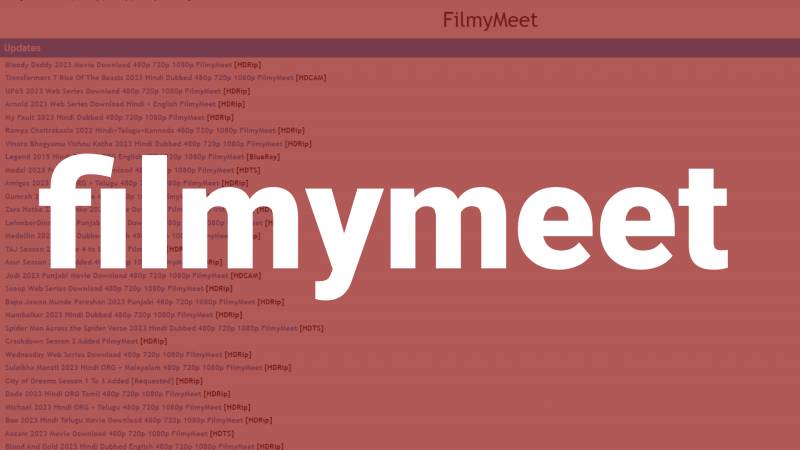The TNPDS Smart Card, also known as the Ration Card, is an essential requirement for individuals seeking to avail themselves of various scheme benefits introduced by the State and Central Governments. The Government of Tamil Nadu has launched the TNPDS Smart Card Scheme to provide all citizens of Tamil Nadu with access to this important card. Previously, the application process was cumbersome and time-consuming, but now, with the availability of online services, obtaining a TNPDS Smart Card has become much more convenient. In this comprehensive guide, we will explore how to apply for the TNPDS Smart Card online, the requirements, and the numerous benefits associated with it.
| Scheme | TNPDS Smart Card |
| Beneficiary | People of Tamil Nadu State |
| Launched by | Tamil Nadu Government |
| Official Website | https://www.tnpds.gov.in/ |
| Purpose | Providing Ration Card |
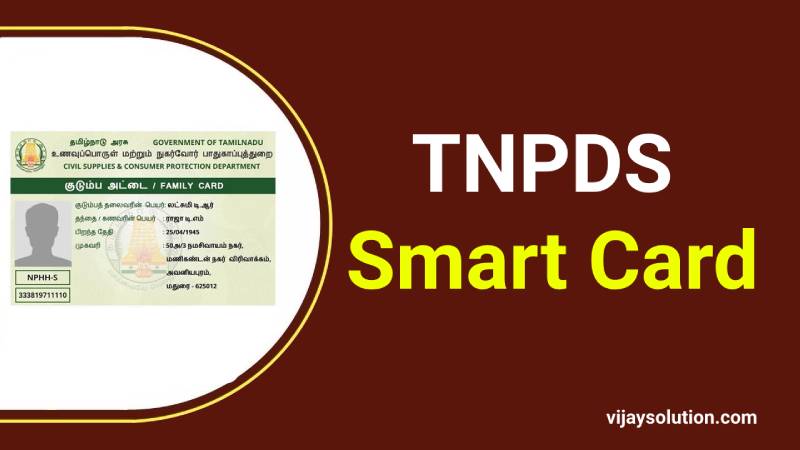
How to Apply for TNPDS Smart Card Online
To make the application process seamless and user-friendly, the Tamil Nadu Government has introduced an online platform for applying for the TNPDS Smart Card. Follow the step-by-step guide below to successfully apply for the TNPDS Smart Card:
Step 1: Visit the Official Website
Access the official website of the TNPDS Department to initiate the application process.
Step 2: Click on the Smart Card Application Option
On the home page, locate and click on the “Smart Card Application” option.
Step 3: Register on the Portal
Click on the provided link to register yourself on the portal.
Step 4: Fill the Application Form
Complete the TNPDS Smart Card application form by providing accurate and up-to-date information.
Step 5: Attach the Required Documents
Ensure you attach the following documents along with your application:
- Aadhar Card
- Pan Card
- Recent passport-sized photograph
- Bank passbook
- Caste/Category certificate
- Income certificate
- Electricity bill
Step 6: Add Family Member Details
Provide details of your family members, and gas connection, and make the necessary declarations.
Step 7: Submit the Application
Review all the entered information and click the submit button to complete the application process.
Step 8: Note Down the Reference Number
Upon successful submission, a unique reference number will be generated. Keep this number safely for future reference.
Adding Family Members to the TN Ration Card Scheme
To add family members to your existing TN Ration Card, follow these steps:
Step 1: Visit the Official Website
Access the official website of the Department of Food Supplies and Consumer Protection, Government of Tamil Nadu.
Step 2: Click on the “Add Member” Option
On the homepage, locate and click on the “Add Member” option.
Step 3: Log in to the Portal
Enter your registered mobile number and captcha code to log in to the portal.
Step 4: Fill in the Required Details
Complete the form by providing all the necessary details.
Step 5: Attach the Required Documents
Ensure you attach all the important documents as requested.
Step 6: Submit the Application
Review the entered information and click the submit button to add the family member to your ration card.
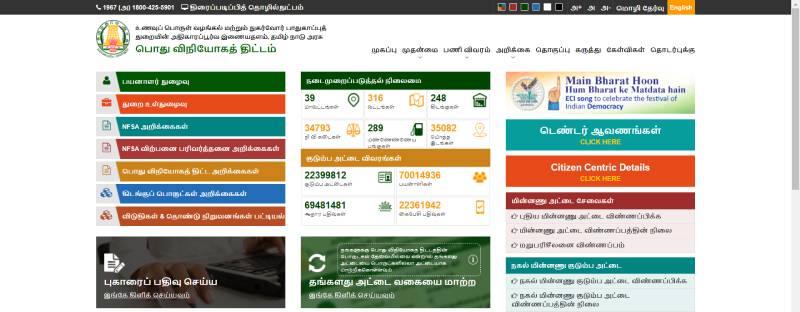
Changing Address in Tamil Nadu Ration Card Online
If you need to change your address in the Tamil Nadu Ration Card, follow these steps:
- Step 1: Visit the Official Website: Go to the Tamil Nadu Ration Card official website of the Department of Food Supplies and Consumer Protection, Government of Tamil Nadu.
- Step 2: Click on the “Change Address” Option: Look for the “Change Address” option on the homepage and click on it.
- Step 3: Log in to the Portal: Enter your registered mobile number and the captcha code provided to log in to the portal.
- Step 4: Fill in the Required Details: Provide all the necessary details related to the address change, including your new residential address.
- Step 5: Upload the Required Documents: Attach the required documents to support the address change. you may include proof of residence, such as a recent utility bill or rental agreement.
- Step 6: Submit the Application: Carefully review the entered information and documents before applying.
- Step 7: Confirmation and Updates: Once you have successfully submitted the TNPDS Smart Card application, you will receive a confirmation message. Keep track of any further updates or notifications regarding the address change process.
By following these steps, you can ensure that your Tamil Nadu Ration Card reflects your updated residential address accurately. Remember to provide valid and authentic documents to support the address change request.
Removing a Family Member from TNPDS Smart Ration Card Online
If you need to remove a family member from your TNPDS Smart Ration Card, you can follow these straightforward steps:
Step 1: Visit the Official Website
Go to the Tamil Nadu Ration Card official website of the Department of Food Supplies and Consumer Protection, Government of Tamil Nadu.
Step 2: Click on the “Remove a Family Member” Option
Look for the “Remove a Family Member” option on the homepage and click on it.
Step 3: Log in to the Portal
Enter your registered mobile number and the captcha code provided to log in to the portal.
Step 4: Fill in the Required Details
Provide all the necessary details related to the family member you wish to remove from the TNPDS Smart Card, such as their name, relationship, and other required information.
Step 5: Upload the Required Documents
Attach the necessary documents to support the removal request, if any.
Step 6: Submit the Application
Review the entered details and uploaded documents before applying.
Step 7: Confirmation and Updates
After successfully submitting the TNPDS Smart Card application, you will receive a confirmation message. Stay updated with any further notifications or changes regarding the removal process.
By following these steps, you can easily remove a family member from your TNPDS Smart Ration Card. Ensure that the information provided is accurate and complete to facilitate a TNPDS Smart Ration Card process.
With the online services available for the TNPDS Smart Card, residents of Tamil Nadu can now conveniently apply for, update, and manage their Ration Cards. These digital initiatives aim to streamline the process, reduce fraudulent practices, and provide transparent services to the citizens. Make the most of these opportunities to access the benefits and schemes offered by the State and Central Governments.
Also Read…
- Guardians of the Galaxy 3 Download 300MB, 360p, 720p Movie Review
- Ponniyin Selvan 2 Movie Download Filmyzilla 300MB, 360p, & 720p Review
- Adipurush Movie Download & Release Date review 2023 in 720p 480p 300MB
- Saas Bahu Aur Flamingo download [4K, HD, 1080p 480p, 720p] Review
- Blue Beetle Download 300MB, 360p, & 720p Review
- United Kacche Download 300MB, 360p, 720p Web Series Review
- Bhola Download Movie [4K, HD, 1080p 480p, 720p] Review
- [ TJMM Download ] Tu Jhoothi Main Makkar Movie Download 300MB 720p Review
- Afwaah Movie Download 300MB, 360P & 1020P Filim Review
- The Kerala Story Movie Download [4K, HD, 1080p 480p, 720p] Review
Here are some common questions regarding the TNPDS Smart Card scheme in Tamil Nadu:
What is the TNPDS Smart Card?
The TNPDS Smart Card, also known as the Ration Card, is an essential document provided by the Government of Tamil Nadu that allows residents to access various scheme benefits launched by both the State and Central Governments.
How can I apply for the TNPDS Smart Card online?
To apply for the TNPDS Smart Card online, follow these steps Visit the official website of the TNPDS Department. Click on the Smart Card Application option. Register yourself on the portal. Fill in the application form with accurate details. Attach the required documents. Apply and note down the reference number for future reference.
What documents are required to apply for the TNPDS Smart Ration Card online?
The documents required for the online application of the TNPDS Smart Ration Card are as follows: Aadhar Card PAN card Recent passport-sized photograph Bank passbook Caste/Category certificate Income certificate Electricity bill
What are the benefits of the Tamil Nadu PDS Smart Ration Card Scheme?
The benefits of the Tamil Nadu PDS Smart Ration Card Scheme include the prevention of fraudulent practices Genuine resident information Reduction in paper costs Savings on printing and shipping expenses for ration cards Faster online distribution of the smart cards Transparency in implementing digital ration cards
How can I add a family member to the TN Ration Card scheme?
To add a family member to the TN Ration Card scheme, follow these steps: Visit the official website of the Department of Food Supplies and Consumer Protection, Government of Tamil Nadu. Click on the Add Member option. Log in using your registered mobile number and captcha code. Fill in the required details and attach the necessary documents. Apply.
How can I change the address on my Tamil Nadu Ration Card online?
A6: To change the address on your Tamil Nadu Ration Card online, follow these steps: Visit the official website of the Department of Food Supplies and Consumer Protection, Government of Tamil Nadu. Click on the Change Address option. Log in using your registered mobile number and captcha code. Provide the required details, including the new residential address. Upload the necessary documents.
How can I remove a family member from the TNPDS Smart Ration Card online?
To remove a family member from the TNPDS Smart Ration Card online, follow these steps: Visit the official website of the Department of Food Supplies and Consumer Protection, Government of Tamil Nadu. Click on the Remove a Family Member option. Log in using your registered mobile number and captcha code. Fill in the required details of the family member to be removed. Upload any necessary documents.