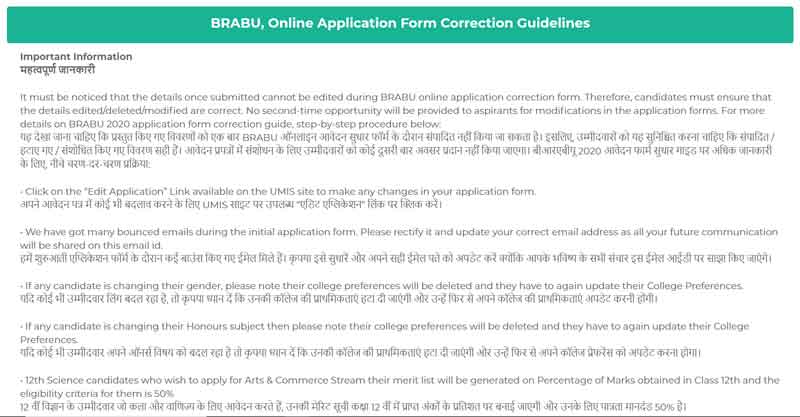Voter List 2023 Me Apna Nam Kaise Jode – in today’s article, I will tell you how you can add your name to the voter list. As you know that if we do not have Voter ID, then we cannot vote in any assembly, lock-sabha elections, or local election. To vote we must have a Voter ID. In this article, we will tell you how to add names to the voter lists online. for complete detail please read this article till the end.
- You have to go to the website of the Election Commission.
- What documents are required for the inclusion of names in the voter list?
- How to add name in voter list online
- Track Status/View Application Status
- Voter ID correction process
- Procedure for replacement of voter ID card
- How to Download Voter Helpline App
- check name in voter list from mobile by sms?
- How to check name in voter list?
- The process to download electoral roll pdf
- FAQ – Voter List 2023
- u003cstrongu003eHow many entries can be corrected in one form?u003c/strongu003e
- u003cstrongu003eWhat is the age to apply for Voter ID?u003c/strongu003e
- u003cstrongu003eWhat is Voter Helpline Number?u003c/strongu003e
- u003cstrongu003eCan I change the u003c/strongu003eaddress onu003cstrongu003e the voter card?u003c/strongu003e
- u003cstrongu003eCan voters make changes in Epic?u003c/strongu003e
Elections to Lok Sabha, Vidhan Sabha, and local elections are held every five years. If you have also turned 18, then you can get your name included in the voter list. In India, the government gives the right to vote to a person who is above 18 years of age. You will have to include your name in the voter list along with your age and identity documents. Once the name is included in the voter list, the voter ID card is made by the Election Commission.
During this, the address of many voters changes. If someone goes to another city in connection with the job, then someone stays away from his village/city for studies or business. Now you do not need to go to the electoral office to enroll your name in the voter list. Name in voter list can now be registered with the help of internet sitting at home.
Also If any person wants to vote in the country, then he should be at least 18 years old. His voter ID is made only after 18 years. To get your name added to the voter list, now you will not have to go to any electoral office, now you can add your name to the online voter list sitting at your home.
You have to go to the website of the Election Commission.
- You can also click on this link: https://www.nvsp.in
- Here you need to choose option like adding name in voter list or changing constituency.
- If you want to include your name in voter list for the first time then you can directly click on this link: https://www.nvsp.in/Forms/Forms/form6
- After this, you have to give complete information about yourself after choosing the name of your state, assembly constituency and district etc.
- This can be done by filling the prescribed form on the site.
- After this you have to upload the documents related to your name, address, age etc.
What documents are required for the inclusion of names in the voter list?
- passport Size photo
- Identity Proof (Birth Certificate, Passport, Driving License, PAN Card or High School Marksheet etc.)
- Address Proof (Ration Card, Your Passport, Driving License or Phone or Electricity-Water Bill etc.)
- You can check the status of your request for inclusion of name in the voter list online. Your Voter ID card is issued in a month.
The voter list is updated before every election. Therefore, voters can take advantage of this facility of online updation before the election. Apart from this, the Election Commission of India (ECI) has also started a web-based application. This app notifies the officers about new registrations through SMS alerts.
How to add name in voter list online
- If you turn 18 you can add your name to the voter list.
- To add name in voter list you have to fill Form 6. To add name to the voter list, you have to first visit the official website of National Voters Service Portal https://www.nvsp.in/ . By clicking on this link you come to this website.
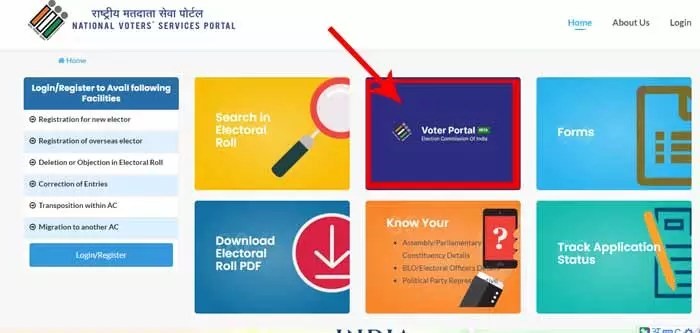
- After coming to the site, you will see the option of Voter Portal on the home page of the website, click on it. After clicking, a new website opens in front of you.
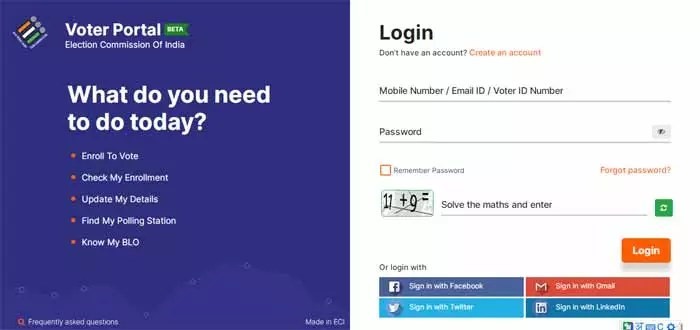
- The login form gets opened in front of you. You can login with facebook account, gmail account, twitter account or free linkedin account, let us log in with gmail. After you are logged in, you will see a page like this.
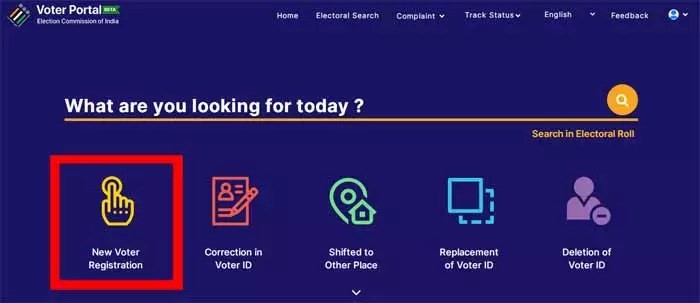
- After coming to this page, you have to click on New Voter Registration . After clicking, the next page gets opened. After that you have to click on Let’s Start . Afterwards, a page like this opens in front of you.
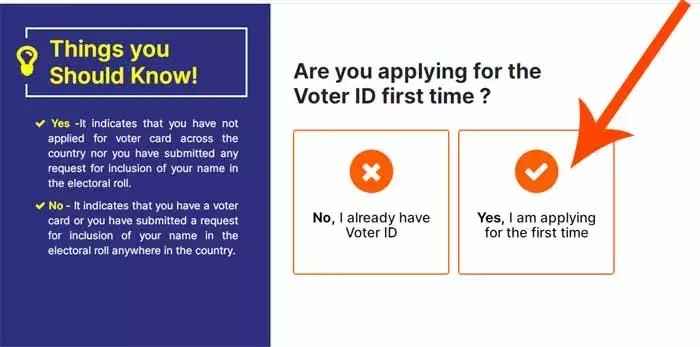
- After coming to this page you will see two options first option means have you applied for voter id and second means are you applying for voter id for the first time then we have given second option By clicking on it, click on Save & Continue .
- After selecting, some kind of page opens in front of you.

- After coming to this page, you will see three options, first means that I am resident of India and I live in India, second option means that I am resident of India but live outside India and third option means I am not a resident of India, you have to click on the first option, after that you have to verify the OTP by entering your mobile number.
- After verifying the OTP, a page like this opens in front of you.
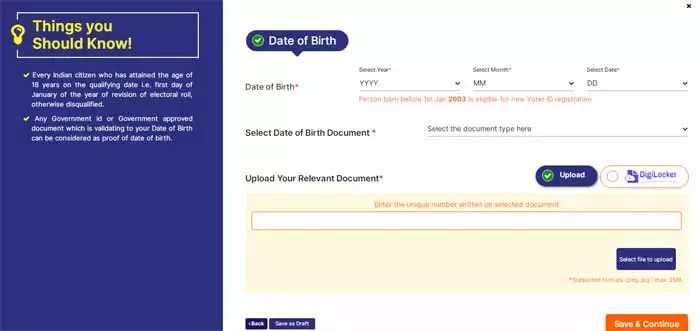
- After coming to this page, you have to first enter the Date of Birth. After that you have to select the Birth Document. You can use the following document as a birth document:-
- Aadhar Card
- pan card
- driving license
- Passport
- Marksheet etc. can be used.
- Later you have to upload the document you select and enter its number. After entering all the information you have to click on Save & Continue.
NOTE
- Let us tell you that if your age is between 18 years to 21 years then you do not need Age Declaration Form but if your age is more than 21 years then you need Age Declaration Form.
- After entering the date of birth on the page on which you are now, if your age is more than 21 years, then you will see the option of Download Age Declaration below, by clicking on it you have to download the form, you have to enter some information in the form. and upload the form on this page.
- Click on this link to download Age Declaration Form – Click Here
- After entering all the details on this page, you have to click on Save & Continue. After clicking, the next page opens in front of you.
- After coming to this page, the form opens in front of you, in which you have to enter all the requested information.
- After that click on Save & Continue.
- Later on the next page you have to enter your current address.
- After entering all the information step by step, you have to click on the final submit.
- After submission, the reference id is sent to your email id, which you have to maintain.
Track Status/View Application Status
- To check the status of your application, first of all click on this link – Click here
- After coming to this website, you have to click on Track Status in the top.

- You will see two options, one for Complaint and the other for Application. You have to select the second option, after that enter the reference number in the box and click on Track Your Status. After clicking, the status of your application will appear in front of you.
Voter ID correction process
- If you want to make any kind of amendment in your Voter ID, then you have to first come to the official website of Voter Portal for this.
- After coming to the website you have to login. After logging in, you will see two number option Correction in Voter ID , click on it. After clicking, a new page opens in front of you.
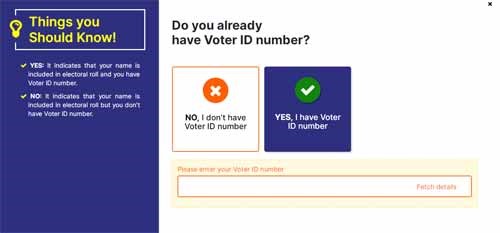
- After coming to this page, you will see two options, one will be whether you do not have voter ID number and second is whether you have voter ID number, you have to select the second option.
- After that you have to enter the voter ID number in the box below, after entering the number, voter ID comes in front of you, you can modify it.
Complaint filing process
- If you have to file any kind of complaint regarding Voter ID card, then you have to first come to the official website of Voter Portal.
- After coming to the website, you have to log in first, after logging in, you will see the option of Complaint in the top, click on it. After clicking, a new page opens in front of you.
- After coming to this page, the first option is to select Voter ID Related . After clicking on this option the next page gets opened.
- After that the form opens in front of you, you can register your complaint in it.
How to check complaint status?
- If you have registered your complaint and want to see the status of your complaint, then you have to first visit the official website of Voter Portal.
- After coming to the website, you have to select Complaint in the option of Track Status in the top.
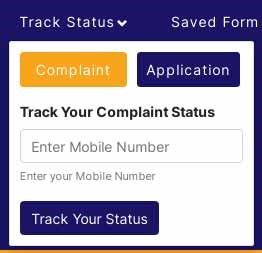
- In this, you have to enter your registered mobile number and click on Track Your Status. After clicking, the status appears in front of you.
Feedback Process
- If you want to give any kind of feedback or you want to give your suggestion, then you have to first come to the official website of the voter portal for this.
- After coming to the website, you have to log in. After logging in, you will see the option of Feedback on the home page, click on it.
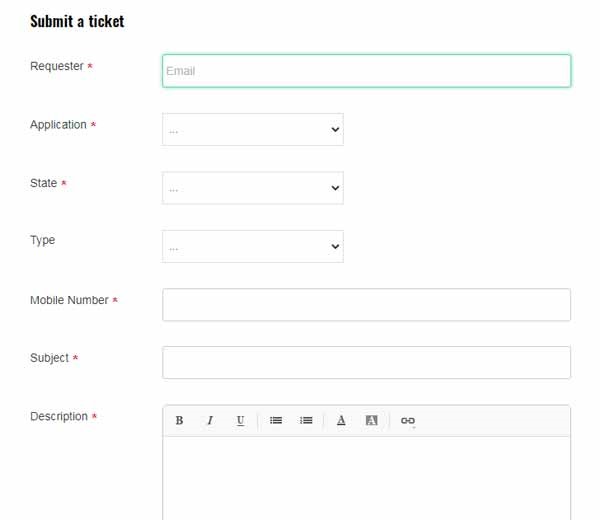
- On this page the feedback form opens in front of you, in which you have to enter the requested information and submit the form.
Procedure for replacement of voter ID card
- If you want to replace your Voter ID, then you have to first visit the official website of Voter Portal.
- After coming to the website, you will see the option of Replacement of Voter ID , click on it. After clicking, the next page gets opened.
- After coming to the next page, you have to enter your voter ID number, after that you can replace your voter ID card.
How to Download Voter Helpline App
- Let us tell you that you can also add your name in Voter ID with the help of Voter Helpline App .
- To download this app, you have to first open the Google Play Store of the mobile phone, after that you have to type Voter Helpline in the search box.

- The app comes in front of you, you have to install this app, after that you can apply for Voter ID with the help of this app and you can find out the status of your application.
check name in voter list from mobile by sms?
- You can check from your mobile phone whether your name is in the voter list or not, for this you have to first open your mobile phone.
- After that, give space by writing apk in the message, after that enter the voter ID number, after that send this SMS to 1950 or 9211728082.
- Later you will have the message, in this the part number, polling station number and name will come. If your name is not in the voter list then no record found will come in the message.
How to check name in voter list?
The work of updating the voter list goes on from time to time. If for some reason your voter ID card is not included in the voter list, then you can get it included. First of all you have to check your name in voter list. This work is not difficult. You can check it online.
- If you want to see your name in the voter list, then you do not need to go anywhere for this, you can see your name in the online list.
- If you do not have a voter ID and your name is in the voter list, then you can take a print out of the voter information slip and vote with any other identity card.
- To check your name in the voter list, follow the steps given below:-
- For this, first you have to come to the official website of National Voters’ Service Portal. You can go directly to it by clicking on this link.

- After coming to this page, a form opens in front of you, in this form you have to select the information asked for like father’s name, district etc. and click on the button of Search. After clicking, if your name is in the list then your name will appear in front of you.
- On this page, you will find the second then Search By EPIC No. option will appear. If you have updated something in your voter ID, then you can also see the voter list by clicking on this link.
- On clicking on the link, a form like this opens in front of you.
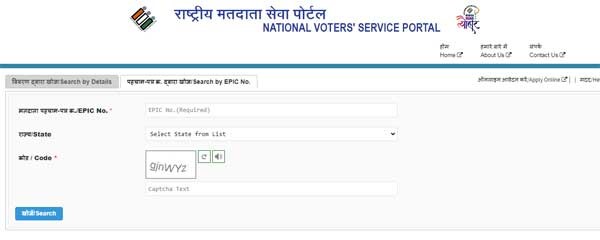
- After coming to this page, you have to enter your EPIC number, then the state and later by entering the captcha code and click on Search. After clicking, the list appears in front of you.
The process to download electoral roll pdf
- For this, first you have to visit the official website of National Voters’ Service Portal. After visiting the website, you will find Download Electoral Roll PDF on the home page will see the option of
- After clicking, a new page opens in front of you.
- After coming to this page, you have to select your state, after that you have to select your district and later you have to select the assembly.
- After selecting, you have to enter the captcha code and click on verify.
- After that the list appears in front of you, you can also download it by clicking on print.
Voter List Helpline Number
Friends, in this article, we have given you complete information about how to add a name to a voter list online, if you still want to get more information about it, then you can contact on the helpline number given below:-
- Helpline Number – Helpline Number 1950 or 1800111950
FAQ – Voter List 2023
u003cstrongu003eHow many entries can be corrected in one form?u003c/strongu003e
If you are making some corrections in the form, then you can request for correction of maximum three entries at a time.
u003cstrongu003eWhat is the age to apply for Voter ID?u003c/strongu003e
If your age becomes 18 years or more on 1st January of the relevant year, then you can apply for Voter ID.
u003cstrongu003eWhat is Voter Helpline Number?u003c/strongu003e
If you want to get any kind of information about the voter, then you can contact on the helpline number 1950.
u003cstrongu003eCan I change the u003c/strongu003eaddress onu003cstrongu003e the voter card?u003c/strongu003e
Yes, if you have changed your place of residence then you can change your address on online website or voter app.
u003cstrongu003eCan voters make changes in Epic?u003c/strongu003e
Yes, can change