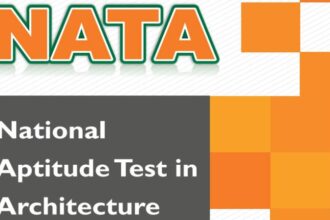CUIMS Login is the key to accessing the comprehensive management system developed by Chandigarh University. In this article, we will delve into the details of Chandigarh University Management System – CUIMS, its functionalities, and how it benefits students. Whether you are a current student at Chandigarh University or considering admission, understanding the CUIMS Login process is crucial. Additionally, we will explore the blackboard facility provided by the university, ensuring you have all the necessary information at your fingertips.
- What is CUIMS and How Does It Work?
- CUIMS Login Chandigarh University: A Detailed Overview
- Accessing CUIMS: Student Admission Process
- CUIMS: Enhancing Convenience
- Chandigarh University Management System: Transforming Education
- Key Features of the CUIMS Login Portal
- Quick Step-by-Step Guide to Applying for Chandigarh University
- DetailStep-by-Step Guide to Applying for Chandigarh University
- What is CUIMS?
- How does CUIMS work?
- Who can use CUIMS?
- Can I access CUIMS from my mobile device?
- What should I do if I forget my CUIMS login details?
- Can I change my CUIMS login password?
- Is it safe to use CUIMS for accessing personal information?
- What other facilities are available at Chandigarh University apart from CUIMS?
- How can I contact Chandigarh University for further assistance?
- Can I access CUIMS after graduating from Chandigarh University?
What is CUIMS and How Does It Work?
CUIMS, an acronym for Chandigarh University Management System, serves as an online portal exclusively designed for the students of Chandigarh University. This advanced system streamlines various administrative and academic tasks, eliminating the need for physical visits to offices or campus. By utilizing CUIMS, students can access comprehensive information about the university through the user-friendly portal.
CUIMS Login Chandigarh University: A Detailed Overview
CUIMS Login credentials are indispensable for students to access the CUIMS portal securely. It is vital to protect these login details and refrain from sharing them with others to prevent information leakage. In case you forget or modify your login details, it is recommended to approach the campus for assistance and data updates. Furthermore, it’s crucial to enter the correct information while logging in to avoid account lockout, which lasts for 24 hours.
| University | Chandigarh University |
| Location | Chandigarh, Punjab |
| Recognition | UGC, AIU, and IAU |
| NAAC Rating | A+ |
| CUIMS Login | https://uims.cuchd.in/ |
| CUIMS Blackboard Login | https://cuchd.blackboard.com/ |
| CUIMS Helpline Number | 1800-1212-888-00 |
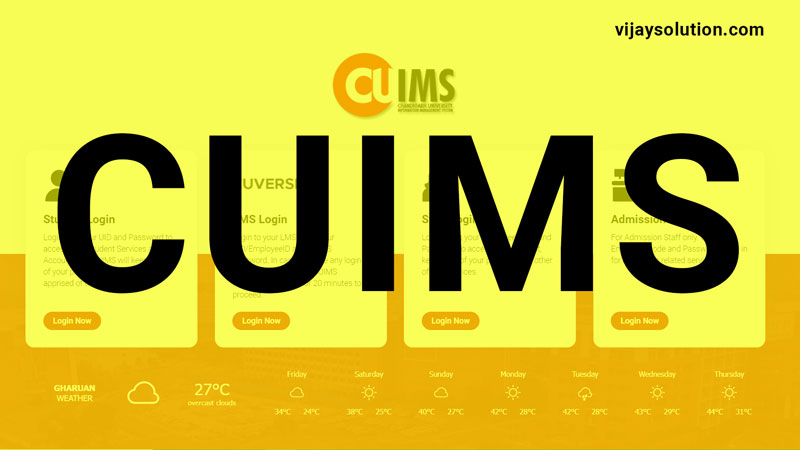
Accessing CUIMS: Student Admission Process
Upon admission to Chandigarh University, every student is provided with unique login credentials for CUIMS. These credentials serve as a gateway to accessing a vast array of educational resources and university-related information. Thanks to CUIMS, students can conveniently acquire essential information without the need for physical visits.

CUIMS: Enhancing Convenience
Chandigarh University Management System- CUIMS is fully compatible with both desktop and mobile devices, enabling students to access it seamlessly from anywhere. For enhanced accessibility, students can download the CUIMS App on their mobile devices. This app ensures easy access to the CUIMS portal, allowing students to stay updated with university-related activities and information.
Also Read…
- JAA Lifestyle login id and password 2023 eehhaaa
- eehhaaa com login 2023 Eehhaaa App
- Ayali Web Series Download Filmyzilla 300MB, 360p, & 720p Review
- Gutar Gu Download 300MB, 360p, & 720p Review
- Mrs Undercover Movie Download Filmyzilla 300MB, 360p, & 720p Review
- Garmi Web Series Download 300Mb, 360P, & 720P Review
- 9xflix com 2023 for HD Hollywood and Bollywood Movies dubbed
- Spider Man Across the Spider Verse Download Movie [4K, HD, 1080p 480p, 720p] Review
- Filmygod 2023 hindi dubbed movie download free in HD 1080p
- FF Reward Redeem Code 2023 Garena free fire
Chandigarh University Management System: Transforming Education
Chandigarh University, recognized as one of the top universities in India, introduced CUIMS to revolutionize the educational experience of its students. Situated in Punjab, Chandigarh University launched the CUIMS portal as a comprehensive digital platform exclusively designed for its students. By logging into CUIMS, students gain access to a plethora of facilities and resources pertaining to their respective courses.
Key Features of the CUIMS Login Portal
The CUIMS Login Portal offers an extensive range of features to enhance the academic and administrative experience of students. Some notable features include:
Academics:
- Assignments
- Attendance
- Timetable
- Resource library
- Student leave application
- Administration:
- E-library
- Examination
- Hostel
- Accounts
- Admission referral program
- Placements and Internship
- Profile
- Student Documents

Quick Step-by-Step Guide to Applying for Chandigarh University
To begin your journey at Chandigarh University, follow these steps:
- Visit the official website of Chandigarh University.
- Locate the login page and proceed with registration.
- Fill in the required details, including your name, email, contact number, and city name.
- Select the desired course for admission and create your profile.
- Confirm your registration through SMS or email.
- Download the e-prospectus and Pay the application fees online
- Now Finally Submit your application & get the application tracking Number.
DetailStep-by-Step Guide to Applying for Chandigarh University
If you are interested in pursuing your academic journey at Chandigarh University, follow these simple steps to complete the application process:
- Visit the official website of Chandigarh University: Start by accessing the official website of Chandigarh University through your preferred web browser.
- Navigate to the login page: Look for the login page on the website. It is usually located in a prominent position, such as the top right corner of the homepage.
- Register for an account: If you haven’t registered yet, click on the registration or sign-up option. Fill in the required details, including your full name, email address, contact number, and city of residence.
- Select the desired course: Once you have successfully registered, you will be directed to a page where you can select the course you wish to pursue at Chandigarh University. Carefully browse through the available options and choose the program that aligns with your educational aspirations.
- Create your profile: After selecting your desired course, you will be prompted to create your profile. Provide accurate and up-to-date information regarding your educational background, personal details, and any additional information required by the university.
- Confirm your registration: Upon completing your profile, you will receive a confirmation message through SMS or email. Follow the instructions provided to verify and confirm your registration.
- Download the e-prospectus: Once your registration is confirmed, you can proceed to download the e-prospectus, which contains comprehensive information about the university, courses, and other relevant details. The prospectus is usually available in PDF format.
- Pay the application fees online: Chandigarh University provides the convenience of online payment for application fees. Use the secure online payment gateway available on the website to complete the transaction. Make sure to carefully follow the instructions and double-check all the details before proceeding with the payment.
- Submit your application: After successfully completing the payment, review your application to ensure all the necessary information is accurate and complete. Once you are satisfied, submit your application electronically through the university’s online system.
- Keep track of your application status: After submitting your application, you will receive a confirmation message along with a unique application number. Use this number to track the status of your application through the Chandigarh University website. You will be notified of any updates or additional requirements through the provided contact information.
By following these step-by-step instructions, you can smoothly navigate the application process for Chandigarh University and take the first exciting step towards your academic journey.
What is CUIMS?
CUIMS stands for Chandigarh University Management System. It is an online portal developed by Chandigarh University exclusively for its students. CUIMS provides access to various academic and administrative resources, making it easier for students to obtain information related to their courses and university activities.
How does CUIMS work?
CUIMS functions as a centralized platform where students can log in using their unique credentials. Once logged in, they can access features such as assignments, attendance records, timetables, resource libraries, e-library, examination details, hostel information, and much more. CUIMS ensures that students can stay updated and manage their academic journey efficiently.
Who can use CUIMS?
CUIMS is specifically designed for students enrolled at Chandigarh University. Every student receives login credentials upon admission, allowing them to access CUIMS and its comprehensive features.
Can I access CUIMS from my mobile device?
Yes, CUIMS is compatible with both desktop and mobile devices. Chandigarh University provides a CUIMS App that can be downloaded from the Google Play Store or App Store. The app offers easy access to the CUIMS portal, enabling students to stay connected and access information on the go.
What should I do if I forget my CUIMS login details?
If you forget your CUIMS login details, it is recommended to visit the campus or contact the university’s designated support channels for assistance. They will guide you through the process of retrieving or resetting your login credentials.
Can I change my CUIMS login password?
Yes, you can change your CUIMS login password. Once logged into CUIMS, navigate to the account settings or profile section. Look for the option to change your password and follow the instructions provided to set a new password.
Is it safe to use CUIMS for accessing personal information?
Yes, CUIMS is designed to ensure the security and privacy of students’ personal information. Chandigarh University employs robust security measures to protect the data stored within CUIMS. However, it is essential to keep your login credentials confidential and avoid sharing them with others to maintain the security of your account.
What other facilities are available at Chandigarh University apart from CUIMS?
Chandigarh University provides various facilities to enhance the overall educational experience of its students. Some notable facilities include libraries, research centers, sports facilities, hostels, placement assistance, internships, and extracurricular activities. These facilities contribute to a well-rounded and holistic learning environment.
How can I contact Chandigarh University for further assistance?
To seek further assistance or clarifications, you can visit the official website of Chandigarh University and look for the contact information provided. They typically offer multiple channels of communication, such as phone numbers, email addresses, and online inquiry forms. Reach out to the university’s support team, and they will be happy to assist you with any queries or concerns.
Can I access CUIMS after graduating from Chandigarh University?
Typically, CUIMS access is provided to current students of Chandigarh University. However, post-graduation, the availability of CUIMS access may vary. It is advisable to inquire with the university’s administration or alumni services to determine if any post-graduation access is provided for alumni
In conclusion, CUIMS (Chandigarh University Management System) is a powerful online portal developed by Chandigarh University to provide students with easy access to a range of academic and administrative resources. Through CUIMS, students can conveniently manage various aspects of their educational journey, including assignments, attendance records, timetables, resource libraries, and more.
The CUIMS login process is straightforward, requiring students to use their unique login credentials. By logging in, students can explore the extensive features and facilities offered by CUIMS, ensuring they stay informed and connected with the university.
Chandigarh University’s commitment to providing a seamless digital experience is evident through the compatibility of CUIMS with both desktop and mobile devices. Students can download the CUIMS App, enabling them to access the portal on their mobile devices, ensuring convenience and flexibility.
By implementing CUIMS, Chandigarh University has transformed the traditional education system, making information easily accessible to students without the need for physical visits or manual paperwork. CUIMS serves as a centralized hub for students to stay updated and engaged in their academic journey.
From academics to administration, CUIMS covers a wide range of features and functionalities, including assignments, examinations, e-library, hostel information, admission referral programs, placement assistance, and more. This comprehensive platform ensures that students have all the necessary tools and resources at their fingertips.
For those considering admission to Chandigarh University, the step-by-step guide provided in this article offers clear instructions on how to apply and navigate the application process successfully. The official website of Chandigarh University serves as the primary source of information and communication channels for any queries or assistance.
In a rapidly evolving digital landscape, CUIMS has revolutionized the educational experience at Chandigarh University. It empowers students, enhances their accessibility to resources, and fosters a seamless academic journey. By leveraging the power of CUIMS, students can make the most of their time at Chandigarh University and achieve their educational goals efficiently.