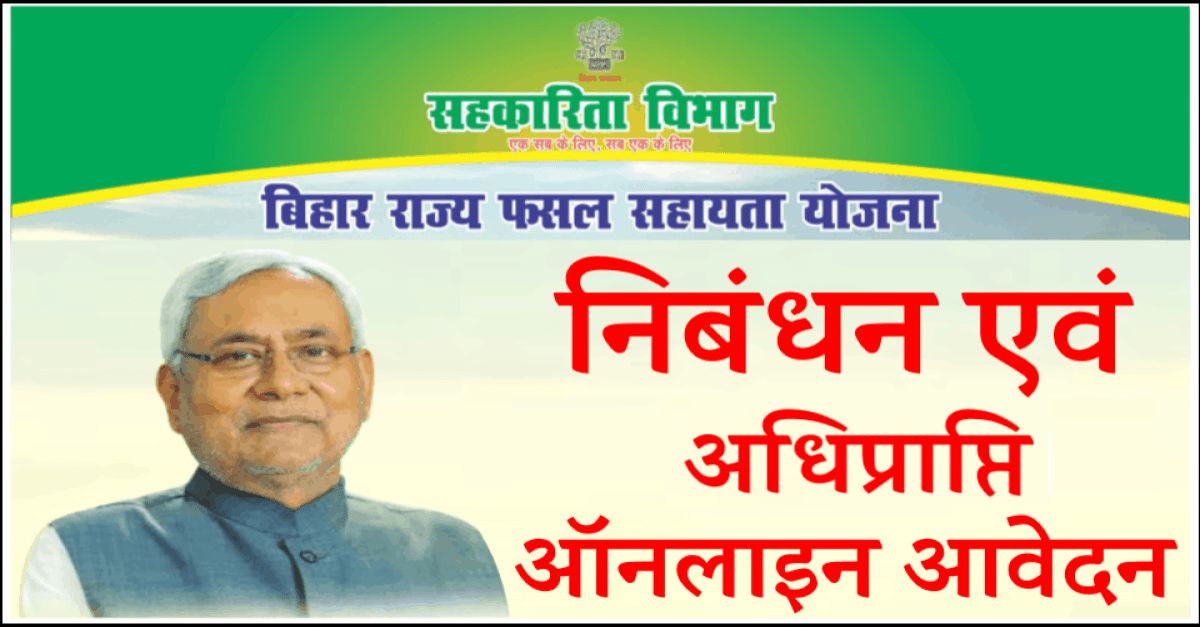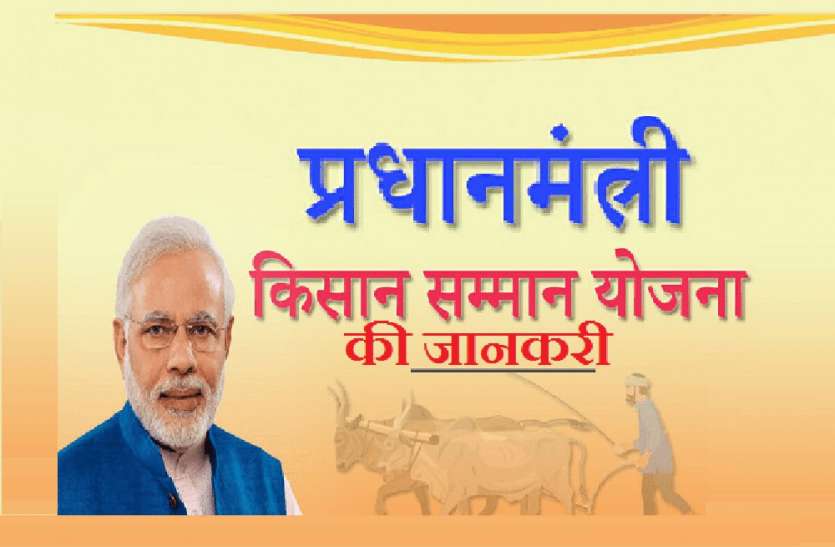The Tamil Nadu Government has taken a significant step towards modernizing its financial and human resource management system with the launch of IFHRMS (Integrated Financial and Human Resource Management System). This IFHRMS is run on behalf of the Finance Department of the Government of Tamil Nadu whose main authority is the Treasury and Accounts Department.
In this article, we will explore IFHRMS login 2023 and the various services it provides, such as karuvoolam.tn.gov.in pay bill login 2023, IFHRMS registration, karuvoolam.tn.gov.in pay slip login, and karuvoolam .tn.gov.in pensioner login.
IFHRMS web portal has been launched by the Government of Tamil Nadu to meet the needs of its employees. IFHRMS which stands for Integrated Financial and Human Resource Management System helps to manage employee records and handle their services efficiently.
| Portal | IFHRMS- IFHRMS login |
| Full Name | Integrated Finance and Human Resources Management System |
| Department | Department of Treasuries and Accounts |
| Official website | https://www.karuvoolam.tn.gov.in/ |
| By Provider | Finance Department, Government of Tamil Nadu |
| Helpline No. | +9144 40172172 |
All You Need to Know About IFHRMS Login
IFHRMS Portal provides pay slip, pension processing, service record and loan-related information for Government employees of Tamil Nadu State for which the online portal is www.karuvoolam.tn.gov.in. No need to go in.
You’re probably wondering how to get started with IFHRMS. Well, worry not! I’ve got you covered. Just follow these simple steps to access the portal:
- Visit the Official Website: Head on over to the IFHRMS Portal website.
- Click on the Login Option: Once you’re on the homepage, locate and click on the login option.
- Fill in Your Credentials: Now, enter your User ID and Password in the login form.
- Recover Your Credentials (If Needed): In case you forget your User ID or Password, you can recover them easily from the same page.
And voilà! You’re in! The portal is right at your fingertips, ready to assist you with all your financial and human resource management needs.

Step-by-Step Guide to IFHRMS Login
1. Visit the Official IFHRMS Website
To begin, open your preferred web browser and visit the official IFHRMS website. You can access it by typing “https://ifhrms.tn.gov.in/” into the address bar and pressing Enter.
2. Click on the “Login” Button
On the IFHRMS homepage, you will find the “Login” button. Click on it to proceed to the login page.
3. Enter Your User ID and Password
Once you reach the login page, enter your unique User ID and Password provided by the IFHRMS system administrator. Make sure to double-check the accuracy of the credentials to avoid login issues.
4. Solve the Captcha
For security purposes, IFHRMS requires users to solve a captcha before logging in. Simply enter the characters shown in the captcha image into the provided text box.
5. Click on the “Login” Button
After entering the captcha correctly, click on the “Login” button to access your IFHRMS account.
Troubleshooting Login Issues
Encountering login problems can be frustrating, but worry not; we’ve got you covered. Here are some common issues and their solutions:
1. Forgotten Password
If you forget your IFHRMS password, don’t panic. Click on the “Forgot Password” link on the login page, and the system will guide you through the process of resetting your password.
2. Locked Account
Sometimes, unsuccessful login attempts can lead to account lockouts. In such cases, contact your HR department or IFHRMS administrator to unlock your account.
Advantages of IFHRMS
IFHRMS brings a host of benefits for government employees, such as:
- Efficiency: It simplifies HR-related tasks, reducing paperwork and manual efforts.
- Accuracy: The system ensures accurate salary calculations and timely updates.
- Transparency: Employees can access their salary details and other information with ease.
- Leave Management: IFHRMS allows employees to apply for leaves and track their leave balances effortlessly.

IFHRMS Pay Slip 2023 – Get Your Salary Slip Hassle-Free!
One of the best features of IFHRMS is the easy access it provides to your pay slip. Gone are the days of running around to get your hands on that piece of paper. Now, you can download your salary slip from the comfort of your home. Here’s how:
- Visit the IFHRMS Pay Slip Page: Head to the karuvoolam.tn.gov.in website and find the IFHRMS Pay Slip section.
- Login to Your Account: Enter your IFHRMS ID and Password, and click on the Sign-in button.
- Forgot Your Password?: Don’t worry; you can reset it by following the “forgot password” link. Just make sure you have your registered phone number handy.
- Enter the Details and Captcha Code: Once logged in, enter the required details and the captcha code.
There you go! Your pay slip is now ready for download. It’s as easy as pie!
Registering for IFHRMS – Karuwoolam.tn.gov.in Registration Form
If you haven’t registered yet, fret not! You can easily sign up for IFHRMS through the Karuwoolam.tn.gov.in Registration Form. Just fill in the necessary details, and you’ll be good to go. Once registered, you can take advantage of all the fantastic services this portal has to offer.
Seamless Access to Convenience and Efficiency
Picture this: you can now bid farewell to all those pesky paperwork nightmares and say hello to a whole new world of ease and efficiency! With IFHRMS, you’re in for a treat. This cutting-edge online portal is designed with you, the hardworking employees of Tamil Nadu, in mind.
Your All-In-One Solution
Listen up, my friends! IFHRMS is not just some run-of-the-mill system; it’s a dedicated platform that caters specifically to your needs. HRMS Karuvoolam, an impressive establishment portal, makes sure that all the TN employees have their unique requirements covered. Whether it’s finances or coordination among various government departments, this portal has got your back!
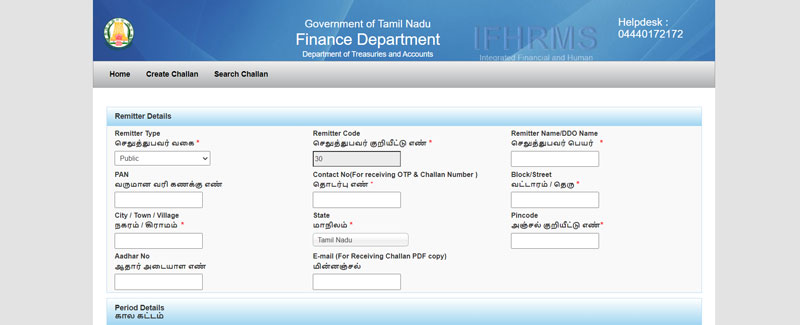
The Treasury and Accounts Department’s Got You Covered
You might be wondering, “Who’s taking care of all this work?” Well, the answer is the Finance Department, operating under the Tamil Nadu State Government. They’re the wizards behind the scenes, ensuring that everything runs smoothly on the portal and that any concerns you might have are resolved swiftly. Your happiness and well-being are their top priority – and that’s pretty darn cool!
Embrace the Employee-Centric Future
Are you ready to level up in the world of employee services? Well, buckle up, because the IFHRMS is your ticket to a more efficient, transparent, and supportive work experience. The Tamil Nadu government has your back, and they’re committed to making sure you’ve got the tools you need to succeed in the workforce.
So, What’s Next?
Now that you’re all pumped up about the IFHRMS, it’s time to dive right in! Accessing the portal is a breeze; just click on the provided link, and voila! You’re all set to explore a world of convenience and empowerment.
Get ready to bid adieu to old-school ways and embrace the digital era like a champ. IFHRMS is here to make your life easier, so take full advantage of this fantastic opportunity, my friends!
u003cstrongu003eWhat is IFHRMS Login 2023?u003c/strongu003e
IFHRMS Login 2023 is an online portal launched by the Government of Tamil Nadu to facilitate the integrated financial and human resource management for government employees in the state.
How can I log in to the IFHRMS Portal?
To log in to the IFHRMS Portal, you need to visit the official website and click on the u0022Loginu0022 option. Then, enter your User ID and Password in the provided login form.
What if I forget my User ID or Password?
Don’t worry! If you forget your User ID or Password, you can easily recover them by following the instructions provided on the login page.
How can I download my salary slip using IFHRMS?
Downloading your salary slip using IFHRMS is a breeze. After logging in to the portal, navigate to the IFHRMS Pay Slip section, enter your details, and you’re good to go!
How do I register for IFHRMS?
To register for IFHRMS, you can use the Karuwoolam.tn.gov.in Registration Form. Fill in the necessary details, and you’ll be all set to access the portal.
Is IFHRMS only for Tamil Nadu government employees?
Yes, IFHRMS is specifically designed for government employees in Tamil Nadu to manage their financial and human resources efficiently.
Can I access IFHRMS from any location?
Absolutely! IFHRMS is an online portal, so you can access it from anywhere with an internet connection.
Are there any other online schemes for government employees in India?
Yes, the Government of India has launched several online schemes for employees in various states, aimed at providing helpful services and support.
Also Read…
- One Friday Night movie Download 1080p 300MB from JioCinema
- Maaveeran Movie Download [4K, HD, 1080p 480p, 720p] Review
- IB 71 Movie Download [4K, HD, 1080p 480p, 720p] Review
- Oh My God 2 Download Movie link lead on Filmyzilla 1080p
- Neeyat Download Movie 720p to 300MB Review
IFHRMS enables Tamil Nadu government employees to easily perform financial and HR-related tasks without visiting any department. Since this integrated system works in a smooth and efficient manner, both the employees and the state administration are benefited. If you are a Government Employee of Tamil Nadu State, make the most of all the services by using the IFHRMS portal.
That’s it for now, but keep an eye out for more awesome news and updates from yours truly. Until next time, stay curious, stay awesome! Anderson Cooper, signing off.