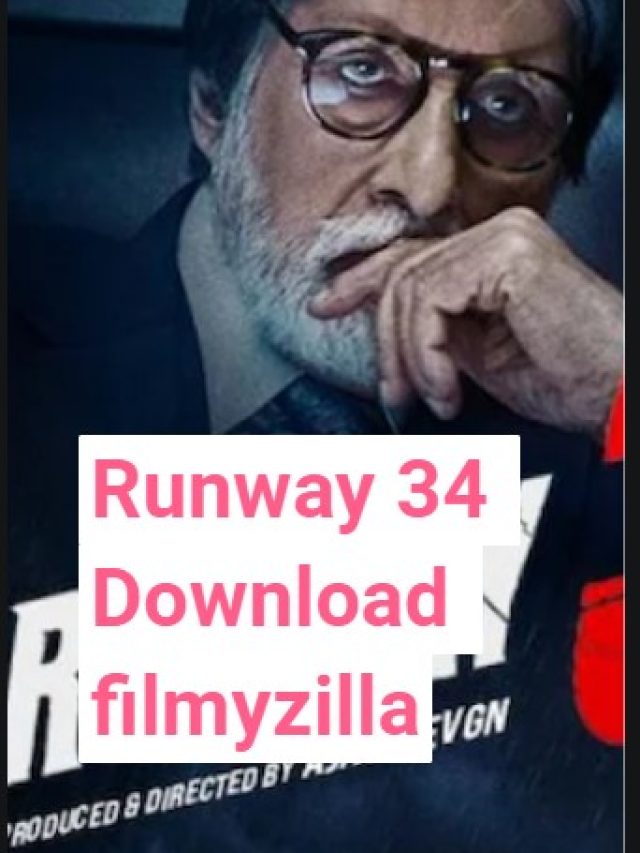Instagram Video Download Process : If you want to download Instagram videos, then in today’s article I will tell you the names of many apps and website links with the help of which you can download Instagram videos online. This website and app provide you the facility to download high-quality videos like HD 1080p, mp4, mp3, and 4k. Read this article carefully, you will easily get all the information and you will be able to download videos from Instagram in your desired quality.
What is Instagram?
Instagram is a photo-video-sharing social media platform that people use through their mobile phones or computers. On Instagram, people share their views and experiences in the form of photos or videos, which their followers see and like and share.
Instagram Video Length Instagram users can generally keep the maximum length to 60 minutes but people upload videos in different durations according to their personal preferences. While sharing Instagram videos, people use filters, captions, hashtags, etc. so that the Instagram videos shared by them can reach as many people as possible.
People use Instagram for personal as well as business uses such as brand promotion and marketing, social media influencer marketing, and personal branding.
![Instagram-Video-Download-[2024]-reel](https://vijaysolution.com/wp-content/uploads/2024/03/Instagram-Video-Download-2024-reel-1024x576.jpg)
Also Read… Earn money from Instagram
Instagram Video Download Reels and Story
Nowadays people like Instagram reels a lot due to which people want to download and keep some reels. To download Instagram video download reels you can follow the process given below:
- Step 1 Open Instagram: Open the Instagram app or website on your smartphone or computer.
- Step 2 Find a reel: Select the reel you want to download. You can do this by scrolling through your Instagram feed or searching for specific accounts to select a Reel.
- Step 3 Open the reel: When you find the reel you want to download, tap it to open it in full-screen mode.
- Step 4 Copy the link: Tap the three dots (…) at the bottom right corner of the reels and select “Copy Link”.
- Step 5 Visit the download site: Now open your web browser and visit the Instagram reel downloading website.
- Step 6 Paste the link: On the download website, you will find the text box to paste the link where you can paste the link copied earlier. Tap the text box and select “Paste” to insert the link.
- Step 7 Download Video: After pasting the link, click on the download button given below. As soon as you click on the download button, the Instagram reel video download will start and will be saved in your mobile according to your internet speed.
After the download is complete, the Instagram reels video will be visible in your gallery. For your information, let me tell you that downloading videos from Instagram may be against the policy of Instagram, hence download any video only while respecting the rights of Instagram.
Also Read… Gungun Gupta Biography Instagram MMS
- instagram video download
- instagram video download online
- instagram video download mp4
Instagram Video Download Website
| Website Name | Instagram Video Download link |
| Snapinsta | https://snapinsta.app/ |
| Fastdl | https://fastdl.app/ |
| IG Downloader | https://igdownloader.app/en |
| igram | https://igram.world/ |
Why would I want to download Instagram Reels?
People often wish to download and save some of these reels for personal viewing or sharing purposes.
How can I download an Instagram Reel?
Follow these steps:
Step 1: Open the Instagram app or website on your smartphone or computer.
Step 2: Find the reel you want to download by scrolling through your feed or searching specific accounts.
Step 3: Tap the reel to open it in full-screen mode.
Step 4: Tap the three dots (…) at the bottom right corner of the reel and select “Copy Link”.
Step 5: Visit an Instagram reels downloading website using your web browser.
Step 6: Paste the copied link into the provided text box on the download website and click “Paste”.
Step 7: Click on the download button provided. The download will start, and the Instagram Reels video will be saved to your device based on your internet speed.
Will the downloaded Instagram Reels video appear in my gallery?
Yes, once the download is complete, the Instagram Reels video will be visible in your device’s gallery.
Is it legal to download Instagram Reels?
While downloading Instagram Reels is a common practice, it’s essential to respect Instagram’s policies and the rights of content creators. Note that downloading videos from Instagram may be against the platform’s policy if done without proper authorization. Therefore, it’s recommended to download videos only for personal use and refrain from any unauthorized distribution or commercial use.