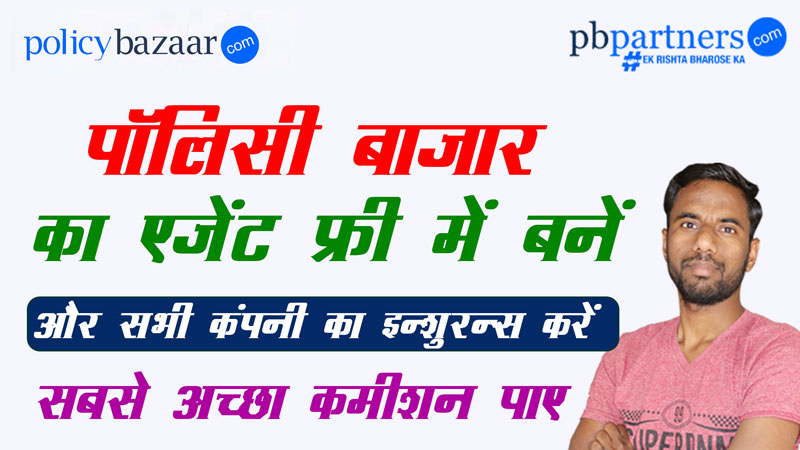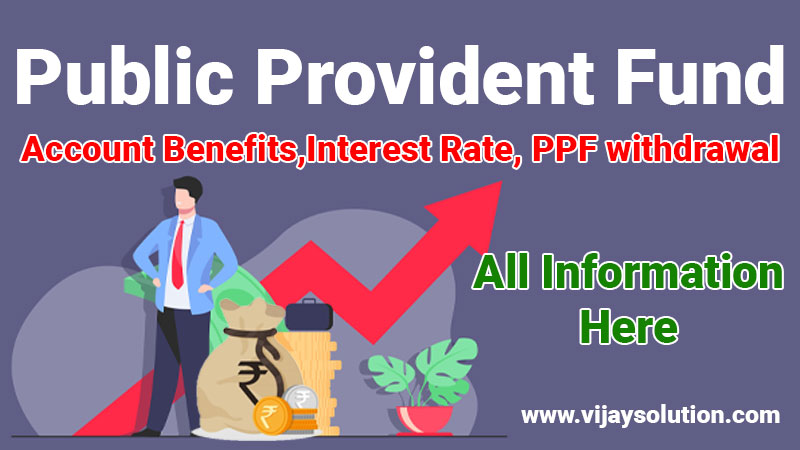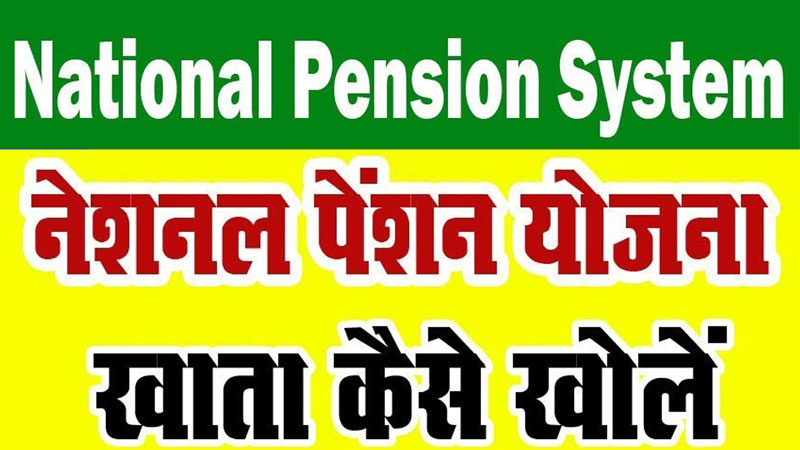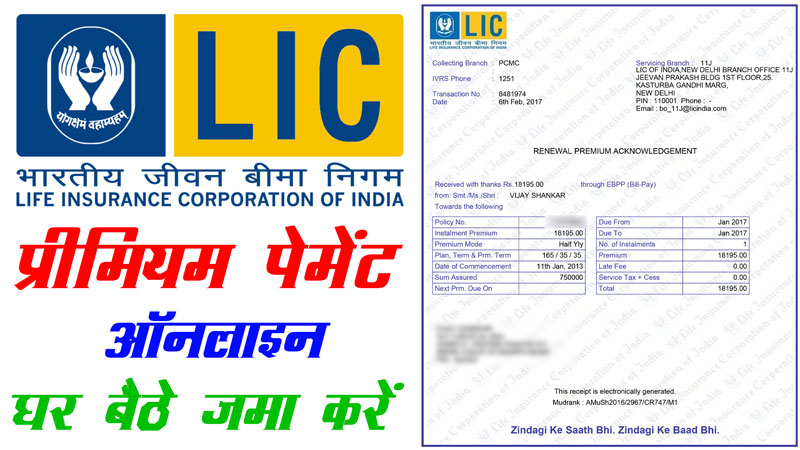LIC Website : Life Insurance Corporation of India (LIC) is one of the leading insurance companies in India. In recent years, LIC has become more customer-centric by providing various online services to its customers. One of the most important services provided by LIC is its online portal, which allows customers to manage their policies, pay premiums, and access various other services. In this article, we will discuss the step-by-step process of creating an account on the LIC website, which will enable you to access all the online services provided by LIC.
- Why Create an Account on the LIC Website?
- Requirements for Creating an Account on the LIC Website
- Steps to Make an Account on LIC Website
- Step 1: Go to the LIC Website
- Step 2: Click on “New User”
- Step 3: Fill in the Registration Form
- Step 4: Verify Your Mobile Number and Email ID
- Step 5: Set Login Credentials
- Step 6: Login to Your Account
- Benefits of Creating an Account on LIC Website
- Conclusion
Why Create an Account on the LIC Website?
Creating an account on the LIC website provides a host of benefits for policyholders. It allows you to access your policy details, view premium due dates, make premium payments, and download receipts and policy statements, all from the comfort of your own home. With an account, you can also request for loans or withdrawals from your policy, update your personal details, and get in touch with LIC customer support. Overall, creating an account on the LIC website is a simple and convenient way to manage your life insurance policy and stay on top of your premiums.
Requirements for Creating an Account on the LIC Website
In today’s fast-paced world, people prefer online services that save them time and energy. LIC understands this and provides various online services to its customers, including creating an account on their website. Once you have an account on the LIC website, you can access all their online services and manage your policies from the comfort of your home.
Before we begin, there are a few things you need to keep in mind:
- You must have a valid mobile number and email ID
- Your mobile number and email ID should not be registered with any other LIC account
- You should have access to a computer or smartphone with an active internet connection

Steps to Make an Account on LIC Website
Step 1: Go to the LIC Website
The first step to creating an account on LIC website is to go to the official website. You can either type in the URL (www.licindia.in) in your web browser or search for LIC on a search engine and click on the first link that appears.
Step 2: Click on “New User”
Once you are on the LIC website, look for the “New User” option on the top right corner of the homepage. Click on it to proceed to the registration page.
Step 3: Fill in the Registration Form
The registration form will ask you to fill in your personal details, such as your name, date of birth, mobile number, email ID, etc. You will also need to create a user ID and password. Make sure to fill in all the details correctly and double-check before submitting the form.
Step 4: Verify Your Mobile Number and Email ID
After submitting the registration form, you will receive an OTP (One Time Password) on your mobile number and email ID. Enter the OTPs in the space provided on the website to verify your mobile number and email ID.
Step 5: Set Login Credentials
Once your mobile number and email ID are verified, you will be directed to a page where you can set your login credentials, i.e., your user ID and password. Make sure to create a strong password and keep it confidential.
Step 6: Login to Your Account
Congratulations! You have successfully created an account on LIC website. You can now log in to your account using your user ID and password.
Benefits of Creating an Account on LIC Website
Creating an account on LIC website has several benefits:
- You can view your policy details, such as premium due dates, maturity dates, etc.
- You can pay your premium online using various payment modes, such as credit/debit card, net banking, etc.
- You can download premium receipts, policy statements, etc.
- You can request for a loan or withdrawal from your policy
- You can update your personal details, such as address, phone number, email ID, etc.
Conclusion
Creating an account on LIC website is a simple and convenient way to manage your
- Quantumania Download Ant-Man [4K, HD, 1080p 480p, 720p] Movie Review
- Shazam Fury of the Gods Download [4K, HD, 1080p 480p, 720p] Review
- Kabzaa Movie Download 480p, 720P, 300B Review
- Cyber Law Course : साइबर लॉ कोर्स कर साइबर लॉयर बनें? 2023
- Shaakuntalam Movie Download [300mb, 360p, & 720p] Review
- Kantara OTT Download in Hindi FilmyZilla 720p, 480p Watch Online
- Ved Movie Download [4K, HD, 1080p 480p, 720p] Review
- Ram Setu Movie Download [4K, HD, 1080p 480p, 720p] Review
- Mp4moviez 2023 – South Hindi Dubbed Movies Download
- MovieVerse 2023 – Movies Download, Web Series