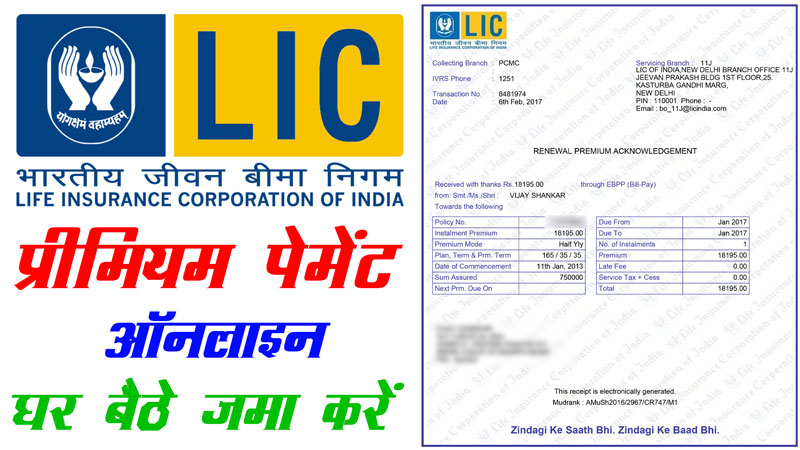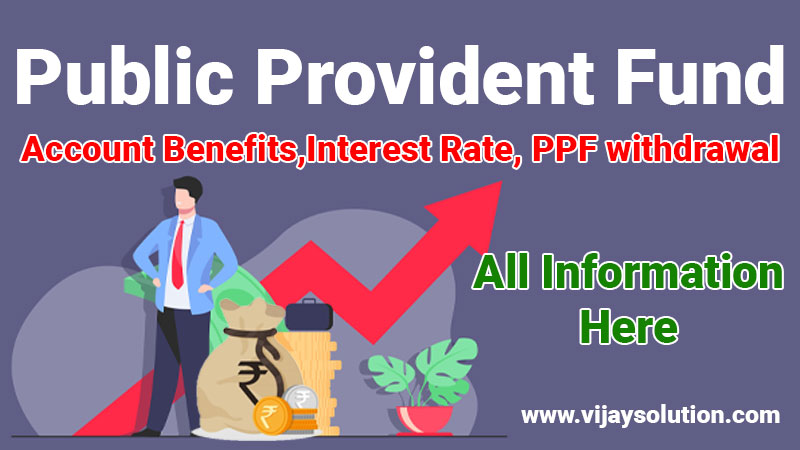LIC किस्त : आप LIC (Life Insurance Corporation of India) की प्रीमियम किस्त ऑनलाइन जमा कर सकते हैं। निम्नलिखित तरीके से आप इसे कर सकते हैं:
- वेबसाइट पर जाएं: LIC की ऑफिशियल वेबसाइट (www.licindia.in) पर जाएं।
- ऑनलाइन सेवाएं: होमपेज पर “Pay Premium Online” ऑप्शन को चुनें।
- प्रीमियम भुगतान: “Through Customer Portal” और “Direct Pay” दो ऑप्शन होंगे। यदि आपके पास एक ग्राहक पोर्टल खाता है, तो पहला ऑप्शन चुनें, अन्यथा “Direct Pay” पर क्लिक करें।
- विवरण भरें: पॉलिसी नंबर, जन्मतिथि और अन्य जरूरी जानकारी भरें।
- प्रीमियम राशि चेक करें: जो राशि दिखाई दे रही है, उसे चेक करें और फिर “Proceed” पर क्लिक करें।
- भुगतान विधि चुनें: आप डेबिट कार्ड, क्रेडिट कार्ड, नेट बैंकिंग या अन्य उपलब्ध विधियों से भुगतान कर सकते हैं।
- भुगतान करें: चुनी गई भुगतान विधि के अनुसार निर्देशों का पालन करें।
- रसीद डाउनलोड करें: भुगतान पूरा होने पर, आपको एक पुष्टिकरण संख्या दिखाई देगी। आप “Print” या “Download” के ऑप्शन को चुनकर अपनी रसीद को डाउनलोड या प्रिंट कर सकते हैं।
यह रसीद आपके ईमेल पर भी भेजी जाएगी जिसे आप बाद में भी डाउनलोड कर सकते हैं।
Paying LIC (Life Insurance Corporation of India) premium online is a convenient way to ensure your insurance policy remains active. here’s a step-by-step guide on how to make your LIC premium payment online:
- Visit LIC’s Official Website:
- Go to the official website of LIC at https://www.licindia.in/.
- Locate the ‘Online Services’ Section:
- On the home page, you’ll find a section named “Online Services”. Under this, click on “Pay Premium Online.”
- Choose the Suitable Option:
- There will be two options available:
- Pay Direct (Without Login)
- Through Customer Portal
- If you choose ‘Pay Direct’, you can make the payment without registering or logging in. However, the ‘Through Customer Portal’ option requires registration and login.
- There will be two options available:
- Enter Policy Details (for Pay Direct):
- You will need to enter details like your policy number, date of birth, email id, mobile number, etc. Ensure that all details match the ones mentioned in your policy document.
- After entering the details, you will be shown the premium due amount.
- Logging In (for Through Customer Portal):
- If you have registered on the LIC portal, you can log in using your credentials. After logging in, you can view all your policies and their due dates.
- Select Payment Method:
- You will be redirected to a payment gateway page where you can choose from various payment methods such as credit card, debit card, net banking, UPI, etc.
- Complete the Payment:
- Enter the necessary details for your chosen payment method and complete the transaction. Make sure you have a stable internet connection throughout the process.
- Acknowledgment:
- Once the payment is successful, you will receive an acknowledgment, which is proof of your payment. You might receive this on your registered email ID or as a download option.
- Save and Print the Receipt:
- It’s a good idea to save a copy of the electronic receipt on your computer or any other digital medium. You can also take a printout for your records.
A few tips:
- Always ensure you’re on the official LIC website and not on a fraudulent site.
- Avoid using public computers or unsecured Wi-Fi networks for transactions.
- Check if the payment gets reflected in your policy records after a few days. If not, contact the LIC customer care.
Remember, digital methods and interfaces might change over time, so always look for any updates or changes on the official LIC website or through official communications from LIC.