Voter ECI Portal is developed by the Election Commission of India (ECI). The primary objective of this Voter ECI Portal is to provide all types of Voter Card related services to the voters in India. Voter ECI Portal acts as a single window for citizens to access Voter Card services. The voter Portal is also available through the official website of ECI. Voter ECI Portal facilitates registration of new voters/electors. Indian citizens who are 18 years old or soon to be 18 years old can register as general voters. Additionally, the Voter-ECI portal provides services for overseas voters/voters.
- Voter ECI Portal
- Benefits of the Voter ECI Portal:
- How to Complete the Voter ECI Portal Login?
- Download Voter ID from the Voter ECI Portal Login
- How to Check the Voter ID Status at the Voter ECI Portal?
- How to Check the Voter ID List at the Voter ECI Portal?
- How to Do Correction in Voter ID?
- Transportation Within AC?
- What is the Voter ECI Portal?
- How can I register to vote on the ECI Portal?
- What documents are required for voter registration?
- Can I correct my details in the Voter ID through the ECI Portal?
- How do I check my name in the electoral roll?
- What should I do if I forget my login password?
- How do I track the status of my application?
For general voter registration, individuals can fill out Form 6 online which will add their names to the voter list. Form 6A is applicable for overseas voters. Apart from voter registration, the Voter ECI portal also provides many other services. These include forms for deleting or objecting names from the Aadhaar collection voter list for existing voters and forms for transferring, correcting, or changing the Electoral Photo Identity Card (EPIC) and marking persons with disabilities (PWD). Registered voters can also access the Voter ECI portal to check their enrollment status.
Voter ECI Portal
You’ve come to the right place if you’re seeking detailed information about the Voter ECI Portal. This post will provide you with details on how to check the status. You will also receive comprehensive information on the Voter registration process. Read this post through to the end if you want to learn everything there is to know about voter identification. We will discuss the Voter ECI Portal in this article, its advantages, signing up on the website, getting voter ID, and other relevant information.
Voter ECI Portal Login
The Voter ECI Portal an initiative by the Election Commission, offers a user-friendly interface that Indian citizens can easily navigate after logging in. Voter-ECI Portal enables you to swiftly acquire your voter identity card. Voter ECI Portal is being introduced nationwide to the public. The portal stipulates that only individuals aged 18 and above are eligible to submit content or applications. This Voter-ECI Portal ensures continuous accessibility and is always available online, For more information and access to these services, please visit the official website https://voters.eci.gov.in/.
Benefits of the Voter ECI Portal:
- The official website of the Voter ECI Portal facilitates the easy and fast acquisition of an electronic voter ID card for anyone eligible.
- The digital voter identification card obtained through this Voter ECI Portal can be used for casting votes on election day.
- The use of these Voter ECI Portal enhances the transparency of the voting system.
How to Complete the Voter ECI Portal Login?
To complete the login process on the Voter ECI Portal follow these steps:
- Visit the official website https://voters.eci.gov.in at your earliest convenience.
- Once on the site, look for and click on the “Login/Register” link.
- On the next page, select the option “Don’t have an account? Register as a new user.”
- You will be directed to a new page where you need to fill in all the mandatory fields with the appropriate information.
- After filling out the form, enter the one-time password (OTP) that you receive.
- Choose the option that applies to you: either “I have the EPIC number” or “I do not have the EPIC number.”
- Finally, after entering all the necessary details, click on the register button to complete the process.
Download Voter ID from the Voter ECI Portal Login
To download your Voter ID from the Voter ECI Portal, follow these steps:
- Go to the officially recognized website for the Voter ECI Portal.
- On the home page, click on the “Login/Register” option.
- Once logged in, select the “Download E-EPIC” option.
- Enter either the reference number of your application form or your EPIC number.
- You will receive a one-time password (OTP) on the phone number you provided during registration.
- Enter this OTP in the designated field.
- After entering the OTP, click on the “Download E-EPIC” button.
- The download process should start, and you should be able to easily download your digital Voter ID.
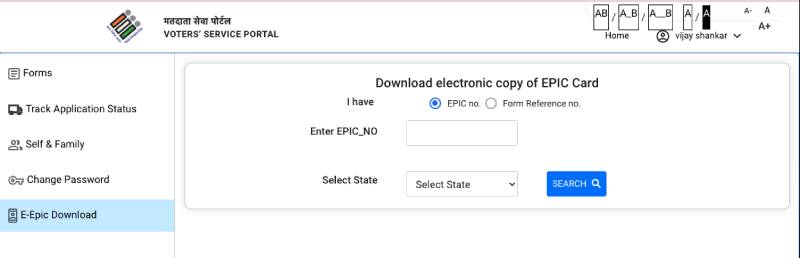
How to Check the Voter ID Status at the Voter ECI Portal?
To check your Voter ID status on the Voter ECI Portal, follow these steps:
- Navigate to the official Voter ECI Portal.
- Look for and select the option titled “Digital Voter ID Card Status” on the website.
- On the subsequent page, you will be prompted to enter your application number.
- After entering the application number, your current Voter ID status will be displayed in a new window on your screen.
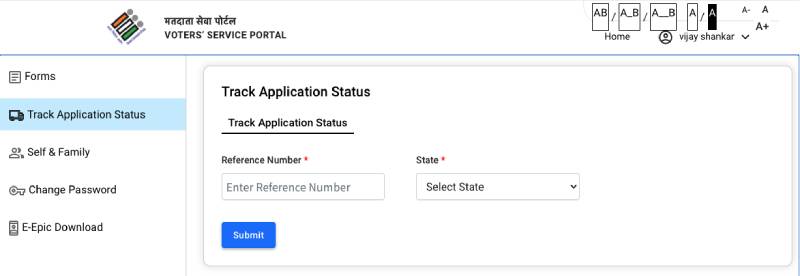
How to Check the Voter ID List at the Voter ECI Portal?
To check the Voter ID list on the Voter ECI Portal, you can follow these steps:
- Go to the official Voter-ECI Portal website https://voters.eci.gov.in.
- On the homepage, look for and select the option “Search in Electoral Roll.”
- On the next page, you will be given two options: you can either search by EPIC number or search by details.
- Choose the appropriate method for your search.
- Enter all the required details accurately.
- Along with the details, enter the verification code displayed on the page.
- Once you have filled out all the fields, click on the search button.
This will initiate the search, and if your details are correctly entered, you should be able to view your name in the voter list.
How to Do Correction in Voter ID?
To make corrections to your Voter ECI Portal, follow these steps:
- Go to the official website https://voters.eci.gov.in.
- On the site, find and click on the “Login/Register” link.
- You will be prompted to enter your login username and password. Enter these details to proceed.
- After successfully logging in, look for and select the “Correction of Entries” option.
- Upon clicking this, a new form will be displayed.
- Carefully fill out this form with the correct information wherever corrections are needed.
- After completing the form, click on the “submit” button to finalize your corrections.
This process will initiate the correction process for your Voter ID. Remember to review all the changes before submitting to ensure all corrections are accurate.
Transportation Within AC?
To arrange transportation within an Assembly Constituency (AC) using the online system, you can follow these steps:
- Access the official website by clicking on the provided link https://voters.eci.gov.in.
- If you are not already logged in, you will be directed to the homepage.
- On the homepage, enter your user ID and password, then click the login button to proceed.
- Once logged in, look for and select the option “Transportation inside AC” on the subsequent screen.
- After clicking this option, a form will appear on your screen.
- Fill in all the necessary details requested in the form.
- After completing the form, click on the submit button.
By following these steps, your request for transportation within an Assembly Constituency should be successfully processed.
What is the Voter ECI Portal?
The Voter ECI Portal is an online platform provided by the Election Commission of India.
How can I register to vote on the ECI Portal?
You can register by visiting the portal, clicking on the ‘New Voter Registration’ option, and filling out the required Form 6.
What documents are required for voter registration?
Generally, you’ll need a proof of identity and a proof of address.
Can I correct my details in the Voter ID through the ECI Portal?
Yes, you can submit an application for correction using Form 8 on the portal.
How do I check my name in the electoral roll?
You can use the ‘Search in Electoral Roll’ feature on the portal. Enter your details like name, age, and constituency to find your name in the electoral roll.
What should I do if I forget my login password?
You can reset your password using the ‘Forgot Password’ option on the login page. You will need to provide your registered email or mobile number to receive the password reset link or OTP.
How do I track the status of my application?
After submitting any application (like voter registration), you can track its status on the portal using the application reference number.
If you have any questions or need further assistance regarding the NVSP Portal Login or any other related queries, feel free to drop them in the comment section below. Our team will strive to provide a solution as promptly as possible.



