Court case kaise dekhen online: If you want to see the information about any court case on your mobile or laptop sitting at home, then the eCourts portal has been launched by the Government of India. On this website, you can find online information about any kind of court case going on in the District Court, High Court, or Supreme Court.
- e court case status – Court case kaise dekhen
- What is eCourts?
- How to check the Supreme Court case status?
- National Judicial Data Grid (NJDG):
- eCourts Services:
- Supreme Court Official Website:
- Through SMS:
- Via Email:
- How to check the High Court case status online?
- How to check District Court case status online?
- Important Link
This website provides the facility to view e-court case status, case status in the district court, and civil court case status. The eCourts portal lets you see the next date, case status, and decision of any case. On this eCourts portal, you can also get information about the bench case type, case number, year, petitioner/respondent, and judge name. To get all this information, you can use the eCourts portal or the eCourts app.
If you know the CNR number of the case, you can visit eCourts Services and enter the 16 alphanumeric CNR numbers. After this, on clicking the search button, you will see the current status of the case and the complete history. The eCourts application is available on the Google Play Store and Apple App Store.
e court case status – Court case kaise dekhen
To check the court case status, first of all, you have to go to the official website https://services.ecourts.gov.in/ecourtindia_v6/?p=casestatus. After visiting this website and selecting the state, district, and court complex, you can check the court case status by selecting any one of the options given below.
- Party Name
- Case Number
- Filing Number
- Advocate
- FIR Number
- act
- Case Type
On checking the court case status, you will get all the information related to that case, like Case Type, Filing Number, Registration Number, CNR Number, Registration Date, Filing Date, First Hearing Date, Next Hearing Date, Case Stage, Court Number and Judge, Under Information about Act(s) and Under Section(s) will be available.
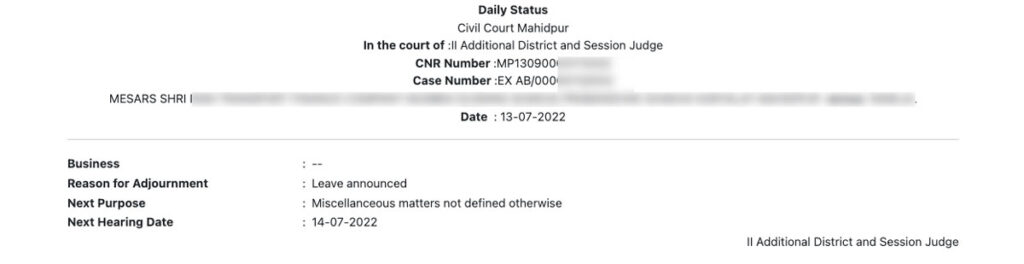
What is eCourts?
eCourts.gov.in is an online portal of the Indian Judiciary that provides online access to the proceedings of various judicial bodies (courts) across the country. Its main objective is to make the judiciary’s work easily available to the people.
How to check the Supreme Court case status?
Follow the following steps to check the Supreme Court case status:
National Judicial Data Grid (NJDG):
The simplest way to check Supreme Court case status would be to visit NJDG (https://njdg.ecourts.gov.in). On this NJDG portal, select the “Case Status” or “Case Number Wise” option. Next, enter the required information such as date, postal pin code, and case number. After giving all this information, press the “Submit” button. After which, you will see the case status.
eCourts Services:
Another way to check Supreme Court case status is through the eCourts Services (https://services.ecourts.gov.in/ecourtindia_v6/) portal. You can also check the status from this portal. For this, select the “Case Status” option and enter the required details. After entering the required details, you will be able to know the status of your case.
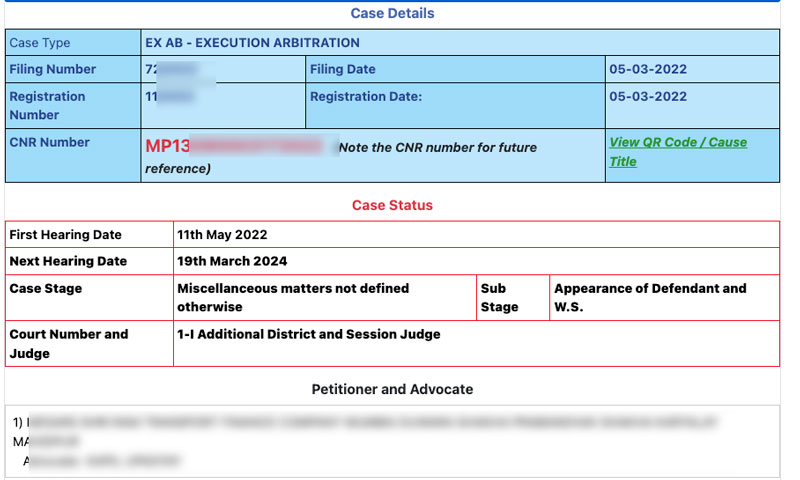
Supreme Court Official Website:
You can also check the status of the case from the official website of the Supreme Court, the process of which is given below.
Visit the official website of the Supreme Court (https://main.sci.gov.in/).
Select the “Case Status” or “Judgment/Orders” option and fill in the required details.
Through SMS:
You can also use SMS to know the case status. You have to send an SMS: “SCKET [case number]” and send it to 567678 or 9811280088.
Via Email:
You can also get the status of your case through email by selecting the “Case Status” option from the official website of the Supreme Court.
How to check the High Court case status online?
To check High Court case status online, follow the following steps:
eCourts Services Portal:
- Many High Courts provide online services through their official websites. You can visit eCourts Services Portal (https://services.ecourts.gov.in/ecourtindia_v6/).
- Select the “Case Status” option and fill in the required details like court name, district, and case number to check the status of the High Court case.
Online Portal Selection:
Visit the official website of your High Court. Typically, there may be options like “Case Status” or “Case Inquiry”. You will need to provide some information, such as case number, start date, and other details to know the status of your case. After which, you will know the case status of the High Court.
How to check District Court case status online?
To check the case status in the District Court online, you can follow the following steps:
eCourts Services Portal:
Many District Courts provide online services through their official websites. You can also know the status of any District Court case from the eCourts Services Portal (https://services.ecourts.gov.in/ecourtindia_v6/).
To know the District Court case status, select the “Case Status” option and fill in the required details like court name, district, and case number.
Important Link
| Post | court case kaise Dekhen |
| Service | eCourts Service |
| Official Website | services.ecourts.gov.in |
Also Read…
- Laal Salaam Movie Download link leak in 720p to 4k
- Shaitaan Movie Download leak in 720p to 4k [2024]
- Murder Mubarak Download link leak in 720p to 4k
- Accident and Conspiracy Godhra Movie Download leaked in 720p
- Operation Valentine download link leaked in 720p to 4k
What is eCourts?
eCourts.gov.in is an online portal of the Indian Judiciary that provides online access to the proceedings of various judicial bodies (courts) across the country. Its main objective is to make the work of the judiciary easily available to the people.
How can I check the Supreme Court case status?
To check the Supreme Court case status, you can follow these steps:
Visit eCourts Services.
Select “Case Status” and enter the necessary details.
How can I check my case status using the eCourts application?
The eCourts application is available on the Google Play Store and the Apple App Store. Download the app and follow the instructions to check your case status.

