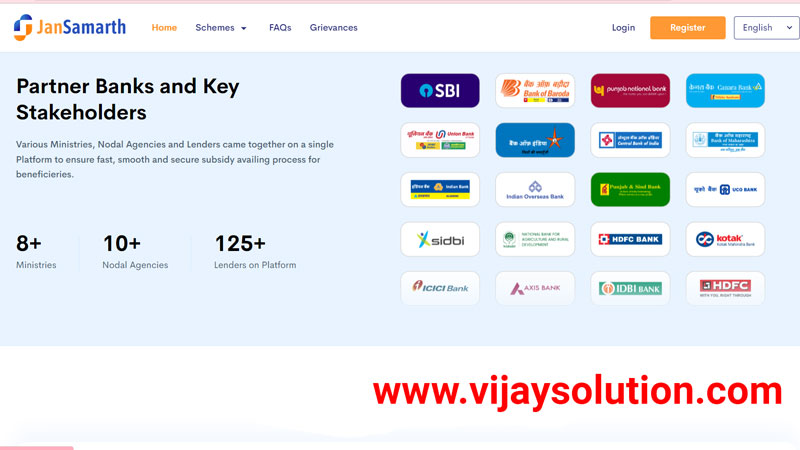pm kisan e kyc update online: PM Kisan Samman Nidhi Yojana 2022 Now every farmer will have to do e-KYC to get the benefits of Pradhan Mantri Kisan Samman Nidhi Yojana 2021. Online registration for this scheme is still going on. if you are still Pradhanmantri Kisan Samman Nidhi Yojana 2022 Online Registration If not done then in today’s post you will know that Pradhanmantri Kisan Samman Nidhi Yojana Ke Liye Online Registration Kaise Kare? Also, know that PM Kisan Samman Nidhi Yojana e-KYC Kaise Kare.
- PM Kisan Samman Nidhi Yojana 2022
- Why PM Kisan e KYC is necessary
- What is PM Kisan e KYC (PM Kisan e KYC)
- PM kisan e kyc last date
- How To e-KYC For PM Kisan Samman Nidhi Yojana 2022
- How to do PM Kisan Online E KYC (PM Kisan Online E KYC in Hindi)
- Important Links Related to PM kisan e kyc
- pm kisan e kyc Process by CSC
- FAQ’s Pradhanmantri Kisan Samman Nidhi Yojana 2022 e-KYC
- Pradhanmantri Kisan Samman Nidhi Yojana 2021 Benefit of Scheme?
- How to do Pradhanmantri Kisan Samman Nidhi Yojana e-KYC?
- Is it necessary to do PM Kisan eKYC process?
- What happens in PM Kisan eKYC ?
- From where to do the process of PM Kisan eKYC ?
- Why is the option of Invalid OTP coming in PM Kisan e-KYC?
To improve the standard of living of small, marginal, and poor farmers of the country and to improve their economic condition, the government had launched the Kisan Samman Nidhi Yojana on 01 December 2018. Under this scheme, financial assistance of 6 thousand rupees (an installment of 2000 rupees every 4 months) is provided by the government to the eligible farmer brothers.
For your information, let us tell you that under PM Kisan Yojana, farmers have received a total of 10 installments so far, and now all the farmer brothers are eagerly waiting for the 11th installment. In fact, e-KYC has been made mandatory for eligible farmers under the scheme. Due to which the distribution of the 11th installment is not being done smoothly. How to do e KYC PM Kisan Registration Online and complete information about PM Kisan e KYC (PM Kisan e KYC Kaise Kare) is being given in detail.
PM Kisan Samman Nidhi Yojana 2022
Pradhanmantri Kisan Samman Nidhi Yojana It was started in the month of February of the year 2019. Under this, farmers across the country who have less than 2 hectares of land to cultivate, all of them are provided financial assistance of ₹ 6000 every year in three equal installments. Prime Minister Kisan Samman Nidhi Yojana The direct link to apply online is available below. If you want to apply for this scheme, then you can apply online through the link given below.
| Article | pm Kisan e KYC |
| Category: | Sarkari Yojna |
| Name of Yojana | PM Kisan Yojana |
| Launched By | PM Narendra Modi |
| Objective | Financial Support to Farmers |
| Yojana Launched | February 2019 |
| Benefit of Scheme | Rs.6000 to Needy Farmers |
Why PM Kisan e KYC is necessary
Pradhan Mantri Kisan Samman Nidhi Yojana or PM Kisan Scheme is such a scheme, through which financial assistance of Rs 2,000 is provided by the government to the registered eligible farmers of the country throughout the year i.e. every fourth month. At the same time, there are some people who are getting the benefit of the scheme by becoming a farmer i.e. applying as a fake farmer. In such a situation, the government has made PM Kisan’s e-KYC process mandatory so that the funds of the scheme do not reach the vain and ineligible people.
It is meant to say that without KYC, the 11th installment of PM Kisan will not be issued to anyone. If you want to get the 11th installment under the PM Kisan scheme, then for this you have to get KYC i.e. to verify your Aadhar card.
What is PM Kisan e KYC (PM Kisan e KYC)
According to the information received from the official website of Prime Minister Kisan Samman Nidhi Scheme, if you are getting a benefit of Rs.6 thousand per year through this scheme, then you should get benefits under this scheme smoothly. It is very important to do e-KYC 2022 for this. According to the new rules, if you have already got e-KYC done, then get e-KYC done once again and see that e-KYC is happening again, then you can guess that the 10th installment under the scheme will be soon. will be issued only.
PM kisan e kyc last date
Under the PM Kisan Samman Nidhi Scheme, it has been made mandatory for the farmer brothers to get KYC done, no last date has been fixed by the government for this, but if you do not complete this process, then you will get this scheme. will not get the benefit of Therefore, farmers are requested to complete the process of eKYC as soon as possible to take continuous benefits of this scheme.
PM kisan e kyc 2022 Update
Waiting for the 10th installment of Pradhan Mantri Kisan Samman Nidhi Yojana, a big decision was taken by the Modi government for more than 12 crore beneficiaries. 1 January 2022 You will get the money for the next installment coming only when you complete the e-KYC. Otherwise you may get stuck in the upcoming installment. The Government of India has made e-KYC mandatory for the farmers registered in this scheme.
PM Kisan Samman Nidhi Yojana 2022 Required Documents & Eligibility
- Aadhar Card
- identity card
- ID Proof, Driving License, Voter ID Card
- bank account passbook
- mobile number
- address proof
- Farm information (the size of the farm, how much land is there)
- passport size photo
- Applicant should have any land up to 2 hectares
- Must have agricultural land papers
Pradhanmantri Kisan Samman Nidhi Yojana 2022 Registration
Such farmers who are not registered for Pradhan Mantri Kisan Samman Nidhi Yojana can register online by visiting their nearest CSC center. Because online registration is necessary for the benefit of the scheme.
How To e-KYC For PM Kisan Samman Nidhi Yojana 2022
Let us know – Pradhanmantri Kisan Samman Nidhi Yojana Ke Liye e-KYC Kaise Kare –
- Firstly the beneficiary has to visit the official website www.pmkisan.gov.in.
- After this, you have to click on the link of PM Kisan e-KYC.
- After that Aadhar Number and Captcha Code will have to be entered.
- Then mobile number has to be entered.
- Finally after giving OTP, e-KYC will be successful.
How to do PM Kisan Online E KYC (PM Kisan Online E KYC in Hindi)
- To do PM Kisan online e-KYC, first of all you have to visit the official portal of Kisan Samman Nidhi.

- In the ‘Formers Corner’ on the home page, you have to click on the option of e KYC.

- Now the page of Aadhar E KYC will open in front of you. On this page, enter your Aadhar number in the Aadhar column and click on Search by typing the image shown in the image text.

- Now the page related to Aadhaar KYC will be new open, on this page you have to write your mobile number linked to Aadhaar number and click on Get OTP option.
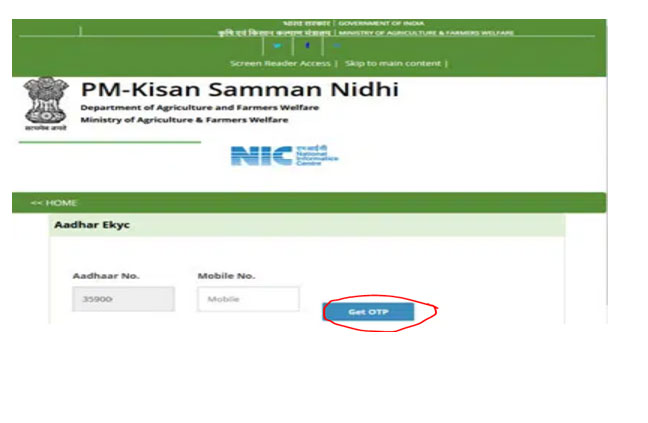
- Now a six-digit One Time Password i.e. OTP will come on your registered mobile, after filling this OTP, click on Submit for Authorization.
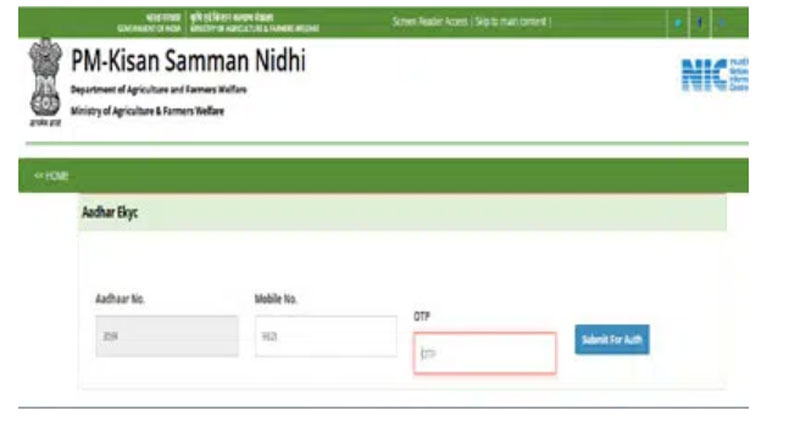
- If you have done this whole process well, then this e-KYC process will be completed, otherwise the screen will show Invalid as invalid.
Important Links Related to PM kisan e kyc
| PM Kisan official website | Click here |
| PM Kisan E KYC | Click here |
| PM Kisan for new registration | Click here |
| For PM Kisan Helpline Number | Click here |
pm kisan e kyc Process by CSC
- If you want to get e-KYC done through CSC, then for that you have to go to the official website of the scheme https://pmkisan.gov.in/ .

- The home page of the website opens in front of you.
- In this home page, you have to click on the option of CSC Login.
- You will reach a new page.
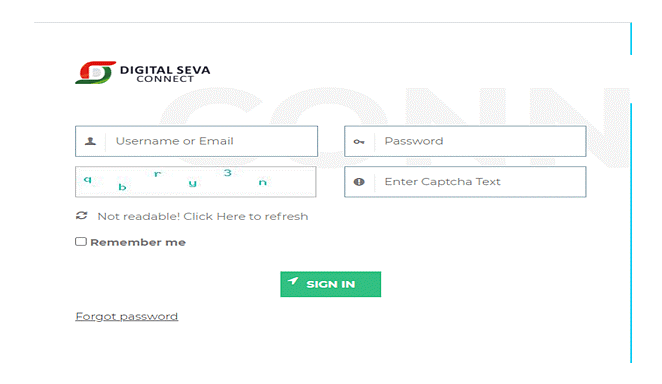
- In this page you have to enter Username or Email, Password as well as captcha code.
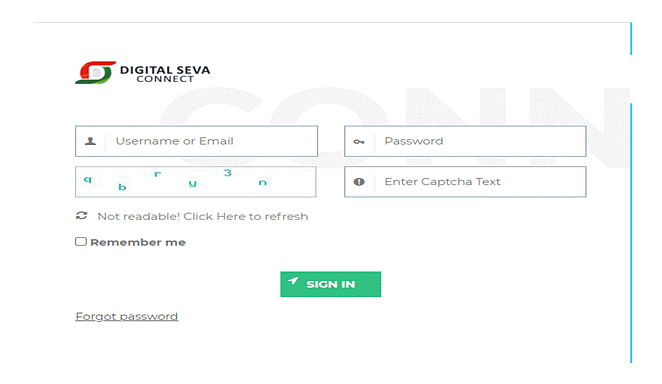
- After filling such information, the user will have to select the SIGN IN option.
- After login to CSC, you see the dashboard of Pmkisan.Gov.In.
- In this dashboard, you have to click on the option of PM KISAN Aadhar E KYC.
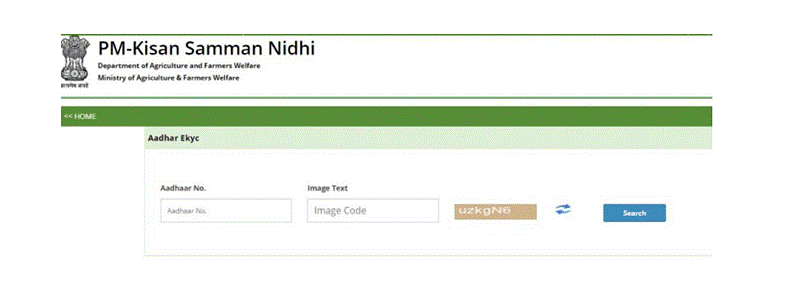
- In this page, you have to enter the farmer’s Aadhaar number and captcha code and click on the search button.
- After this, the farmer should enter his mobile number, and click on the link of PM Kisan Aadha E KYC.
- After this, the farmer has to complete KYC by putting his thumb in the fingerprint machine.
- After successful KYC, a successful KYC notification appears in front of you.
PM Kisan EKYC Offline Process ( PM Kisan EKYC Offline Process)
Even today there are many farmer brothers in our country, who are unable to do eKYC on their own under PM Kisan Yojana due to being illiterate. Apart from this, there are many farmers who, despite being educated, are not able to operate mobile or computer. In such a situation, he takes the help of someone close to him or any other member.
Let me know for your information. You can also do PM Kisan EKYC by directly visiting your nearest Common Service Center (CSC) to solve such problems. Although the CSC operator will charge you some fee for this work, but he will do your eKYC online through his portal.
PM Kisan Samman Nidhi Yojana 2022 Beneficiary Status Check
Let us know – Pradhanmantri Kisan Samman Nidhi Yojana Ka Status Kaise Check Kare –
- To check the status, the beneficiary has to first open the official website.
- After this you have to go to the Farmer Section.
- Then click on Beneficiary Status.
- After that three options will open which will be Adhar Card, Account Number, Mobile Number.
- You can choose any of these options as per your convenience.
- After filling the details, you have to press on Get Data.
- At the end Pradhanmantri Kisan Samman Nidhi Yojana The information related to the payment will be on the screen.
How To Check PM Kisan Samman Nidhi Yojana 2022 List
- First of all you have to visit the official website pmkisan.gov.in.
- After this you have to go to the Farmer Section.
- Now after this the option of Beneficiary Status has to be selected.
- Then click on the option of State, District, Sub-District, Block, Village.
- Finally click on Report. Then you will be able to see the list.
Important Links
FAQ’s Pradhanmantri Kisan Samman Nidhi Yojana 2022 e-KYC
Pradhanmantri Kisan Samman Nidhi Yojana 2021 Benefit of Scheme?
Rs.6000 to Needy Farmers
How to do Pradhanmantri Kisan Samman Nidhi Yojana e-KYC?
Complete information about doing e-KYC is given in the above website.
Is it necessary to do PM Kisan eKYC process?
It is very important to complete the PM Kisan KYC process, because if it is not done, the farmer brothers will not get the benefit of the scheme.
What happens in PM Kisan eKYC ?
The main Aadhar Verification is done in PM Kisan eKYC.
From where to do the process of PM Kisan eKYC ?
Yes, farmer brothers will be able to do this process sitting at home through their mobile phones.
Why is the option of Invalid OTP coming in PM Kisan e-KYC?
The mobile number that the farmer is using in e-KYC (eKYC), if that mobile number is not registered in the farmer’s PM Kisan Samman Nidhi (PM Kisan Samman Nidhi Scheme), the option of nvalid OTP comes while doing Aadhaar verification. Therefore, use only the mobile number you are checking in Beneficiary Status.u003cbru003e