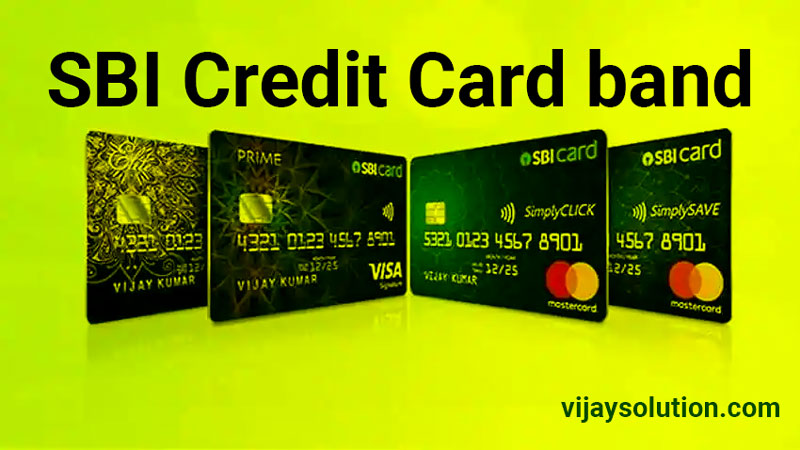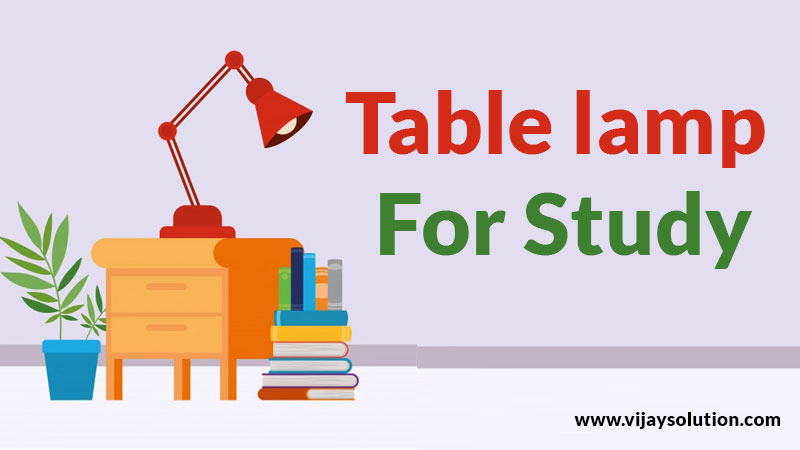Aadhar card se sim ki jankari : आधार कार्ड का गलत इस्तेमाल से बचाने के लिए दूरसंचार विभाग (DoT) ने एक वेबसाइट लांच किया है जिससे अब आप कुछ सेकेंड में जान पायेंगे कि आपके आधार कार्ड नंबर (Aadhaar Number) से कितने मोबाइल नंबर (Mobile Number) चल रहे हैं. दूरसंचार विभाग के द्वारा जो पोर्टल लॉन्च किया गया है , जिसका नाम टेलीकॉम एनालिटिक्स फॉर फ्रॉड मैनेजमेंट एंड कंज्यूमर प्रोटेक्शन (टैफ कॉप) है, जो यूजर्स को उनके आधार नंबर से जुड़े सभी फोन नंबरों की जांच करने में सक्षम बनाता है.
ऐसे में अगर हम किसी सिम का उपयोग नहीं कर रहे हैं, तो हम उसे तुरंत बंद करा सकते हैं. दूरसंचार विभाग ने फोन नंबर से जुड़ा ‘आधार कार्ड ‘ नंबर गलत न हो, इसके लिए अपनी वेबसाइट में यह अपडेट किया है.
New Sim Card Before the practice of eKYC came along with fingerprint verification to obtain, it was not very difficult to issue a SIM card in one’s name for fraud. To tighten protection against identity theft, Telecom Deptt recently a TAF COP Consumer Portal Where any Aadhaar holder can check the SIM card issued in his name. By following some easy steps, you can check the list of mobile numbers issued in your name. The portal facilitates the consumers by informing them about the number of connections they have. Users can visit the portal and report numbers that are no longer used or needed by them. Telecom service providers will then block or deactivate the numbers.
प्रवेशिकोत्तर छात्रवृत्ति योजना पोर्टल- Post Matric Scholarship Bihar (PMSP)
बता दें कि नया मोबाइल नंबर (सिम कार्ड) लेने का सबसे आसान तरीका आधार कार्ड है. ऐसे में कई बार हम एक से ज्यादा नंबर निकलवा लेते हैं और हमें सभी नंबर की जानकारी याद नहीं रहती है. ऐसे में अगर आपको भी संदेह है कि आपके आधार पर निकाली गयी सिम कोई दूसरा इस्तेमाल कर रहा है, तो टैफ कॉप कंज्यूमर पोर्टल की सहायता से अपने इस संदह को दूर कर सकते हैं. इसके लिए हमें कंज्यूमर पोर्टल पर जाना होगा. यह सेवा पूरी तरह से मुफ्त है और यह डिपार्टमेंट ऑफ टेलीकम्यूनिकेशन (डीओटी) से संबंधित है.
Aadhar Card se sim ki jankari importent Poaint
| योजना | आधार कार्ड नंबर से चल रहे मोबाइल नंबर की जाँच |
| विभाग | दूरसंचार विभाग |
| पोर्टल नाम | टेलीकॉम एनालिटिक्स फॉर फ्रॉड मैनेजमेंट एंड कंज्यूमर प्रोटेक्शन (टैफ कॉप) |
| ऑफिसियल वेबसाइट | https://tafcop.dgtelecom.gov.in/ |
ऐसे जानें अपने आधार कार्ड पर रजिस्टर्ड मोबाइल फोन नंबरों की संख्या
फोन, टैबलेट, लैपटॉप या कंप्यूटर में टैफ कॉप कंज्यूमर पोर्टल https://tafcop.dgtelecom.gov.in/ खोलें. स्क्रीन पर बीच में ‘एंटर योर मोबइल नंबर लिखा नजर आयेगा, उस पर अपना नंबर टाइप करें.इसके बाद रिक्वेस्ट ओटीपी पर क्लिक करें, इसके बाद फोन पर आये ओटीपी को एंटर करें आपकी आइडी पर रजिस्टर्ड मोबाइल नंबर की जानकारी स्क्रीन पर सामने आ जायेगी. स्क्रीन पर नजर आने वाले नंबरों में से जिस नंबर को आप इस्तेमाल नहीं करते हैं
और आपको ये भी नहीं पता है कि इसे कब निकलवाया था, तो उसकी रिपोर्ट कर सकते हैं. रिपोर्ट करने के लिए फोन नंबर के आगे दिये गये बॉक्स पर क्लिक करना होगा.उसके बाद रिपोर्ट पर क्लिक करके उस नंबर की रिपोर्ट करा सकते हैं. अंत में ध्यान से खुद को लॉगआउट कर लें. इस सर्विस की सराहना करते हुए पेटीएम के फाउंडर विजय शेखर शर्मा ने ट्विटर पर लिखा कि ये सर्विस बहुत उपयोगी है.
सोलर पैनल कनेक्शन के लिए ऑनलाइन आवेदन – Solar Panel Scheme in Bihar
Aadhar card se sim ki jankari : एक नाम पर अधिकतम नौ मोबाइल कनेक्शन हो सकते हैं रजिस्टर्ड
दूरसंचार विभाग की गाइडलाइंस के अनुसार एक व्यक्ति अपने नाम पर अधिकतम नौ मोबाइल कनेक्शन रजिस्टर्ड कर सकता है जिन उपभोक्ताओं के नाम पर नौ से अधिक कनेक्शन हैं, उन्हें एसएमएस द्वारा सूचित किया जायेगा। जिन सब्सक्राइबर्स के नाम पर नौ से अधिक कई कनेक्शन हैं, वे आगे की कार्रवाई के लिए कर सकते हैं आवेदन
What is TAF COP Consumer Portal?
TAF COP Consumer Portal Government of India Telecom Regulatory Authority Of India (TRAI) is an online portal. whose Is full name Fraud Management and Consumer Protection (TAFCOP). The main objective of this portal is to prevent fraudulent activities, to keep the information of consumers safe, and to make consumers aware, TAFCOP With the launch of the portal, there will be a reduction in online fraud activities such as:-
Suppose someone has activated a fake SIM from your ID without taking permission from you, then you will not even know that someone has activated the SIM from your ID, who is running a fake SIM in your name,
If someone cheats online or commits any kind of crime against any other person, then the police will catch you only, because the SIM from which the fraud has happened, that SIM is operational in your name.
But now with a small initiative of the Department of Telecommunications, Government of India, you can also check from the Tafcop portal how many SIMs are currently running from your ID,
If you think someone is using a fake sim in your name then you can report that number to block from tafcop portal
Aadhar Card se Sim Kaise Check Kare How to check how many sims in your name online
- Phase 1: Go to TAFCOP Portal – https://tafcop.dgtelecom.gov.in/
- Phase 2: Please ensure that you have entered the correct address. You will see an input field in the center of the homepage, and click on “Get OTP” button.
- step 3: Soon, you will receive an OTP from DoT. Enter the OTP and “ValidateClick on the button.
- step 4: If the OTP verification was successful, you will see a list of mobile numbers issued along with your Aadhaar details. Note that if your number is activated as a corporate connection, all the mobiles related to the connection will be listed.
- Step 5: Look at the numbers carefully. If you don’t recognize any of them, or if you don’t use a number anymore, you can report them to DoT from the portal itself.
- Step 6: To report a number, select the checkbox to the left of the number, and click “This is not my number” if you do not remember to purchase the number. For numbers that you no longer need, click on the “Not Required” option.
- Step 7: In the end, Click on the report button.
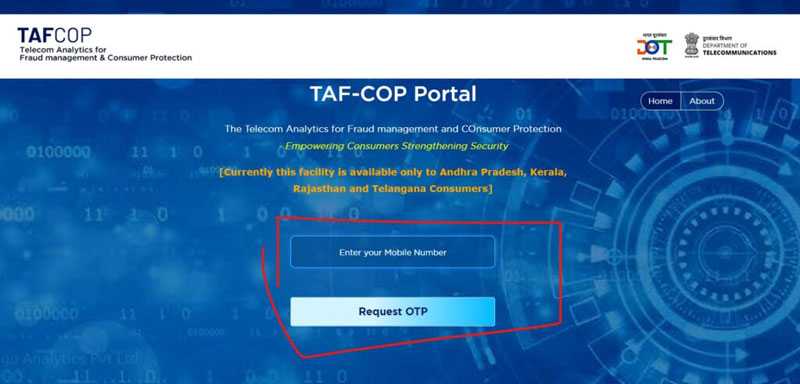
TAF COP Consumer Portal how to report online
Now you have got the list of all mobile numbers, you can easily identify any suspicious number which you think has not been issued with your consent. After recognizing that number just select the check box before that mobile number and choose any one of the below-given options.
- This is not my number
- Required
- Not required
If this number is not issued by you, you can select ‘This is not my number’, if you do not need that number, you can select ‘Not required’ option. After selecting any one option click on the report link given below. Your request will be successfully submitted to DOT and DOT will order the operator to block or deactivate that number.
You will also get a request reference ID which you can note down somewhere for future purposes.
Note: You are not required to report anything for the number you are currently using. If you are using a corporate mobile connection then it is possible that you will get a very long list of all corporate mobile connections working on any given company ID. In such a situation, the company officials will have to identify the mobile number.,
aadhar card,voter id se aadhar card link kaise kare
how many sim registered on my aadhar card
voter id and aadhar card link
voter id aadhar card link
how many sim cards registered on your aadhar card
voter id card ko aadhar card se link kaise kare
pan card ko aadhar se kaise link kare
adhar card se kitne number chal rahe
how many sim card activate on my aadhar card
how to link voter id card to aadhar card
how many sim registered on my aadhar card 2023
Aadhar card se sim ki jankari
Also Read…
- जनसुनवाई पोर्टल उत्तर प्रदेश ऑनलाइन शिकायत करें और स्टेटस देखें 2023
- Bolly4u Free Movies Hindi Dubbed 300MB Dual Audio Download
- Indian Navy Tradesman Recruitment 2023 Notification PDF & Apply Process
- UWatchFree – Bollywood, Hollywood Movies Download
- JioRockers New Movies Download Tamil, and Telugu Movies
- 7StarHD – Movies 300MB Hollywood Hindi Download
- PagalMovies – Telugu, Tamil Hindi Dubbed Movies Download
- Gandhi Godse Download [4K, HD, 1080p 480p, 720p] Movie Review
- Tu Jhoothi Main Makkaar Download [4K, HD, 1080p 480p, 720p] Movie Review
- Taaza Khabar Web Series Download [4K, HD, 1080p 480p, 720p] Review
Aadhar card se sim ki jankari
In this article, we have talked about the “Aadhar card se sim ki jankari”. If you liked the information, then share it with your friends, and if you have any questions related to the information given in this Aadhar card se sim ki jankari article, then you can ask in the comment box. Apart from this, you can also contact on the helpline number of the official website.