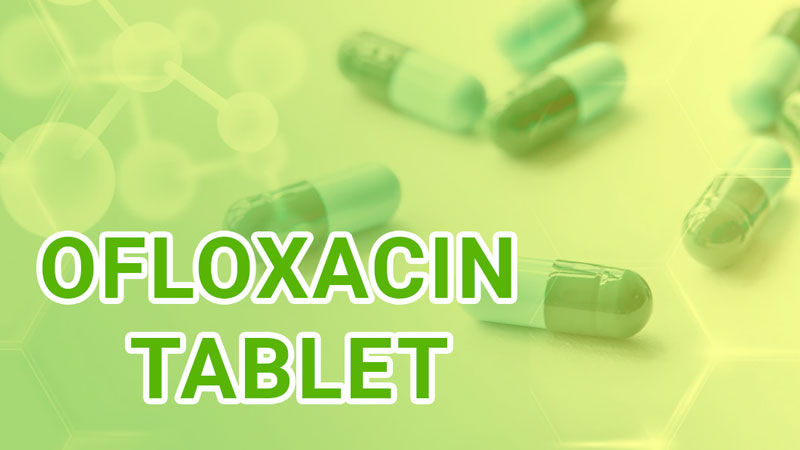SBI WhatsApp Banking: SBI Launched Their WhatsApp Banking Service The big convenience started for SBI customers, many works of the bank will be done through WhatsApp without going to the branch Many tasks of the bank will be done through Whatsapp without going the branch: In today’s time people do not like to go out for bank work. People want that all their bank-related work should be done sitting at home.
- SBI WhatsApp Banking 2024
- Registration has to be done for SBI WhatsApp Messaging.
- Save on Whatsapp number 90226 90226
- start chatting
- Reply to the message
- What are the facilities SBI Whatsapp Banking is providing at the moment?
- You can take advantage of the facilities 24×7
- Conclusion
- What is SBI WhatsApp Banking?
- Benefits of SBI WhatsApp Banking
- SBI WhatsApp Banking Activation Process
- How to Check Bank Balance with SBI WhatsApp Banking
All bank companies understand this and they are trying that more and more work related to the bank can be given online to people so that more and more people connect with that bank company. In this online banking facility, SBI has launched a new system in which you can get all the information related to your bank through Whatsapp Messaging App.
Let those who do not know, tell them that WhatsApp is a messaging app through which we can send a message to any person. Through this app, you can now get all your account information related to SBI.
Today we will provide you information about SBI WhatsApp Banking. How can you do SBI WhatsApp Banking online, what is the process for that? We will know all such information with the help of this article, for read this article till the end.
| service | SBI WhatsApp Banking Kaise Use Kare |
| Apply Process | Online |
| The Gain | SBI users can check their balance and mini statement on his phone from WhatsApp itself. |
This facility is already used by many banks but now it is being used by the country’s largest bank State Bank of India and it will be of great convenience to the people. If you also want to take advantage of this facility issued by SBI, then read the complete information given by us carefully.
SBI WhatsApp Banking 2024
You must know that SBI is the largest bank in our country. This bank keeps on bringing this kind of service to its customers every day, any new loan scheme or any such service so that the customer does not have to go to the bank, all their work can be done online. In such a situation, SBI has just started the SBI WhatsApp Banking service.
SBI customers can take advantage of small services like balance and mini statements with the help of WhatsApp. The activation process for this is also very easy. We have also given information about the SBI WhatsApp Banking process here in this article below.
Registration has to be done for SBI WhatsApp Messaging.
If you want to take advantage of SBI WhatsApp Service, then you have to first register and to register, you have to type WAREG on 7208933148 from your mobile’s Message App and after that send your Account Number by pressing Space (SMS).
The format of your message should be something like the WAREG Account Number. You send this message only from the mobile number linked to the SBI account so that you will be able to get the benefit of SBI’s service.
Save on Whatsapp number 90226 90226
If you have followed the above steps given by us well then your registration will be done. Then after registration, the message itself will come from the 90226 90226 number by SBI. You can save this number after the message arrives.
start chatting
After the message of Registration Confirmation is received by SBI, you send it by typing Hi or Hi SBI Message and you will get the message given below by SBI.
Dear Customer,
Welcome to SBI Whatsapp Banking Services!
Please choose from any of the options below.
1. Account Balance
2. Mini Statement
3. De-register from WhatsApp Banking
You may also type your query to get started.
Reply to the message
If you type 1 in the reply to the message given by SBI, then you will be given information about the account balance of your bank account. If you send by 2-Type, then you will be given a Mini Statement. If you send by typing 3 then your de-registration will be done from WhatsApp Banking, so you will not be able to avail of the facility of WhatsApp Banking.
What are the facilities SBI Whatsapp Banking is providing at the moment?
SBI released its Whatsapp Banking facility a few days back. In this, you will be able to get three types of facilities, in which you can check your account balance and get a mini statement and in the third facility, you get the option to register Whatsapp Banking De.
Also Read…
- UP Awas Vikas Yojana Uttar Pradesh Chief Minister Housing Scheme List
- Yandex mail images translate games browser
- Satta King fast results online
- WhatsApp web scan login QR code app download for pc
- Indian Government Internship Program List
- Teacher Day Speech for teachers by student
- Bihar Sauchalay Online Apply will get an amount of ₹ 12,000 in everyone’s account
- Rajasthan Gargi Puraskar Yojana Application, Last Date
- Bihar Khatiyan Kaise Nikale Sabhi District Ka
- Sita Rama Download [4K, HD, 1080p 480p, 720p] Review
You can take advantage of the facilities 24×7
You can get the facility of SBI Whatsapp Banking 24/7. At the moment you can check your account balance and get a mini statement. According to SBI’s plan, after some time you can get to see many other facilities also through SBI Whatsapp Banking.
Conclusion
SBI is the largest bank in India in comparison to customers, which gives many facilities to its people, and in this episode some time ago SBI launched its Whatsapp Banking, under which you can register yourself, through the mobile number linked to your account. After registration, you can get the facility of WhatsApp Banking in which you can check your Account Balance and get a Mini Statement. SBI has assured its customers that they will also provide other facilities through WhatsApp Banking as soon as possible. How did you like this article of ours, do tell us by commenting below.
What is SBI WhatsApp Banking?
SBI WhatsApp Banking is a kind of digital service that will benefit the customers of SBI sitting at home. There is no activation fee for this. SBI has kept this service free of cost for its customers. In this SBI WhatsApp Banking service, the customer can get all the information about SBI’s bank account using his WhatsApp. The customer will only have to activate WhatsApp with the help of an activation number on his WhatsApp. If the customer wants, he can also deactivate this activation at any time. So let us get information about SBI WhatsApp Banking.
Benefits of SBI WhatsApp Banking
- With this, the applicant can check his bank balance sitting at home.
- With the help of SBI WhatsApp Banking, SBI customers can also view their recent mini statement.
- The special thing about SBI WhatsApp Banking is that the customer can activate it anytime and can deactivate it anytime.
- There is no need for the applicant to know the bank for a mini statement or balance check.
SBI WhatsApp Banking Eligibility
- For SBI WhatsApp Banking, the applicant should have an account in SBI Bank.
- The applicant should also have a WhatsApp account for SBI WhatsApp Banking.
- For this, the WhatsApp number should be linked with the applicant’s bank account.
- The applicant should also be able to operate the phone.
- Applicant’s mobile number
SBI WhatsApp Banking Activation Process
- For that SBI customer has to send the WAREG Account number in a text message on his phone and send it to 7208933148.
- After that, after some time WhatsApp Banking Activation will be done on your phone.
- After that, you can take advantage of all the services of WhatsApp Banking.
How to Check Bank Balance with SBI WhatsApp Banking
- First of all, you have to save the helpline number of SBI +919022690226 on your phone.
- After that, you have to go to your WhatsApp and send the message by typing Hi.
- After that, the reply will come from their side. In that, you will get the option of bank balance on the first number itself.
- For that, you have to send a message by typing 1.
- Shortly after that, you will get a new message in front of you that will contain your bank balance.
SBI WhatsApp Banking Mini Statement Check Process
- For this, you have to open the helpline number of SBI in WhatsApp.
- After that send the message by typing Hi.
- After that, a new message will come in which there will be another option of Mini Statement.
- Write 2 for him and send it.
- After that, your Mini Statement will be in front of you in no time.
SBI WhatsApp Banking Deactivation Process
- If you want to stop this SBI WhatsApp Banking service, then for that you have to open the helpline number of SBI in your WhatsApp and you have to send the message by Hi-Type.
- After that, a message will come from SBI. In this, the customer will get the third option which will be the option of SBI WhatsApp Banking Deactivation, send a message by writing 3 for him.
- After that another message will come in which you really want to do Deactivation, it will be asked. Send it by writing Yes in it. After that, SBI WhatsApp Banking will be deactivated.
FAQ’s SBI WhatsApp Banking Service
What is SBI Whatsapp Banking?
SBI Whatsapp Banking is a WhatsApp Helpdesk issued by SBI, through which the customer can know all the information related to his bank through a WhatsApp message.
How to use SBI Whatsapp Banking?
To use SBI Whatsapp Banking, you have to register by sending a message to the given number from the number linked to your account, after which you can use this facility. If you want to understand this process better then read our full article.
What is the SBI WhatsApp Banking Number?
SBI WhatsApp Banking number is +919022690226.