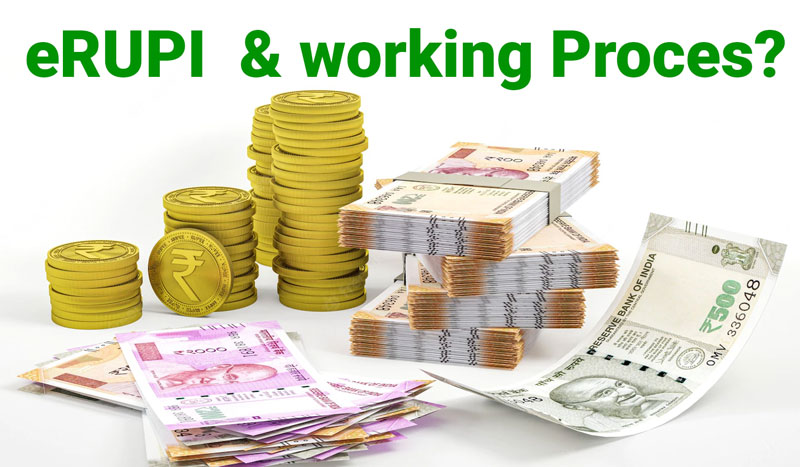Linux has been around for more than 30 years. It first came to us in the mid-90s. And since then, due to its usefulness, it has completely established itself in almost all devices and will continue to do so.
- What is Linux Operating System?
- Who is the Owner of Linux?
- History of Linux – Linux History?
- How did Linux get started?
- Components of the Linux Operating System
- Advantages of Linux
- 1. Portable −
- 2. Open Source −
- 3. Multi-User −
- 4. Multiprogramming −
- 5. Hierarchical File System −
- 6. Shell −
- 7. Security −
- Features of the Linux Operating System
- What is the difference between Windows and Linux operating systems?
- Windows Vs. Linux: Key Differences (Difference between Linux and Windows Operating System )
- Features of the Linux Operating System
- Negative effects of Linux
- Is Linux Operating System Completely Virus / Malware Free?
- Application of Linux Operating Systems
- The Future of Linux Operating Systems
- What do you understand by Linux operating system?
- How many types of Linux are there?
- What is Linux Command?
- Where is Linux most used?
- What is the difference between Linux and Windows operating systems?
- How much does Linux cost?
- Does Linux need antivirus?
- Can Linux be hacked?
- In which language is the Linux operating system written?
- Who invented Linux?
Do you know what is Linux? How can we use this Linux operating system? Whether you take any gadgets, from smartphones to cars, supercomputers or your home appliances, this Linux operating system is present everywhere. We may not have much information about it, but we are always using it.
Those who have used the Linux operating system before must have known about its usefulness, but for those who are still not familiar with it, then I want to tell those people that we use them on almost all devices. Which we normally use. With this, it is used in almost all the servers of the internet, even in stock exchanges.
Mainly because of being a more reliable, secure and error-free operating system, everyone wants to use the Linux kernel. And one more thing, it is completely open source and also free, which helps the developers to customize it in their own way.
So that’s why today I thought that why should you people be provided complete information about what is Linux so that you also have complete information about this best open source operating system. Then what is the delay, let’s start and know what is this Linux operating system after all.
What is Linux Operating System?
Linux OS is a variant of the Unix operating system. Just as Windows and Mac are operating systems. Similarly, Linux is also an operating system. It is free and open-source software. This means a user can modify the Lynx coding for free on the Internet and use it for commercial and personal use. It consists of software that is based on Linux Kernel.
When any computer machine is started, the first function of the operating system is in the form of software. After the operating system itself is loaded into the computer memory, it manages and gives further instructions on the basis of the information and data available in the computer.
Linux is a very popular version of the UNIX operating system. This is an open-source software because its source code is freely available on the internet. With this, you can use it absolutely free, which means to say that it is completely free.
Linux was designed keeping in mind the compatibility of UNIX. That’s why its functionality list often swings from UNIX. Due to Linux OS being open source, developers can customize it according to their needs. With this, it is a very reliable operating system for the computer.
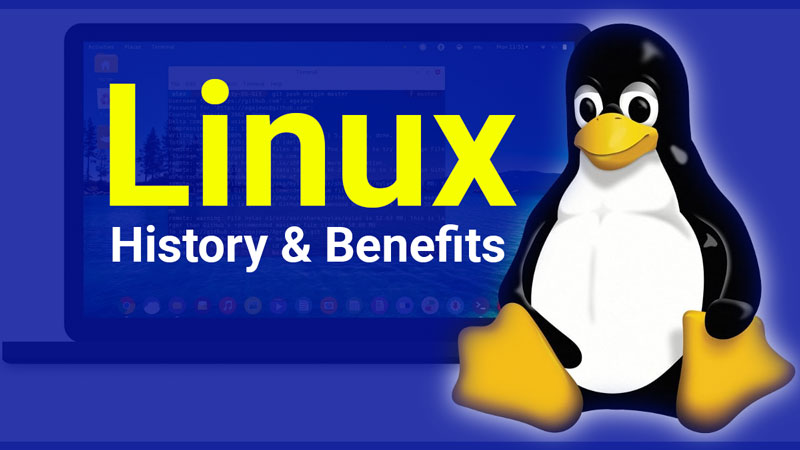
The Linux operating system was originally developed for personal computers. But later this operating system has used this operating system in many platforms mobiles, smart TVs, gaming consoles even vehicles.
Linux is a similar operating system to the Unix operating system. Along with this, it is used the most in server and computer system ( mainframe computer ) devices.
According to statistics, the Linux operating system is the only OS used in the top 500 supercomputers. Linux is used in more than 2% of the total desktop computer systems. Even Chromebook whose name you must have heard. It also works on Linux operating system.
Who is the Owner of Linux?
Linux’s owner is Linus Torvalds. Since the licensing of Linux is open source, Linux is freely available to anyone. But still, the trademark of the name “Linux” goes to its creator, Linus Torvalds. The copyright of the Linux OS’s source code goes in the names of many individual authors, so it is collectively placed under the GPLv2 license.
Because there is a very large group behind Linux who have contributed to it and it took many years to develop, in such a situation it is not possible to contact them individually, so the license of Linux was included under GPLv2. which involves the consent of all.
Also Read…
- दिल्ली पुलिस चालक उत्तर कुंजी 2022 और प्रश्न पत्र पीडीएफ डाउनलोड
- सेना आयुध कोर एओसी सामग्री सहायक भर्ती 2022
- यूकेपीएससी वन रक्षक भर्ती 2022 894 पद के लिए अधिसूचना
- Bhai Dooj 2022 images wishes quotes Status
- Ram Setu Download [4K, HD, 1080p 480p, 720p] Review
- Thank God Movie Download [4K, HD, 1080p 480p, 720p] Review
- Ram Setu Movie Download [4K, HD, 1080p 480p, 720p] Review
- Har Har Mahadev Movie Download [4K, HD, 1080p 480p, 720p] Review
- Jalshamoviez 2022 Download Bollywood Punjabi, Hollywood, Hindi, South Movies 300MB 480p
- What is 5G Technology and when will it come to India?
History of Linux – Linux History?
The operating system was started in the year 1991, at that time a student named Linux Torvalds prepared the free operating system Kernel in his personal project. And the Linux Kernel has evolved continuously since then.
The interesting thing is that at that time he had prepared this program for his computer. And he wanted to buy Unix 386 Intel computer. But Linux was unable to buy that computer due to its financial condition. In this way, a small program by him introduced the Linux kernel to the world.
During that time computers were of very large size and their operating systems were also of different types. You can understand how difficult it must have been to operate them. Along with this, each software was designed for different purposes and it was not possible to use that software on every computer.
How did Linux get started?
Linux was created by Linus Torvalds in 1991 when he was a university student at the University of Helsinki. Torvalds built Linux as a free and open-source alternative to Minix OS, which was another Unix clone used primarily in academic settings.
- History of Android
- History of Windows
- how CPU works
They first thought of naming it “Freax” but the administrator of the server that Torvalds had chosen to distribute it’s original code-named their directory “Linux” which was a combination of Torvalds’ earlier names. and Unix. This name was so good to hear that it was not changed any more later.
Components of the Linux Operating System
If seen, there are mainly three components of the Linux Operating System.
1. Kernel –
This is the core part of Kernel Linux. It is responsible for all the major activities happening in the operating system. Other modules are present in this and they interact directly with the underlying hardware.
Kernel prevents the information of low-level hardware details from reaching the system or application programs or rather behaves like an abstraction.
2. System Library −
System libraries are those special functions or programs that are used to access the features of the application programs or system utility kernel. These libraries implement almost all the functionalities of the operating system and they do not even require the kernel module’s code access rights to do so.
3. System Utility −
System Utility is called those programs which are responsible for performing other specialized, and individual-level tasks.
Advantages of Linux
Here I am going to tell you about some very important features of the Linux Operating System.
1. Portable −
Portability means that this software can run smoothly in all types of hardware. Linux kernel and application programs support almost all hardware platforms.
2. Open Source −
Linux source code is freely available and it is a community-based development project. Multiple teams work in collaboration so that the capacity of the Linux operating system can be enhanced and hence it is always evolving.
3. Multi-User −
Linux is a multiuser system which means that multiple users can access all its system resources such as memory/ ram/ application programs at the same time.
4. Multiprogramming −
Linux is a multiprogramming system which means that multiple applications can run simultaneously, that too at the same time.
5. Hierarchical File System −
Linux provides a standard file structure so that system files/user files can be arranged easily.
6. Shell −
Linux also provides a special interpreter program, which is used to execute the commands of the operating system. Along with this, it is also used to perform other different operations, call application programs.
7. Security −
Linux also provides very good security features to the users such as password protection / controlled access to some specific files / even data encryption etc.
Features of the Linux Operating System
1. Hardware layer – This hardware layer contains all the peripheral devices (RAM / HDD / CPU etc.).
2. Kernel – This is the core component of the OS, which interacts directly with the hardware, along with it provides low-level service to the upper-layer components.
4. Shell – This is an interface to the kernel, which hides the complexity of the functions of the kernel from the users. These shells take commands from users and execute other kernel’s functions.
4. Utilities – These are called utility programs that provide all the functionalities of operating systems to the user.
What is the difference between Windows and Linux operating systems?
- C, D, and E drive in Windows contains many folders but on the other hand, there is no drive in Linux.
- In the Windows system, we cannot store two files with the same name in a folder, but in Linux operating system 2 files can be saved in one folder.
- There is a total of three accounts in the Windows operating system including Guest, Standard, and Administrator while on the other hand Regular, Root and Service accounts are the account types of the Linux system.
- Open-source software works in Linux systems, while closed-source software works in Windows.
- Windows operating system is for single-user whereas Linux system is multi-user.
- Linux operating systems are considered to be more secure OS than Windows because they have lower chances of virus attack.
- However, most of the users use the Windows operating system due to the easiest use and more features of the Windows system.
less command
If you are going to use Linux for the first time and you do not even know about Linux, then you must know about the basic common Linux commands.
Here I am going to give you a list of Linux commands, which will be of great use to you, note that I have provided only the list of commands here and not their syntax, syntax, etc. You can learn from the place which is very easy.
| Sl.No | Command | Function |
| 1 | ls : | This will list the current directory content. |
| 2 | cd : | With this, you can change your current directory. |
| 3 | cat : | With this, you can display the file content on the screen, and copy and combine text files with it. |
| 4 | history : | With this, you can see all the executed commands listed on the screen. |
| 5 | chmod : | With this, you can change the file permission. |
| 6 | chown : | With this, you can change the file owner. |
| 7 | clear : | With this, you can clear the screen for a fresh start. |
| 8 | df : | With this, you can see the used and available disk space. |
| 9 | date : | With this, you can display the current system date and time. |
| 10 | du : | With this, you can know how much space is taken by which file. |
| 11 | file : | With this, you can recognize the Mehjood type of data in the file. |
| 12 | find: | With this, you can search for any term in the file. |
| 13 | man : | With this, you can display help for a specific command. |
| 14 | cp : | With this, you can copy files and folders. |
| 15 | mv : | With this, you can rename and move files and directories. |
| 16 | mkdir : | With this, you can create a new directory. |
| 17 | lpr : | With this, you can print any file content. |
| 18 | less : | With this, you can see the file content page by page. |
| 19 | tar : | With this, you can compress, create and extract tar files any file. |
| 20 | grep : | With this, you can search for a string in a file. |
| 21 | ssh : | With this, you can connect and log in (encrypted & secure) with the remote machine. |
| 22 | su : | With this, you can switch to a different user. |
| 23 | rmdir : | With this, you can remove the empty directory. |
| 24 | rm : | With this, you can remove files and directories (empty or non-empty). |
| 25 | pwd : | With this, you can get the current user working directory to be displayed. |
| 26 | ps : | With this, you can get the running process id and other information displayed. |
| 27 | passwd : | With this, you can change the user password. |
| 28 | more : | With this, any file can be displayed page by page. |
| 29 | kill : | With this, you can kill any process with the help of their process id. |
| 30 | gzip : | With this, you can create a compressed file with a .gz extension. |
| 31 | unzip : | With this, you can unzip or uncompress any file. |
| 32 | shutdown : | With this, the machine can be shut down. |
| 33 | free : | It is used for dhow. |
| 34 | top : | With this, you can show the top process according to CPU usage. |
| 35 | who : | With this, you can display the information of the current user who is logged in. |
| 36 | whereis : | With this, you can get the location of any command (where they are stored) |
| 37 | whatis : | With this, you can show any command information in a single line. |
| 38 | tail : | With this, you can get the last ten lines of any file printed. |
| 39 | wget : | With this, you can download any file from the internet, rename and store it anywhere. |
Windows Vs. Linux: Key Differences (Difference between Linux and Windows Operating System )
Now let us know that there is a difference between Linux and Windows operating system.
| Windows | Linux |
| Different data drives such as C: D: E is used in Windows to store files and folders. | Whereas Linux uses a hierarchical file system like a tree. |
| There are different drives in Windows such as C: D: E | There are no separate drives here. |
| Hard drives and CD-ROM printers are considered devices | Whereas in Linux, Peripherals such as hard drives and CD-ROM printers are considered as files. |
| There are 4 types of user account types 1) Administrator 2) Standard 3) Child 4) Guest | There are 3 types of user account types 1) Regular 2) Root and 3) Service Account |
| Here the Administrator user has all the administrative privileges of the computers. | Whereas in Linux only the root user is the super user and he has all the administrative privileges. |
| Here we cannot keep 2 files in the same folder with the same name. | Whereas in Linux the file naming conventions are case-sensitive. That’s why you can keep two files with the same name in the same folder. |
| My Documents is the default home directory in Windows | Wherein in Linux, the user /home/username directory is created for all the users which will be called their home directory. |
| These are Closed Source Software | These are open-source software. |
| They are not very secure and it is common to have Virus attack Malware Worms. | They are very secure and there is no flow of these virus attacks here. |
| It is Single user and Multi-Tasking | At the same time, it is Multi-User and Multi Tasking. |
Features of the Linux Operating System
- The most important thing to know is that Linux operating system is free from viruses as compared to almost all Windows. Virus attacks like spyware, trojan, adware, etc. do not usually occur in Linux OS. Because of this, it is considered the most secure operating system.
- Linux is free and much cheaper than the Windows operating system. Variants and Versions of Linux Can Run for Months, Years Without ‘Rebooting’
- Most of the games in Linux OS are free or open source. Programs like Open Office and Star Office are free on Linux OS.
- Since most Linux programs and variants are open source, the user can do the coding as needed.
- Linux OS is used in homes, schools and various companies. Because Linux has always been considered the most secure operating system.
- No license is required to purchase Linux OS. And like Windows, all applications can be used easily in Linux.
- Linux is very powerful, which means the chances of it crashing are low and the system does not go down completely even in the event of a crash. It also protects the user from malware.
Negative effects of Linux
- However, due to the Linux operating system being open source, the user can customize it accordingly. But even today it is more difficult for a non-technical person to use Linux than Windows.
- A large number of software programs are found in the Linux operating system, but it is difficult to install the program as compared to Windows.
- Here you have to understand that Linux gained less popularity in the market than Windows, due to which you do not usually get to see the programs according to your mind. It is generally seen that it is not easy to connect a printer and Blu-Ray disc in Linux operating system.
- Linux is not easy to use like Windows and Make operating systems because it requires technical knowledge, especially since beginners have trouble using Linux operating system. Therefore, before using Linux operating system, it is necessary to have knowledge of some things.
- Many types of programs do not work in Linux operating system and Linux operating system supports a low amount of computer hardware, as well as not all drivers, support Linux OS
What is Distribution?
All Linux distributions can be easily downloaded for free and it can also be installed later by burning it to any disk.
Here you can see the most popular Linux distributions:
| Ubuntu Linux | Linux Mint |
| Arch Linux | Deepin |
| fedora | Debian |
| openSUSE |
All these distributions are available with different features and you should also choose them according to your needs.
for more resources
If you want to know more about Linux, then here I have provided links to such websites which will give you more information about this great OS.
Must check these links where you will be able to know more about Linux:
- Linux.com: Here you can get all the information about Linux. (news, how-tos, answers, forums, and more )
- Linux.org: Here you can get all the information about the Linux kernel. (Also with beginner, intermediate, and advanced tutorials)
- Howtoforge: Linux tutorials here
- Linux Knowledge Base and Tutorial: Lots of tutorials here.
Is Linux Operating System Completely Virus / Malware Free?
The answer is no. There is no such OS in the world which is 100% immune from Viruses and Malware. But there has never been any widespread malware infection in Linux if we compare it with Windows.
It is also true that users using Linux OS are very few if we compare it with Microsoft users. By the way, the main purpose of malware or virus is mass destruction. In such a situation, any programmer will never waste his valuable time in this work, because users are very few in this. For this reason, there are not many viruses in Linux.
Linux is very strong architecturally and therefore it is very immune to security threats. Remember that Linux is Kernel and GNU/Linux is an OS.
Technically speaking, you cannot set up a Linux system without a root password and without a user password. This means that every user of Linux has a password except ‘ Guest ‘. Whereas in Windows, a user can create a profile without a password.
Due to all these features, the fear of Viruses and Malware in the Linux Operating System is very less.
Application of Linux Operating Systems
Now let us know what are the different applications of Linux Operating Systems:-
- Linux helps the movie industry a lot by becoming a render farm where movies are always running on millions of machines.
- Linux is also used in the TV system for the menu system.
- All Android mobiles run on the Linux platform.
- You can even automate your home.
- All Internet connection routers run on Linux.
- Small disk storage system manufacturers also run on Linux.
- Web App and Website Hosting also.
- All internet servers, databases, and websites are run and maintained by the Linux operating system itself.
- All stock exchanges also run on Linux platforms.
- You can also run an old and slow PC fast.
- Linux OS is also used to process payments in all ATMs.
- It is used for making any Video Game Machine and dedicated Media Center.
The Future of Linux Operating Systems
There is no doubt in this that Linux is the operating system of the future. This is because Linux is present at the foundation of almost all the latest technologies. You cannot imagine any future technology without Linux. Embedded systems are one such example where Linux has been extensively used and where Linux is mainly used to create and maintain these applications.
All the big organizations are now using Linux the most according to the operating system. Since it has many such great features, their demand is increasing day by day. With this, many system admins are changing their job profile from windows to Linux operating system.
To learn any new technologies such as cloud computing, virtualization, VMware, and database administration, it is very important for you to have knowledge about Linux. That’s why it seems to me that the future of the Linux Operating System is very bright in the coming times.
What do you understand by Linux operating system?
LINUX is an operating system or a kernel that is distributed under an open-source license. Its functionality list is very similar to that of UNIX. While the kernel is a similar program that is present in the Linux operating system, it helps in doing all the fundamental stuff, as well as it helps the hardware to communicate with the software.
How many types of Linux are there?
Linux has three main distribution families : 1) Debian Family Systems (such as Ubuntu ), 2) SUSE Family Systems (such as openSUSE), and 3) Fedora Family Systems (such as CentOS).
What is Linux Command?
The less command is used to read a file page by page one page at a time in a Linux server.
Where is Linux most used?
Linux is most commonly used in commercial networking devices, but it is currently used the most in enterprise infrastructure.
What is the difference between Linux and Windows operating systems?
Linux is an open-source operating system, while Windows OS is a commercial operating system. In Linux, we have access to the source code, which we can change as per our wish. Whereas in Windows we do not have access to the source code.
How much does Linux cost?
Linux does not cost anything, it is absolutely free. If you want, you can install Linux on more than one computer, that too without paying any fees.
Does Linux need antivirus?
No, Linux does not need any kind of antivirus. This is because not much malware is available for the Linux operating system. At the same time, Antivirus is most needed for Windows.
Can Linux be hacked?
Yes, Linux can be hacked. In this also you get to see some viruses, trojans, worms, and other types of malware. But yes, all these things are not seen that much.
In which language is the Linux operating system written?
Linux operating system is mainly written in language. Linux kernel is used in more than 97 per cent of powerful supercomputers.
Who invented Linux?
Linux was invented by Linus Torvalds
What did you learn today?
I sincerely hope that I have given you complete information about what is Linux and I hope that you have understood what is Linux in Hindi. I request all of you readers that you also share this information in your neighbourhood, with relatives, and your friends so that there will be awareness among us and everyone will benefit a lot from it.
I need your cooperation so that I can pass on more new information to you guys. It has always been my endeavour that I should always help my readers or readers from all sides, if you people have any doubts of any kind, then you can feel free to ask me.
I will definitely try to solve those doubts. How did you like this article Linux Operating System? To show your happiness and curiosity towards my post, please share this post on social networks like Facebook, Twitter etc.