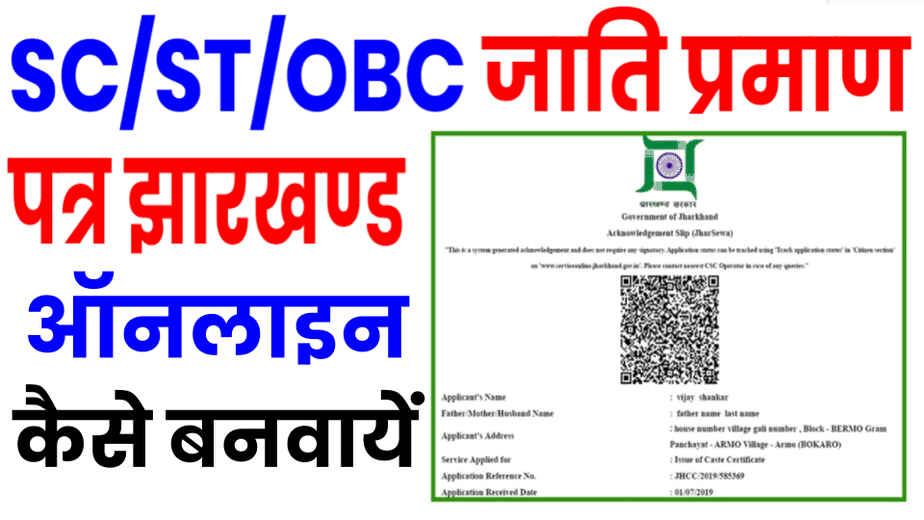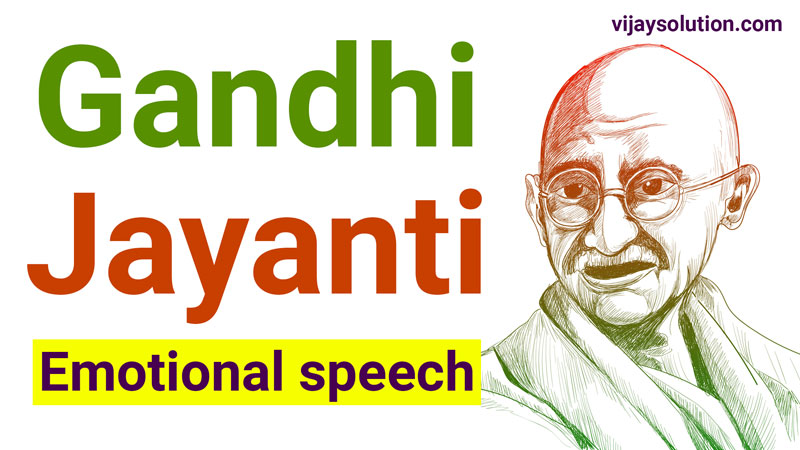Today we will talk about SBI Aadhar Pay Merchant App. How can you apply for this? What is its application process. How to withdraw money through Aadhar card? We have told all such information further in this article. For this read this article till the end.
- SBI Aadhar Pay Merchant App
- What is SBI Aadhar Pay Merchant App?
- What are the things that SBI Aadhar Pay Merchant has to keep in mind
- SBI Aadhar Pay Merchant App Documents Required
- Also Raed
- Process to apply in SBI Aadhar Pay Merchant App
- SBI Aadhar Pay Merchant App Login Process
- How to withdraw money through SBI Aadhar Pay Merchant App
- How To Check SBI Aadhar Pay Merchant App Me History
- How to Update SBI Aadhar Pay Merchant App Me Profile
- SBI Aadhar Pay Merchant App Full Process Video
| Name of service:- | What is SBI Aadhar Pay Merchant App |
| Apply Process:- | Online |
| Work:- | Withdraw money from SBI through Aadhar |
| Bank Name :- | State Bank of India |
SBI Aadhar Pay Merchant App
Do you also want to help people? Withdrawing money through Aadhaar. You can do this kind of service for the customer of SBI. You will also get commission for that. You have to apply in SBI Aadhar Pay Merchant App. After that you can withdraw money through Aadhar card. So let us get to know more about it.
- SBI Aadhar Pay Merchant App kya hai | SBI Aadhaar Payment 2022: Know full details
- get free id and withdraw money
What is SBI Aadhar Pay Merchant App?
This is a one of a kind App. Which can be downloaded from Google Play Store. By registering in this app, you can give money to SBI customer through their Aadhar card by withdrawing them. With this, the customer will not have to go to the bank to withdraw money. In this app you have to apply online. How can you apply for this? We have given further information about it here.
What are the things that SBI Aadhar Pay Merchant has to keep in mind
- The applicant should have a bank account in SBI.
- The applicant should have Aadhaar linked.
- Applicant should also have finger print machine.
- Applicant should have good internet connection.
SBI Aadhar Pay Merchant App Documents Required
- applicant’s aadhar card
- applicant’s bank account
- applicant pan card
- Applicant’s mobile number
- applicant’s email id
If you want to resize any documents, then you can do this Website Photo/Signature resize can thru
Interested Candidates Can Read the Full Notification Before Apply Online
Also Raed
- Swachh Bharat Mission 2022 | See Full Details
- Bihar Startup Business Loan 2022 | Apply Right Now
- Bihar DLRS Recruitment 2022 | online application like this
- Bihar Karyalay Parichari Recruitment 2022 | Bihar office attendant recruitment online application started
- SBI PO Eligibility Criteria 2022 Educational Qualification, Age Limit, Application Fee and Other Details
- UNI 1/3rd Card UNI Credit Card Features, Benefits & How to Apply
- Rajasthan Ambedkar DBT Voucher Scheme 2022 Registration
- Chandigarh Parvarish Yojana online Application 2022 Form at chdsw.gov
- Babli Bouncer Download [4K, HD, 1080p 480p, 720p] Review
- Dhokha Round D Corner download [4K, HD, 1080p 480p, 720p] Review
Process to apply in SBI Aadhar Pay Merchant App
- First of all, the applicant has to download its official app from Google Play Store.
- After that you have to open this app.
- After that you have to select Merchant Type. There you will get two options of Self Registration and Branch Registration. Out of that you have to click on the option of Self Registration.
- After that you have to enter your Aadhar number and click on Proceed button.
- After that a pop up message will come in front of you, it will be written that you are not registered in the merchant. Click OK to register.
- After that Term and Condition will come. Read it and click on I Agree.
- After that you have to set up RD Service. For that you will also need a finger print machine. Set it well, after that you have to click on the right mark in the app and click on Proceed.
- After that you have to authenticate your fingerprint. After that whatever account is linked with your Aadhaar will come.
- Select it and click on proceed.
- After that your registration will be completed and you will get a Merchant ID.
- After that you have to update your Email ID.
- After that set the MPIN.
- So in this way you can create your Merchant ID in this SBI Aadhar Pay Merchant App.
SBI Aadhar Pay Merchant App Login Process
- You can login only after your merchant ID will come.
- You have to open this app to login.
- The login page will open in front of you.
- In that you have to enter your Aadhar number and MPIN and click on the login button.
- After that you will reach the login page of this app.
- In this way you can login to it.
How to withdraw money through SBI Aadhar Pay Merchant App
- For this you have to go to the dashboard of the app.
- There you will get the option of Merchant Adhar Pay, click on it.
- After that a new page will open in front of you.
- In it, you will have to give information about the customer’s bank account, his mobile number, information like amount will have to be filled.
- After that click on the option of Aadhaar Pay.
- After that you have to click on the Yes button. After that the fingerprint of the customer has to be scanned.
- After that it will be transferred to your account. After that you can give money to the customer.
How To Check SBI Aadhar Pay Merchant App Me History
- To check history, you have to first go to the dashboard of this app.
- There you will get the option of History.
- Click on that option.
- After that all the history of your transaction will come in front of you.
- In this way you can check history with the help of this app.
How to Update SBI Aadhar Pay Merchant App Me Profile
- To check Profile Update, you have to first go to the dashboard of this app.
- There you will get the option of Profile.
- Click on that option. After that all the information related to your profile will come in front of you. Do whatever information you want to update and click on the submit button.
SBI Aadhar Pay Merchant App Full Process Video
Frequently Asked Questions FAQ
What is SBI Aadhar Pay Merchant App?
This is a kind of app from which bank money can be withdrawn.
Can we withdraw money from any bank with SBI Aadhar Pay Merchant App?
Yes, with this app you can withdraw money from any bank.
How to apply to become a merchant in SBI Aadhar Pay Merchant App?
To apply in this, the applicant has to first go to its app. From there you can apply. The process of which is described above.
How long does it take to withdraw money from SBI Aadhar Pay Merchant App?
5 to 7 minutes
Note: – In the same way, information about new or old government schemes started by the Central Government and the State Government, we will continue to reach you first through this website. so you are our Website Don’t forget to follow
If you liked this article then give it a go Share Sure do it.
Thanks for reading this article till the end,
You can connect with us by clicking on the social media icons given below so that information about the upcoming new scheme can reach you.