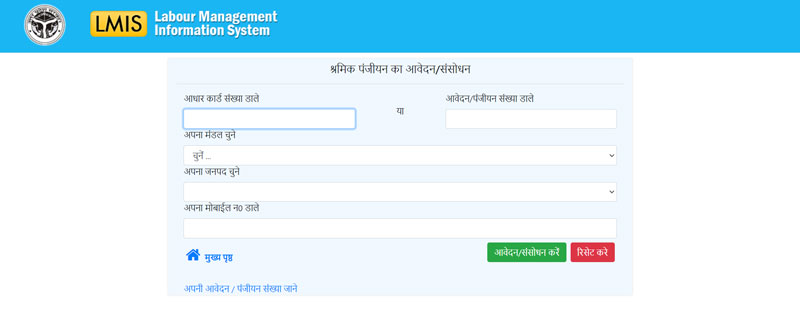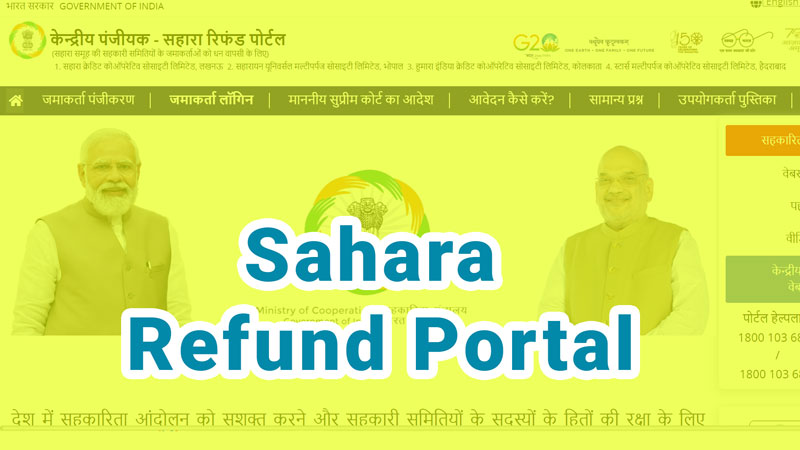Jan Vitran Ann Online | राशन कार्ड बिहार | ration card bihar | Jan Vitran Ann Online | ration card bihar | bihar ration card status | ration card status bihar | bihar ration card status | ration card list bihar | check status ration card bihar
- Jan Vitran Ann bihar Online Ration Card Portal Imoprtent link
- बिहार राज्य में तीन प्रकार के राशन कार्ड होते हैं।
- नया राशन कार्ड बनाने, नया नाम जोड़ने या हटाने के लिए जरुरी कागजात?
- नए कार्ड के लिए जरुरी कागजात :-
- संशोधन(नाम में संशोधन, नाम जोड़ना या नाम हटाना) के लिए जरुरी कागजात :-
- सरेंडर करने के लिए जरुरी कागजात :-
- New Ration Card Application
- राशन कार्ड बिहार ऑनलाइन आवेदन / Jan Vitran Ann Online Ration Card bihar Registration
- Jan Vitran Ann / JVA Online RC Porta Login
- Jan Vitran Ann RC Porta – Add Applicant Details
- Add Member Details ON Jan Vitran Ann RC Porta
- Upload Documents On Jan Vitran Ann RC Porta
- bihar ration card apply from RTPS counter
- राशन कार्ड लिस्ट कैसे निकाले?
- राशन कार्ड कैसे डाउनलोड करे?
- Bihar ration card status kaise check kare
- New Ration Card Status Check Bihar 2022
- Bihar Ration Card Status Check Online – Quick Process
- How to check Bihar Ration Card Status? Step by Step
- Where to get Bihar Ration Card Application Number?
- How to check Bihar Jeevika Ration Card Status?
- FAQ: Questions and answers related to Bihar ration card
- How to apply for Bihar Ration Card?
- How long does it take to get a Bihar ration card?
- Bihar ration card status is showing u0022Application not presentu0022 on checking, what to do?
- On checking the status it is showing “Ration card print can be taken”, what to do?
- u003cstrongu003eIf a ration card is made then how to get a ration card?u003c/strongu003e
- What is the website to check Bihar Ration Card Status?
राशन कार्ड बिहार : बिहार सरकार के द्वारा Bihar ration card apply करने के लिए Jan Vitran Ann Online Ration Card Portal जारी किया गया है जिसे बिहार के लोग घर बैठे आसानी से ऑनलाइन Bihar ration card के लिए आवेदन कर सकते है। इस JVA Online RC Portal वेबसाइट के ऑनलाइन हो जाने से ग्रामीण इलाके में रहने वाले लोगो को सबसे ज्यादा आसानी होगा और ब्लॉक या RTPS काउंटर का चक्कर नहीं लगाना पड़ेगा।
आपके जानकारी के लिए बता दू अभी तक पुराने नियम के अनुसार राशन कार्ड का फॉर्म सिर्फ ऑफलाइन RTPS काउंटर के माध्यम से भरा जाता था लेकिन 2022 में बिहार सरकार के द्वारा नए नियम के अनुसार राशन कार्ड ऑनलाइन अप्लाई कर सकते है। नई राशन कार्ड ऑनलाइन अप्लाई बिहार का फॉर्म 6 steps में Jan Vitran Ann Online वेबसाइट से भरा जायेगा, जो छह स्टेप में कैसे-कैसे होगा वो में नीचे सभी जानकारी के साथ लिखा हुआ मिल जायेगा। इस लिए इस Jan Vitran Ann Online पोस्ट को ध्यान से पढ़े सभी जानकारी मिल जायेगा।
राशन कार्ड एक ऐसा कार्ड है जिसके होने से लोग सरकार द्वारा चयनित डीलर से कम दाम पर खाद्य पदार्थ जैसे गेहूँ, चावल केरोसीन, दाल इत्यादि लोग लेते है। इसके अलावा लोग राशन कार्ड का प्रयोग पहचान पत्र दस्तावेज के रूप में एबं अन्य आवश्यक दस्तावेज बनवाने में भी किया जा सकता है।
Jan Vitran Ann bihar Online Ration Card Portal Imoprtent link
बिहार राज्य में तीन प्रकार के राशन कार्ड होते हैं।
- APL कार्ड : – यह गरीबी रेखा के ऊपर आने वाले परिवार को जारी किया जाता है। यह एपीएल कार्ड केसरिया रंग का होता है।
- BPL कार्ड :- यह गरीबी रेखा से नीचे आने वाले परिवार को जारी किया जाता है। यह गुलाबी या लाल रंग में होते हैं।
- AAY कार्ड : यह आर्थिक रूप से कमजोर लोगों के लिए बनाये जाते हैं। यह कार्ड पीले रंग का होता है।
नया राशन कार्ड बनाने, नया नाम जोड़ने या हटाने के लिए जरुरी कागजात?
नए कार्ड के लिए जरुरी कागजात :-
- आवेदन पत्र विभागीय प्रपत्र ‘क’ में ।
- आधार कार्ड का छायाप्रति ।
- बैंक खाता के प्रथम पृष्ठ की छायाप्रति, जिसपर खाताधारी का नाम, खाता संख्या, बैंक का नाम, बैंक का IFSC Code रहता है ।
- आवासीय प्रमाण-पत्र |
- विभागीय आवेदन पत्र प्रपत्र ‘क’ के क्रमांक 10 अथवा 11 जो लाग हो, के संबंध में शपथ-पत्र। |
- सम्पूर्ण परिवार का तीन फोटोग्राफ ।
संशोधन(नाम में संशोधन, नाम जोड़ना या नाम हटाना) के लिए जरुरी कागजात :-
- आवेदन पत्र विभागीय प्रपत्र ‘ख’ में ।
- व्यक्ति, जिसका नाम जोड़ा जाना है, के आधार कार्ड की छाया प्रति।
- विभागीय आवेदन प्रपत्र ‘ख’ के क्रमांक 8 एवं 9 के संबंध में लागू कारण के प्रमाण-पत्र की छायाप्रति, जो निम्नलिखित है :-
a. निवास में परिवर्तन हेतु आवासीय प्रमाण-पत्र
b. जन्म/मृत्यु का प्रमाण पत्र
c. राशन कार्ड में वर्णित अशुद्धियाँ जिनको शुद्ध किया जाना है, के लिए सरकारी प्रमाण-पत्र (सरकारी विद्यालय का | प्रमाण-पत्र, आधार कार्ड, वोटर आई०कार्ड, ड्राईविंग लाईसेंस, पैन कार्ड आदि)।
सरेंडर करने के लिए जरुरी कागजात :-
- आवेदन पत्र विभागीय प्रपत्र ‘ख’ में ।
- विद्यमान राशन कार्ड का प्रबंपण/रद्द करने के लिए आवेदन पत्र के क्रमांक 10 के संबंध में लागू कारण की छायाप्रति ।
New Ration Card Application
- Registration
- Login
- Add Applicant Details
- Add Member Details
- Upload Documents
- Final Submission
राशन कार्ड बिहार ऑनलाइन आवेदन / Jan Vitran Ann Online Ration Card bihar Registration
Bihar ration card online apply करने के लिए सबसे पहले आवेदक को आधार के अनुसार वैध नाम के साथ ऑनलाइन पोर्टल Jan Vitran Ann Online RC Portal पर पंजीकृत मतलब रजिस्ट्रेशन करना होगा. Registration Form में राशन कार्ड आवेदक अपना नाम अंग्रेजी और हिंदी दोनों में लिखना है और मोबाइल नंबर देना होगा, फिर Get OTP पर क्लिक करें उसके बाद ओटीपी मोबाइल पर प्राप्त होगा।
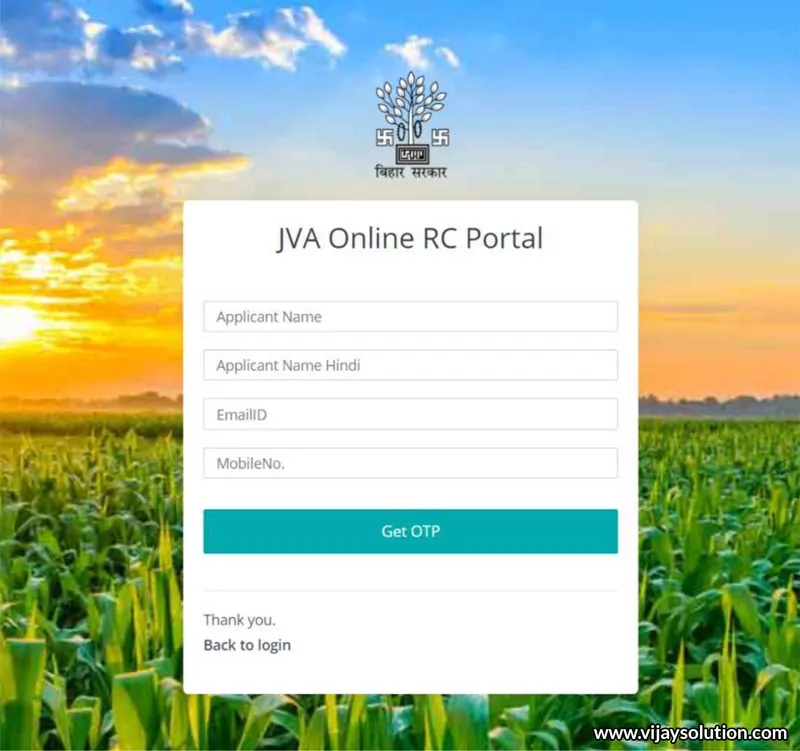
“Get OTP” पर क्लिक करने के बाद, आवेदक के द्वारा दिए गए मोबाइल पर एक एसएमएस भेजा जाएगा, वे अपनी अगली स्क्रीन पर प्राप्त ओटीपी दे कर Validate OTP पर क्लिक करें।
ओटीपी को validate करने के बाद JVA Online RC Portal पर एक नई स्क्रीन दिखाई देगी जहां आवेदक आधार संख्या दर्ज करेगा, बिहार का अपना जिला, पिन कोड, पासवर्ड, पासवर्ड की पुष्टि करें और कैप्चा चुनें और फिर रजिस्टर पर क्लिक करें।
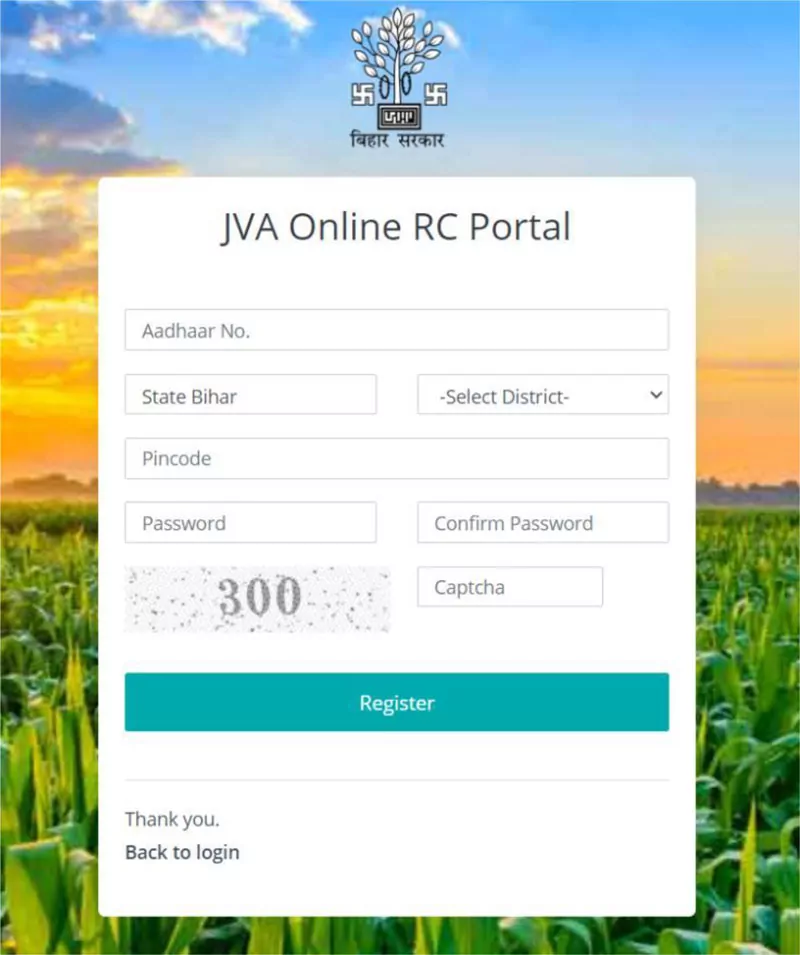
register बटन पर क्लिक करने के बाद, आवेदक को लॉगिन आईडी मोबाइल पर SMS के द्वारा भेज दिया जायेगा जिसके माध्यम से बिहार राशन कार्ड के इस वेबसाइट से लॉगिन कर सकते हैं और आवेदन फॉर्म भर सकते हैं। आवेदक को उनके दिए गए पंजीकृत मोबाइल नंबर पर भी उनकी लॉगिन आईडी मिल जाएगी।
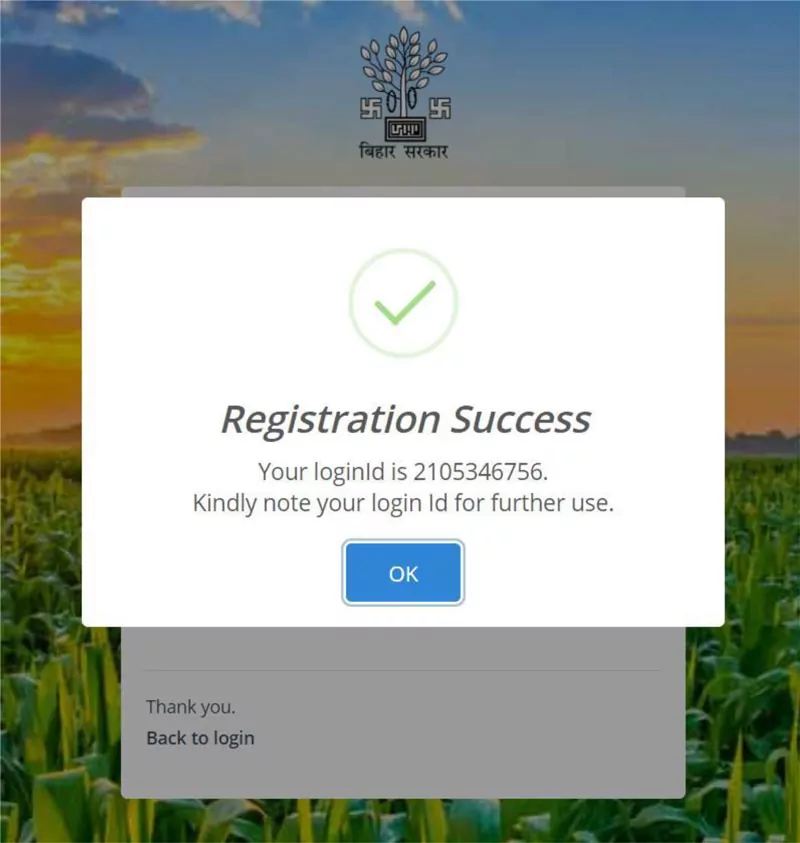
Jan Vitran Ann / JVA Online RC Porta Login
आवेदक द्वारा लॉगिन करने के बाद, डैशबोर्ड स्क्रीन खुल जाएगी। इस डैशबोर्ड स्क्रीन के माध्यम से आवेदक उल्लिखित निर्देश को ध्यान से पढ़ सकता है। स्क्रीन के ऊपर एक मेनू भी दिखाई देगा जहां आवेदक न्यू अप्लाई का विकल्प देख सकता है। जिस पर क्लिक करने के बाद ग्रामीण क्षेत्र या शहरी क्षेत्र चुनना होगा। जिसके बाद एक फॉर्म खुलेगा। जिसमे सभी जानकारी भरना होगा।
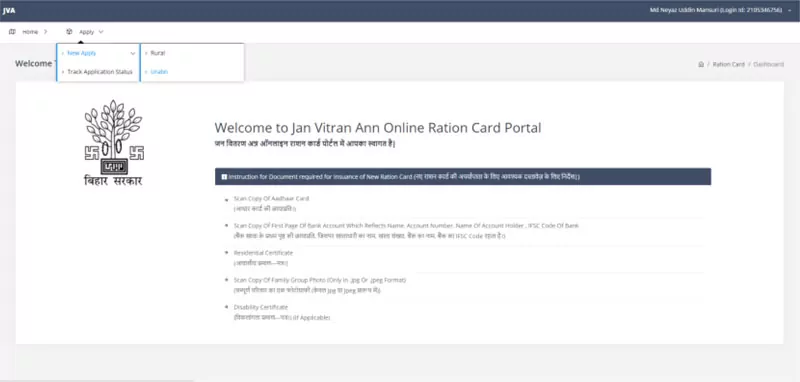
Jan Vitran Ann RC Porta – Add Applicant Details
आपके द्वारा आवेदक की जानकारी देने के बाद नया पेज खुल जायेगा। इस नए पेज में आवेदक द्वारा परिवार के सभी सदस्यों का वैध आधार संख्या के साथ नाम जोड़ सकता है आपको ध्यान देना है की परिवार के सदस्यों का नाम आधार कार्ड के अनुसार होना चाहिए।
Add Member Details ON Jan Vitran Ann RC Porta
परिवार के सभी सदस्यों का नाम और आधार कार्ड नंबर लिखने के बाद उसका आधार कार्ड भी अपलोड करना होगा। जिसके लिए Go for Upload Document का ऑप्शन मिल जायेगा। यही नहीं इसी पेज पर किसी तरह की गलती होने पर सुधार और किसी का नाम गलती से जुड़ जाने पर delate का भी ऑप्शन मिल जायेगा। और जब सब कुछ सही लगे तो अपडेट बटन पर क्लिक कर देना है जिसके बाद आपके दवा दिया गया जानकारी सेव हो जायेगा .
Upload Documents On Jan Vitran Ann RC Porta
फैमली मेंबर के नाम जोड़ने के बाद अगले पेज में आवेदक का आधार कार्ड , बैंक पासबुक , आवासीय प्रमाण पत्र , परिवार के सभी सदस्यों के साथ फोटो और दूसरे कोई जरुरी कागजात स्कैन कर अपलोड करना होगा। जब ये सभी फाइल अपलोड कर देते है उसके बाद “Final Submission” का ऑप्शन देखेगा जिस पर क्लिक कर फॉर्म सबमिट करना होगा।
अब अगले में में YES या No में घोषणा को चेक कर जबाब देना होता है एक बात आपको ध्यान रखना है ये कर देने के बाद आप किसी तरह का कोई भी बदलाव नहीं कर सकते है इस्लिये जो भी भरे सावधानी से भरे ताकि किसी तरह की कोई गलती ना हो।
bihar ration card apply from RTPS counter
बिहार राज्य में राशन कार्ड ऑफलाइन भी बन रहा है लेकिन आप चाहे तो ऑफलाइन अपने ब्लॉक या RTPS कार्यालय में बनवा सकते है। ऑफलाइन राशन कार्ड बनवाने के लिए कुछ फॉर्म और कुछ कागजात के साथ अपने एरिया के RTPS कार्यालय में जाना होगा , जरुरी कागजात का लिस्ट ऊपर दिया हुआ है वो सभी कागजात का फोटो कॉपी और ओरिजनल भी साथ में ले जाना होगा क्योंकी RTPS काउंटर पर अधिकारी ओरिजनल कॉपी देखने के लिए मांग सकता है इसके अलावा फॉर्म नीचे दिया गया है जहाँ से डाउनलोड कर सकते है।
- नए राशन कार्ड का फॉर्म फॉर्म डाउनलोड करने के लिए यहाँ क्लिक करे
- संशोधन या नया नाम जोड़ना वाला फॉर्म के लिए यहाँ क्लिक करे
ऑफलाइन राशन कार्ड बनवाने के लिए कुछ फॉर्म और कुछ कागजात के साथ अपने एरिया के RTPS कार्यालय में जाना होगा , जरुरी कागजात का लिस्ट ऊपर दिया हुआ है वो सभी कागजात का फोटो कॉपी और ओरिजनल भी साथ
राशन कार्ड RTPS काउंटर से ऑनलाइन आवेदन करने के बाद एक रसीद दिया जाता है जिसकी मदद से ऑनलाइन स्टेटस भी चेक कर सकते है और जान सकते है की आपका राशन कार्ड बना या नहीं ऑनलाइन स्टेटस जानने के लिए सबसे पहले epds के आधिकारिक वेबसाइट http://epds.bihar.gov.in/RCIssueSystem/AwedanStatus.aspx पर जाना होगा

इस वेबसाइट पर जाने के बाद जिला, अनुमंडल और RTPS संख्या दे कर Show पर क्लिक करना है जिसके बाद नीचे में जो भी स्टेटस होगा वो पता चल जायेगा
राशन कार्ड लिस्ट कैसे निकाले?
राशन कार्ड डाउनलोड करने के लिए सबसे पहले http://epds.bihar.gov.in पर जाना होगा जहाँ मेनू ऑप्शन में RCMS का ऑप्शन देखेगा जिस पर क्लिक करने के बाद http://epds.bihar.gov.in/DistrictWiseRationCardDetailsBH.aspx का नया पेज खुलेगा जहाँ सभी जिला का नाम दिख जायेगा।
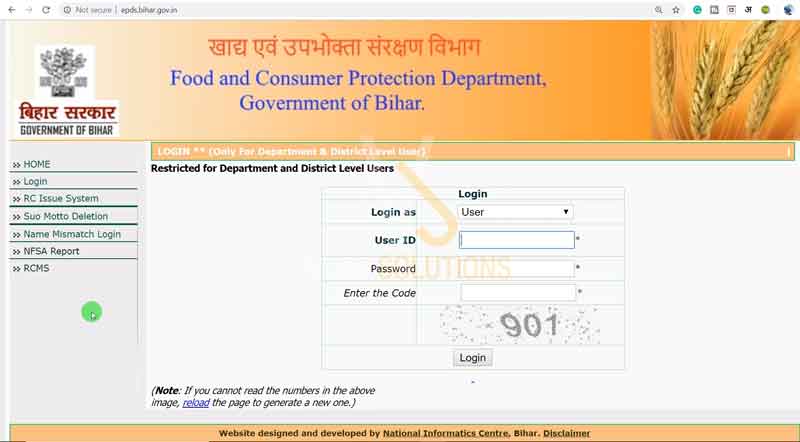
जिले के नाम के सामने दो नंबर देखेंगे जिसमे पहला Rural (गांव) के लिए है वही दूसरा Urban (शहर) के लिए है अगर आपका एरिया गांव में आता है तो Rural वाले लाइन में लिखे नंबर पर क्लिक करे और अगर शहर में है तो Urban वाले लाइन में लिखे नंबर पर क्लिक करे।
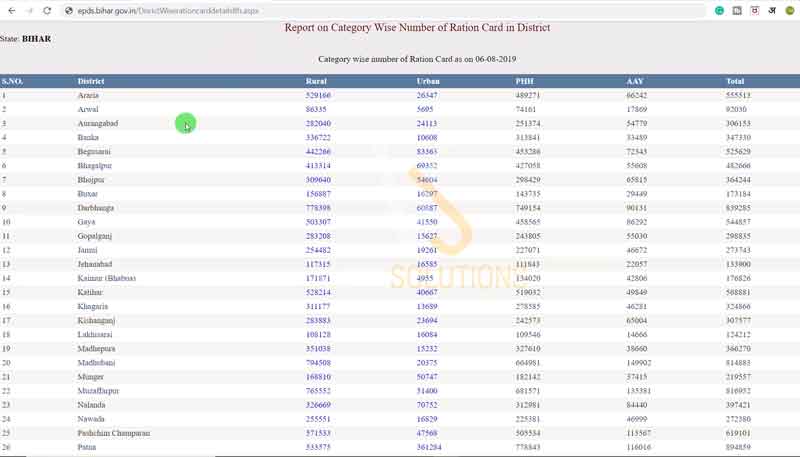
जिसके बाद उस जिले में जितना भी ब्लॉक आता है उन सब का नाम दिख जायेगा जिसमे से जिस ब्लॉक में आपने एरिया आता है उस ब्लॉक पर क्लिक करे। ब्लॉक चुनने के बाद पंचायत का नाम दिखेगा जिसमे से अपने पंचायत के नाम पर क्लिक कर करने के बाद अनाज बितरण करने वाले डीलर का नाम दिख जायगा और अंत में डीलर के नाम पर करते ही सभी लोगो का नाम उसके राशन कार्ड नंबर , नाम , पिता का नाम और कार्ड का प्रकार के साथ आ जाता है इस लिस्ट में से अपना नाम सर्च करना कर लेना है
ये भी पढ़े : RTPS Bihar Caste, Income and Residence certificate online
अगर अपने देखे लिस्ट में नाम ना हो तो नीचे 12345… से लिखे नंबर पर क्लिक करे जिसके बाद और भी लोगो का नाम आ जायेगा।
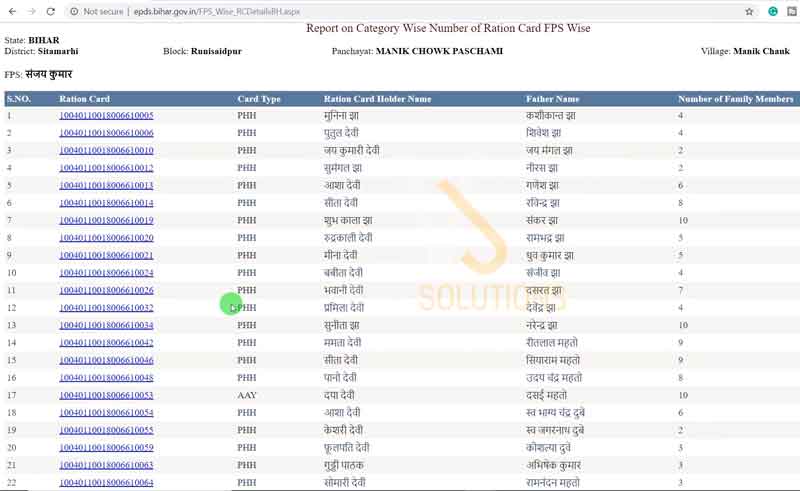
राशन कार्ड कैसे डाउनलोड करे?
जब आपका नाम दिख जाय तो अपने नाम के सामने वाले राशन कार्ड नंबर पर क्लिक करे जिसके बाद सभी जानकारी आ जायेगा जिसमे राशन कार्ड में मौजूद मुख्यया का नाम , कार्ड नंबर , परिवार के लोगो का नाम और पुरे परिवार का फोटो भी लगा होता है।
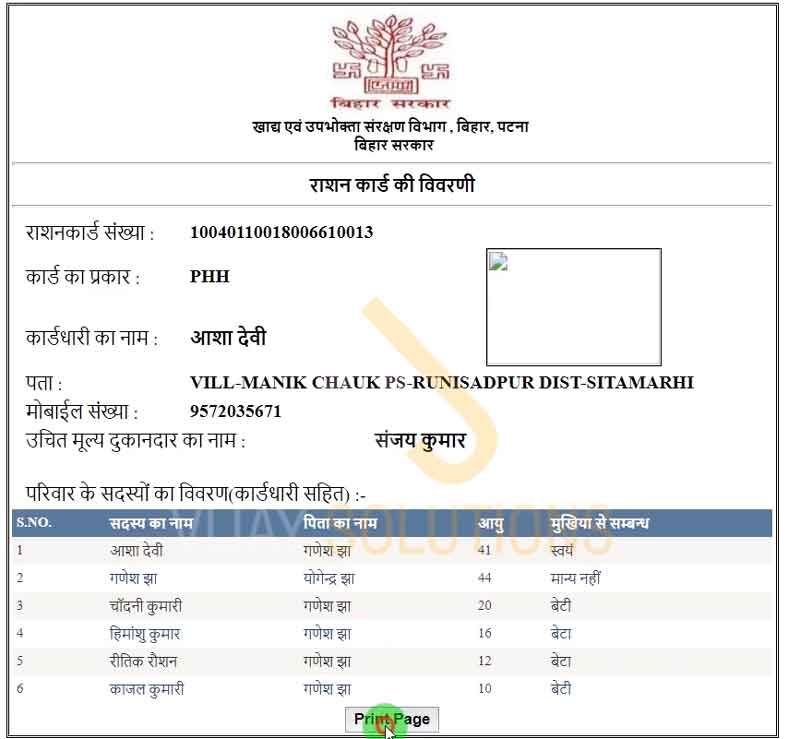
ration card bihar के बारे में ज्यादा जानकारी के लिए नीचे दिए गए वीडियो को देखे और लेटेस्ट वीडियो देखने के लिए हमारा YouTube चैनल Subscribe जरूर करे
Bihar Student Credit Card : बिहार स्टूडेंट क्रेडिट कार्ड योजना ऑनलाइन अप्लाई करे
Bihar ration card status kaise check kare
Your ration is generated within 3-4 weeks of applying for a new ration card in Bihar. But sometimes it takes more time, so your Bihar Ration Card Status Must check. Because only then you will know whether your new ration card application is accepted or rejected and Is your ration card was made or not? we will learn step by step how to check Bihar ration card status? Is your new ration card application approved or not? And when will your ration card be made?
New Ration Card Status Check Bihar 2022
If you have applied online for getting a ration card just a few days ago or you have applied online from any cyber person. And now you want to check the status of your new ration card and want to know whether your application is processed or not, for that you have to follow the following steps.
- Step 1 First of all you have to go to the official website of ePDS Bihar Government http://epds.bihar.gov.in by clicking on the link/button below.
- Step 2 Next, you have to click on Apply for Online RC under the Important Links given on the right side, as in the photo below.
- Step 3 Now the page of Login Here will open in front of you, here you have to enter your Login ID and Password and fill the captcha and click on Login. As in the photo below.
- Note: You will get the login ID and password on the same receiving as you would have received after applying online for making the receiving ration card.
If you do not know the password, you can create a new password by clicking Forget Password. - Step 4 After login, you have to click on Apply option given in the above menu, some more menu will open below that in which you have to Track Application Status to click on. As in the photo below.
- Step 5 On clicking, the status of your ration card application will open in front of you and you will come to know that what is the status of the application you have made to get a new ration card in Bihar?
With the help of the step-by-step process mentioned above, you can only check the status of online cyber or CSC or self-applied ration card applications. If you have applied to get a new ration card form the offline RTPS counter by going to the block and want to check the status of that application, then follow the steps given below.
Bihar Ration Card Status Check Online – Quick Process
- Go to the website of EPDS Bihar – EPDS Bihar
- Select District and Sub-Division.
- Enter the 18 digit RTPS number or ration card application number.
- At the end Show Click on the button.
- Bihar Ration Card Status will be in front of you.
In this way, you can easily check the Bihar Ration Card application status from your mobile sitting at home.
if mentioned above Quick Steps If you are having trouble seeing the Bihar ration card status by following it, then it is mentioned below. Step by Step Follow the process.
How to check Bihar Ration Card Status? Step by Step
- step 1 First of all you have to click on the button below to visit the official website of Bihar Government. epds.bihar.gov.in ,Food & Consumer Protection Department Bihar) to go on.
- Step 2 By clicking on the above button, you will get the information of Bihar government in front of you. Jan Vitran Ann The portal will open. As in the photo below.
- Step 3 Here you have to select your district and sub-division, after that you have to fill 18 digit RTPS number or ration card application number and Show To click on the button. As in the photo below.
- Step 4 By clicking on the show button, the Bihar ration card application status will open in front of you, as shown in the photo below.
If it is written in the status “Final processing on the application has been done by the sub-divisional officer, ration card print can be taken” So congratulations, your ration card has been made and from next month you will start getting ration and you will be able to take ration through Aadhar card. If it is written in the status that “The application has not been found to exist” It means that your application has been rejected due to some reason or after a few days you have to check the status again.
Where to get Bihar Ration Card Application Number?
RTPS number or ration card application number are both the same thing. You will get it on the receiving which you would have received while applying for getting you made for the ration card. You will also have the same receiving as in the photo below, which you would have received while submitting the application. If your application has been rejected, you have to apply again to get a ration card, then I have written an article on it, you should read it – How to apply for Bihar New Ration Card?
You should not check ration card status immediately after application. It should be checked only after 15-20 days of application. As I myself had applied for ration card in my mother’s name, which has been created and I am getting ration as well as I have downloaded and printed the ration card. So if you have also applied for Bihar Ration Card or anyone at your home and want to know now. How to Bihar Ration Card Status Check Do? So do share this article with them.
How to check Bihar Jeevika Ration Card Status?
If you have submitted your application for making a ration card to Jeevika Didi or your head / ward and want to know about the status of that ration card.
- So you have to meet Jeevika Didi or Mukhiya/Ward.
- You go to them and go and find out from them whether they submitted the application given by you to the sub-division.
- If deposited, has any racewing or list come to them.
- If so, is it your name in it or not? And if the list has not come, when will it come?
- Or till when will you get the ration card etc. You will get all the information from Jeevika Didi or Mukhiya/Ward to whomever you submitted the form.
FAQ: Questions and answers related to Bihar ration card
How to apply for Bihar Ration Card?
For this, you have to go to your block and fill out the offline form and submit it at the RTPS counter. At present, there is no process to make an online ration card in Bihar.
How long does it take to get a Bihar ration card?
By the way, it normally takes 3-4 weeks to get a new ration card. But sometimes it takes 2-3 months due to technical fault and negligence of the officials.
Bihar ration card status is showing u0022Application not presentu0022 on checking, what to do?
Application does not exist it means that your application has been rejected. You will have to apply online or offline to get a new ration card made again.
On checking the status it is showing “Ration card print can be taken”, what to do?
This means that your ration card has been made and now you will start getting ration from next month. You have to take your Aadhar card to your dealer next month and bring a ration.
u003cstrongu003eIf a ration card is made then how to get a ration card?u003c/strongu003e
If your ration card has been made, then you will get the ration card soon. Within 1-2 months your ration card will be printed and come to your panchayat. If you want, you can also download the ration card online.
What is the website to check Bihar Ration Card Status?
The official website to check the new ration card application status in Bihar is epds.bihar.gov.in